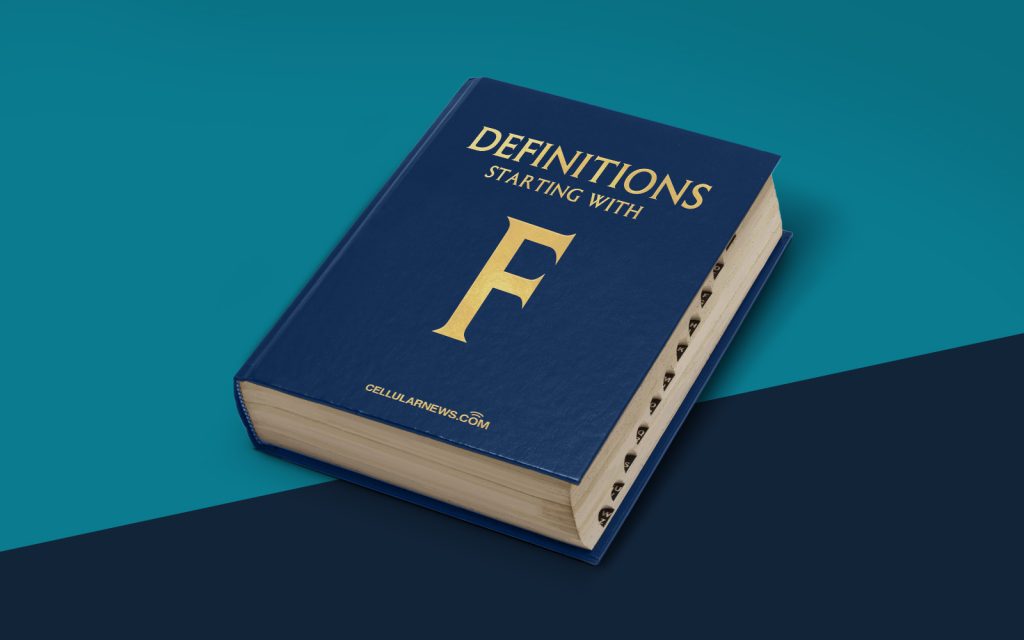
Understanding File Transfer Protocol (FTP)
File Transfer Protocol (FTP) is a standard network protocol that allows users to transfer files from one computer to another over a TCP/IP-based network, such as the internet. It has been around since the early days of the internet and remains one of the most widely used methods of file transfer.
Key Takeaways:
- An FTP client is a software application that enables users to connect to an FTP server and transfer files.
- FTP clients provide a user-friendly interface for managing files and folders on an FTP server.
What is an FTP Client?
An FTP client is a software application that enables users to connect to an FTP server, browse its files and directories, and perform file transfer operations such as uploading and downloading files. It acts as a user interface for interacting with an FTP server, making it easier for users to manage their files and folders remotely.
FTP clients provide a graphical user interface (GUI) or command-line interface (CLI) that allows users to input FTP commands and execute them to perform various file transfer operations. Some popular FTP clients include FileZilla, Cyberduck, and WinSCP, among others.
Now, let’s dig deeper into the features and functionality of an FTP client:
Features and Functionality of an FTP Client
An FTP client offers a range of features and functionality to enhance the file transfer process. These may include:
- Graphical User Interface (GUI): Most FTP clients provide a user-friendly GUI that allows users to navigate through directories, view files, and perform file transfer operations using familiar drag-and-drop functionality.
- Batch Operations: FTP clients often offer batch processing capabilities, allowing users to perform multiple file transfers simultaneously or automate repetitive tasks.
- Resume Support: In case of interrupted file transfers or network disruptions, FTP clients can resume the transfer from where it left off, saving time and bandwidth.
- Transfer Queue Management: FTP clients allow users to organize and prioritize file transfers by creating transfer queues, ensuring efficient use of network resources.
- File Synchronization: Some advanced FTP clients offer file synchronization features, enabling users to keep local and remote directories in sync by comparing file timestamps or using other synchronization algorithms.
- Security: FTP clients support various encryption protocols, such as Secure File Transfer Protocol (SFTP) and FTP over SSL/TLS, to ensure the secure transfer of files over the network.
- Remote Editing: Certain FTP clients provide the ability to edit remote files directly from the client application, saving the hassle of downloading files, making changes, and re-uploading them.
Overall, an FTP client simplifies file transfer operations, making it easy for users to upload, download, and manage files on remote servers. Whether you are a web developer, a system administrator, or an individual looking to share files with others, an FTP client is an invaluable tool in your arsenal.
Conclusion
In summary, an FTP client is a software application that facilitates file transfers between a user’s computer and an FTP server. It provides a user-friendly interface, allowing users to navigate directories, view files, and perform file transfer operations with ease. With features such as resume support, batch processing, and file synchronization, an FTP client streamlines the file transfer process and enhances productivity. So, next time you need to transfer files over the internet, consider using an FTP client to simplify the task and ensure a smooth and efficient transfer process.
