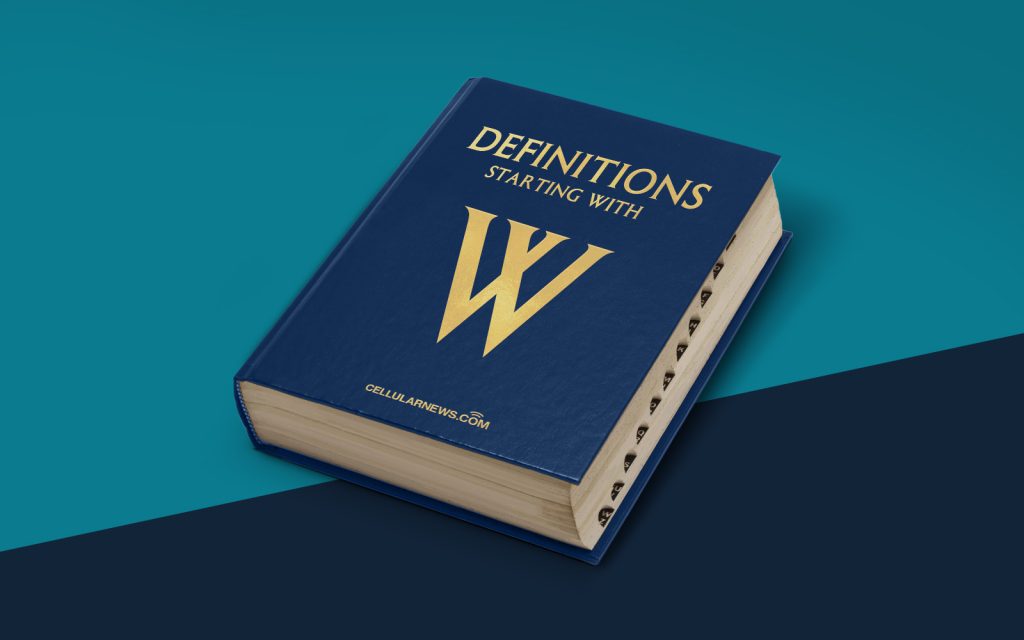
Getting to Know the Windows Command Prompt
Have you ever wondered what the mysterious Windows Command Prompt is? Whether you’re a tech enthusiast or just an everyday Windows user, understanding the Command Prompt can unlock a wide array of possibilities for you. In this article, we will dive into the world of Command Prompt and explore what it is, how it works, and why it’s an important tool to have in your arsenal.
Key Takeaways:
- The Command Prompt is a powerful command-line interpreter that allows users to interact with their computer using text-based commands.
- It provides a way to execute a variety of tasks quickly and efficiently, making it a valuable tool for both basic and advanced computer users.
What is the Windows Command Prompt?
The Windows Command Prompt, also known as CMD or Command Line, is a text-based command-line interpreter included in the Windows operating system. It acts as a direct interface between the user and the operating system, allowing users to execute various commands by typing them directly into the command line.
Think of the Command Prompt as a digital window that allows you to communicate with your computer using a language it understands. Instead of relying on graphical user interfaces (GUIs) and mouse clicks, you can use command-line commands to perform tasks quickly and efficiently.
How Does the Windows Command Prompt Work?
The Command Prompt operates by interpreting the commands users type and executing them as instructions to the operating system. These commands can range from simple tasks like navigating through folders to more complex actions like running scripts or managing system settings.
When you open the Command Prompt, you’ll see a blank screen with a flashing cursor. This is where you can enter your commands. Simply type a command and press Enter to execute it. Your computer will then process the command and display the results on the screen.
It’s important to note that Command Prompt commands are case-insensitive, so you can type them in either lowercase or uppercase. However, most commands are traditionally written in lowercase, making it easier to read and follow tutorials or documentation.
Why Command Prompt is an Important Tool
The Command Prompt offers a range of benefits that make it an essential tool for various tasks. Here are a few reasons why it’s worth getting familiar with the Command Prompt:
- Efficiency: Using the Command Prompt can be faster than performing the same tasks through a graphical interface. It allows you to execute commands more quickly, especially when working on repetitive or system-related tasks.
- Accessibility: The Command Prompt provides direct access to system utilities and settings that are not easily accessible through other means. It can give you greater control over your computer and enable you to troubleshoot issues or customize your system more effectively.
- Automation: By combining multiple commands in a script or batch file, you can automate tasks and streamline your workflow. This can save you valuable time and effort, especially when dealing with repetitive processes.
Whether you’re a casual Windows user or a seasoned IT professional, learning the ins and outs of the Command Prompt can greatly enhance your computing experience. It opens up a whole new world of possibilities and provides you with a powerful tool to interact with your computer in ways you never thought possible.
So, the next time you encounter the Windows Command Prompt, don’t be intimidated. Embrace it as your digital assistant, ready to execute your commands and help you navigate through the depths of your operating system. The command line awaits, and it’s time to explore!
