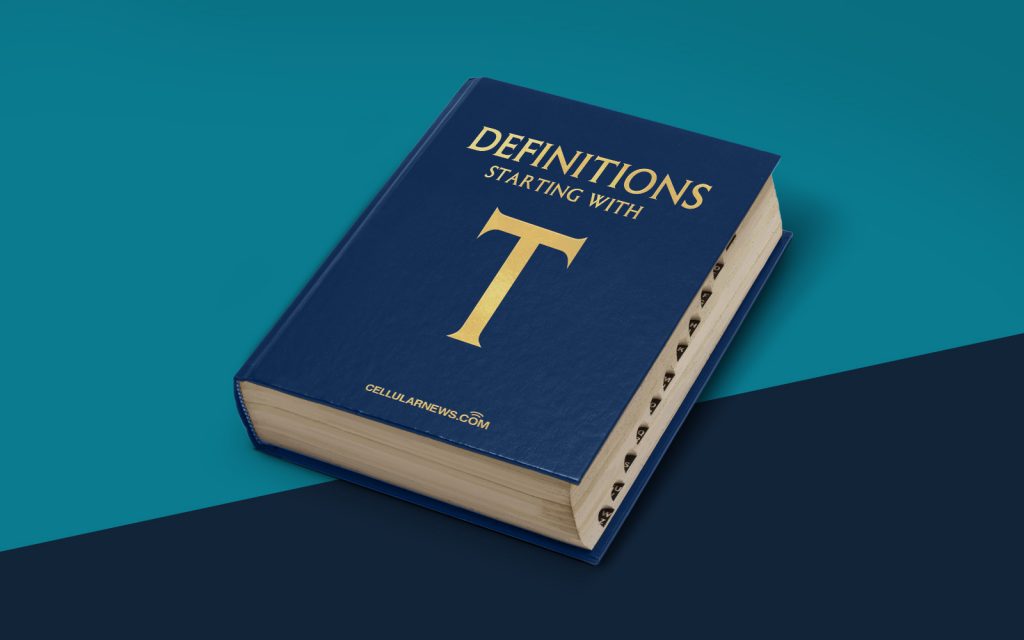
What is Text Mode? A Definitive Guide
Welcome to our “DEFINITIONS” category, where we dig deeper into various terms and concepts related to technology. In this blog post, we will unravel the mysteries surrounding text mode and provide you with a comprehensive guide on what it is and how it works.
Key Takeaways:
- Text mode is a display mode that shows text characters without any graphics or images.
- This mode is widely used in command-line interfaces (CLI) and legacy computer systems.
Imagine you sit in front of an old-school computer screen, devoid of any flashy visuals or colorful icons. Instead, you see a plain, text-based interface with characters and symbols dancing across the screen. That, my friend, is text mode.
In a nutshell, text mode is a display mode that purely focuses on showing text characters without any graphics or images. It is often utilized in command-line interfaces (CLI) and legacy computer systems that lack the graphical capabilities of modern computers.
So what does text mode actually look like? Well, remember the days of the Matrix movie series, where green characters cascaded down the screen? That’s one famous representation of text mode, albeit a more visually captivating one. In reality, text mode can appear in various forms, including:
- A black screen with white characters.
- A monochrome display with one color for the background and another for the text.
- A character-only screen, where symbols, letters, and numbers form the entire visual output.
Text mode may seem outdated in our era of vibrant graphics and flashy user interfaces, but it still serves its purpose. Here are a few reasons why text mode continues to be relevant even today:
- Efficiency: Text mode requires fewer system resources compared to graphics-based modes. This makes it ideal for low-end or embedded systems where resource allocation is limited.
- Accessibility: Since text mode relies solely on characters, it is easily readable by screen readers and other assistive technologies. This ensures people with visual impairments can access and use the system effectively.
While text mode may not be as visually appealing as its graphical counterparts, it continues to play a significant role in various computing environments. From debugging and system maintenance to retro gaming and nostalgic experiences, the simplicity and efficiency of text mode can still be appreciated in today’s technologically advanced world.
So the next time you stumble upon a black and white computer screen with nothing but characters on it, you can confidently say you’ve entered the realm of text mode!
