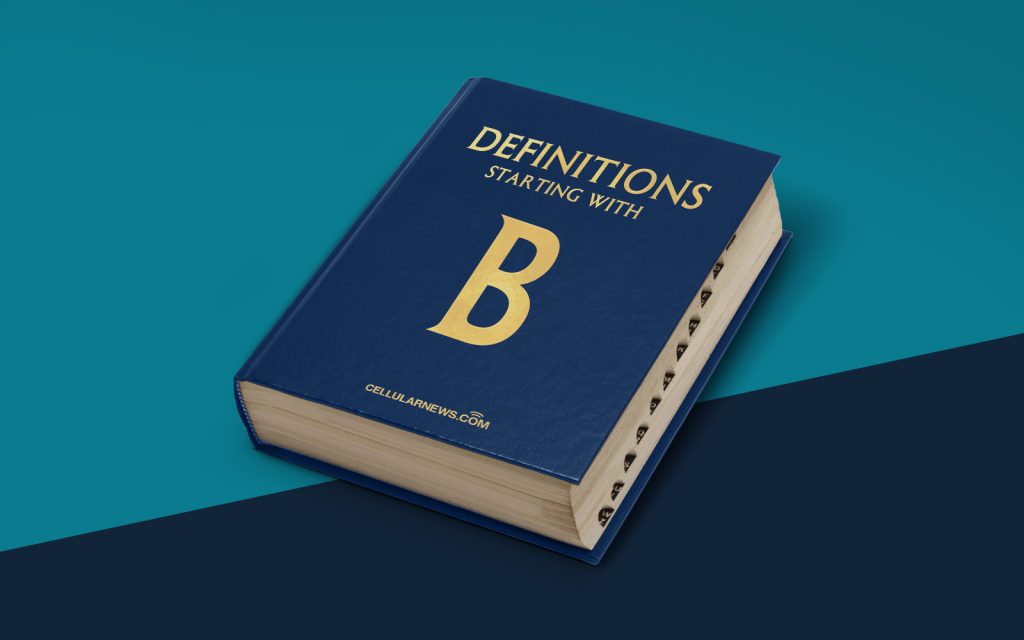
Exploring the Power of Bourne Again Shell (Bash)
Have you ever wondered what makes Linux and other Unix-like operating systems so versatile and powerful? One of the crucial elements behind their success is a command-line interface known as the Bourne Again Shell, commonly referred to as Bash. Bash is often used as the default shell for Linux distributions and provides a powerful toolset for users and system administrators alike to interact with their operating systems efficiently.
Key Takeaways
- Bash is a command-line interface and scripting language that is widely used on Unix-like operating systems, such as Linux.
- Bash provides numerous features and capabilities, including command-line editing, job control, variables, loops, and conditional statements.
So, what exactly is Bourne Again Shell (Bash)? Let’s dive in and explore its features, advantages, and use cases.
Defining the Bourne Again Shell (Bash)
Bourne Again Shell, often abbreviated as Bash, is a command-line interface and scripting language that can be found on Unix-like operating systems, most notably Linux. Developed as an enhanced version of the original Unix shell, known as the Bourne Shell (sh), Bash provides an intuitive and powerful toolset for interacting with the operating system via a command-line interface.
With Bash, users can execute commands, run scripts, manage files and directories, manipulate data, and perform various administrative tasks. It offers a wide range of features and functionalities, making it a popular choice for both casual users and system administrators.
Features and Advantages of Bash
Bash brings numerous features and advantages to the table, making it a beloved choice for many Linux users. Some of its key features include:
- Command-Line Editing: Bash allows users to edit their command lines easily, whether it’s correcting typos or revising complex commands. Users have access to various shortcuts and key combinations to navigate and edit commands efficiently.
- Job Control: With Bash, users can manage multiple processes and control their execution effectively. It enables the management of background tasks, switching between foreground and background processes, suspending tasks, and much more.
- Variables and Environment Customization: Bash provides a flexible system for creating and manipulating variables. Users can customize their command-line environment using these variables to store data, set preferences, and create aliases.
- Loops and Conditional Statements: Bash supports loops and conditional statements, allowing users to write scripts and automate repetitive tasks easily. These constructs help streamline complex operations and enhance productivity.
Bash also facilitates the creation and execution of scripts, offering a powerful scripting language that combines the strength of command-line operations with the flexibility of variables and control structures. This makes it a versatile tool for automating tasks, writing system administration scripts, or building complex software pipelines.
Use Cases for Bash
Given its extensive capabilities, Bash finds application in various scenarios. Here are some common use cases:
- Automation and Scripting: Bash is widely used for automating repetitive tasks and creating scripts to streamline administration workflows. Whether you need to schedule backups, process log files, or deploy software updates, Bash scripts can help simplify these tasks.
- System Administration: System administrators utilize Bash for managing user accounts, configuring network settings, monitoring system performance, and handling system maintenance. Its scripting capabilities and wide-ranging toolset allow for efficient system management.
- Custom Tools and Utilities: Bash can be used to create customized tools and utilities tailored to specific needs. By combining Bash’s scripting capabilities with other command-line utilities and tools, users can build powerful solutions unique to their requirements.
Overall, Bourne Again Shell (Bash) is an indispensable tool for Linux users and system administrators. Its intuitive interface, extensive feature set, and scripting capabilities make it a robust choice for interacting with Unix-like operating systems. So, whether you’re a casual Linux user or a system administrator, understanding and harnessing the power of Bash can greatly enhance your productivity and efficiency.
