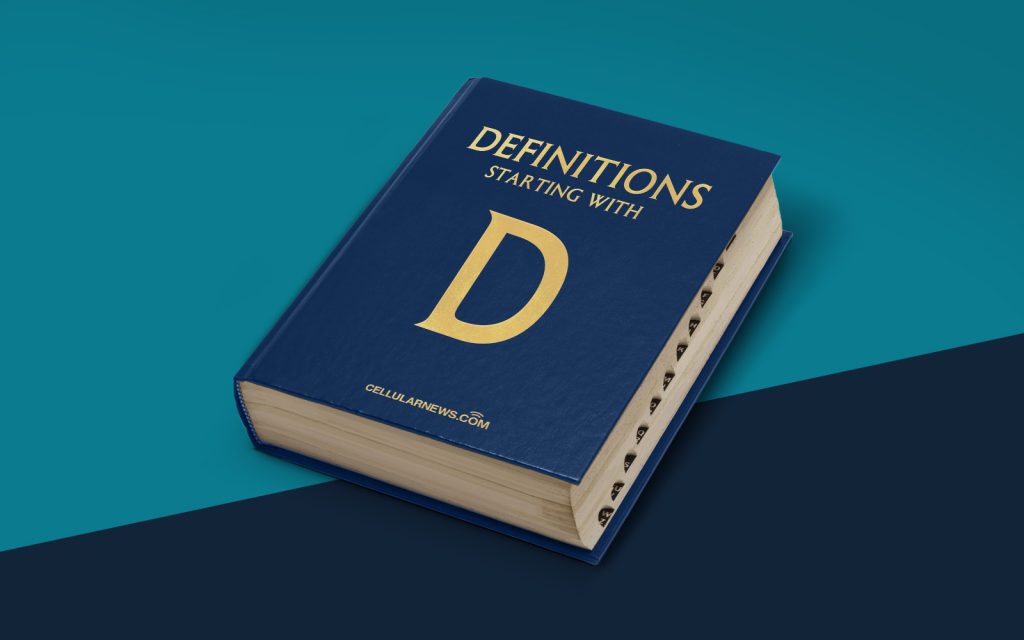
Understanding Drive-By Downloads: Staying Safe in the Digital World
Have you ever heard the term “drive-by download” and wondered what it means? In the ever-evolving digital landscape, it’s crucial to stay aware of potential threats and protect yourself from cyber attacks. In this article, we will explore the world of drive-by downloads, understand what they are, and learn ways to safeguard our digital lives.
Key Takeaways
- Drive-by downloads are a common method used by hackers to distribute malware.
- These attacks occur without any user interaction or consent.
What is a Drive-By Download?
A drive-by download is a term used to describe the unintentional installation of malicious software onto a user’s computer or device. Unlike traditional downloads that require user consent or action, drive-by downloads occur without any direct interaction from the user. These attacks are typically carried out by exploiting vulnerabilities in web browsers, plugins, or operating systems.
How Do Drive-By Downloads Happen?
Drive-by downloads can happen when visiting a compromised or malicious website, or through the injection of malicious code into legitimate websites. Here’s a step-by-step breakdown of how the process unfolds:
- You visit a website that has been compromised or is intentionally designed to distribute malware.
- Background scripts running on the website exploit vulnerabilities in your web browser, plugins, or operating system.
- Malicious code is silently downloaded and executed on your computer or device, often without your knowledge.
- The downloaded malware can take various forms, including viruses, ransomware, spyware, or adware, and can carry out actions such as stealing your personal information, damaging your files, or capturing your keystrokes.
How to Protect Yourself from Drive-By Downloads
While drive-by downloads can seem intimidating, there are steps you can take to protect yourself from falling victim to these attacks:
- Keep your software up to date: Regularly update your operating system, web browser, and plugins to ensure you have the latest security patches.
- Use a reliable antivirus and antimalware solution: Install a reputable security software that can detect and block drive-by download attempts.
- Exercise caution when browsing the internet: Stick to trusted websites, be wary of clicking on unfamiliar links or pop-up ads, and avoid downloading files from unverified sources.
- Enable automatic updates: Configure your system to automatically update software whenever new patches or security fixes are available.
- Consider using a virtual private network (VPN): A VPN can secure your internet connection and add an extra layer of protection against potential threats.
By following these guidelines, you can significantly reduce the risk of falling victim to a drive-by download attack and keep your digital life safe and secure.
Remember, staying vigilant and adopting proactive cybersecurity practices is essential in today’s interconnected world. Don’t let the term “drive-by download” intimidate you—armed with knowledge and the right precautions, you can confidently navigate the digital landscape and protect yourself from potential threats.
