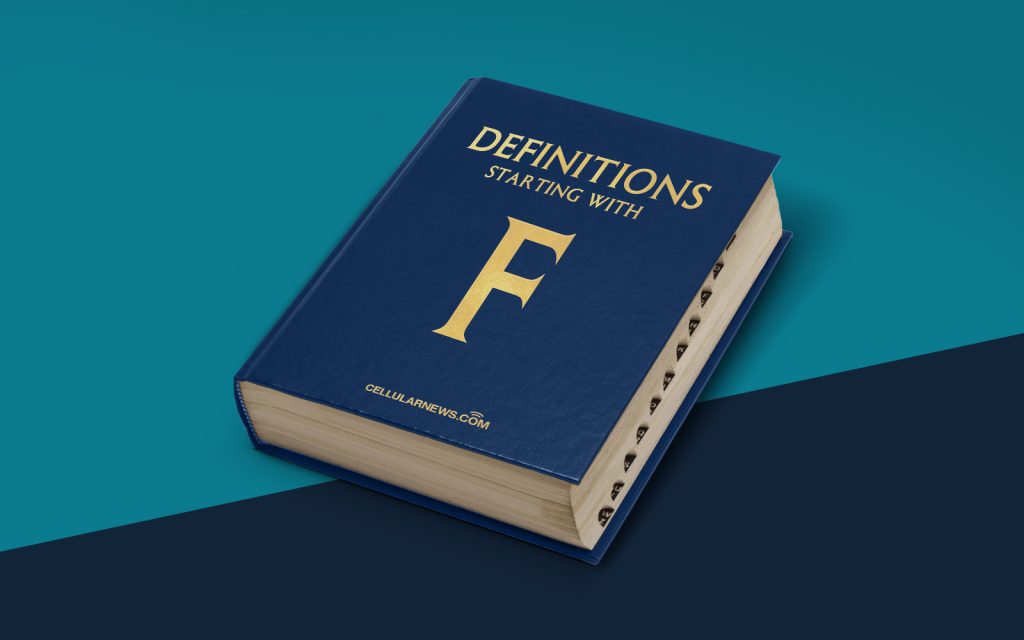
Decoding the Mystery of File Formats
Welcome to the fascinating world of file formats! If you’ve ever wondered what a file format is and why it’s important, you’ve come to the right place. In this article, we will demystify the concept of file formats and explore their significance in the digital realm. So, grab a cup of coffee and let’s dive in!
Key Takeaways
- A file format is a standardized way of organizing and storing data.
- File formats determine how data is encoded, allowing different software programs to read and interpret the information.
What is a File Format?
File format is like the DNA of digital files. Just as DNA contains information that determines our physical characteristics, file formats contain the structure and organization of data. Essentially, a file format is a standardized way of organizing and storing data in a computer file.
Now, you might be wondering why file formats are important. Well, think of it this way: imagine you have a document with important information stored on your computer. If you try to open it with a program that doesn’t understand the file format, it will be like trying to read a book written in a language you don’t understand. The software needs to know the file format to effectively interpret and display the data contained within.
So, How Do File Formats Work?
File formats work by encoding data in a specific way. Different file formats use different encoding methods, just like different languages use different alphabets or character sets. This encoding allows software programs to read and interpret the data correctly. Here’s a breakdown of the key components of file formats:
- Header: The header of a file format contains information about the file itself, such as its type, version, and other metadata. It helps software programs identify and understand the file format.
- Data: The data portion of a file format contains the actual information. For example, in a text document, the data section includes the text itself, while in an image file, it includes the pixels that form the image.
- Footer: Some file formats have a footer that marks the end of the file. It provides additional information or data integrity checks for the file.
By following a set structure and encoding rules, file formats enable interoperability between different software programs. They enable us to share and exchange data seamlessly, regardless of the software or operating system we use.
Common File Formats
The digital world is home to a vast array of file formats, each designed for a specific purpose. Here are some common file formats you may encounter:
- PDF (Portable Document Format): Ideal for sharing documents while preserving their formatting across different platforms.
- JPEG (Joint Photographic Experts Group): A popular image format that provides high-quality compression for photographs.
- MP3 (MPEG Audio Layer-3): A compressed audio format that allows for efficient storage and playback of music files.
- DOCX (Microsoft Word Document): A file format used by Microsoft Word for word processing documents.
- CSV (Comma-Separated Values): A plain-text format used for storing and exchanging tabular data.
These are just a few examples, but there are countless file formats out there tailored to different types of data and purposes.
Conclusion
File formats are the backbone of digital information, allowing data to be stored, shared, and interpreted by different software programs. They ensure that your documents, images, audio files, and other digital data are understood and accessible across various platforms and devices. Understanding file formats not only helps you navigate the digital landscape but also empowers you to make informed decisions when it comes to managing and working with your digital files.
So, the next time you open a file, take a moment to appreciate the file format that makes it all possible!
