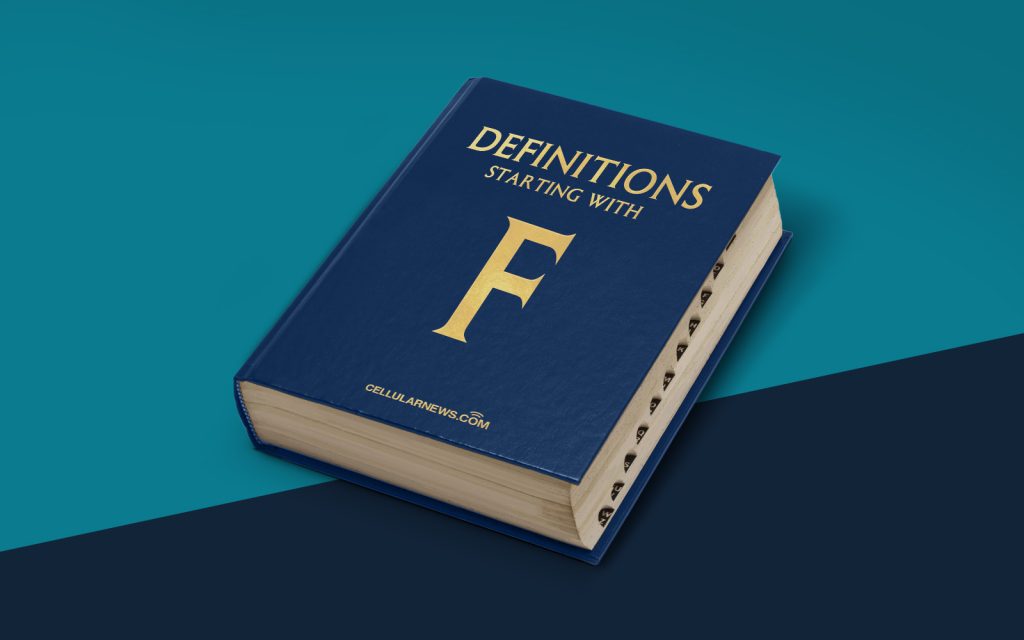
Unlocking the Secrets of Folders: A Comprehensive Guide
When it comes to organizing and managing our digital lives, folders play a vital role. Whether you’re a tech-savvy professional or an everyday computer user, understanding what a folder is and how it works is imperative. In this article, we will delve into the world of folders, demystifying their purpose and shedding light on their functionalities.
Key Takeaways:
- Folders are digital containers that help organize and manage files.
- Folders can be nested within other folders, creating a hierarchical structure for easy navigation.
Defining a Folder
At its core, a folder is a virtual location used to store and organize files on a computer or other digital device. Similar to physical folders used for storing documents or papers, digital folders serve as containers for grouping related files together. They provide a structured way to organize, manage, and access files, making it easier to find and work with them when needed.
Imagine your computer’s storage as a vast digital landscape. Just like trees in a forest, files are scattered across this landscape. Folders act as the trunks of those trees, helping to group and organize files into meaningful categories. This hierarchical structure allows you to logically arrange your files, making it simpler to navigate through your digital world.
The Anatomy of a Folder
A typical folder is represented by an icon that resembles a file folder. When you open a folder, you are presented with its contents, which can include files, subfolders, and even more nested folders. This hierarchy provides a structured way to store, organize, and retrieve data.
Folders can be named and renamed to reflect their content, making it easier to identify and locate specific files. You can create new folders, move files between folders, and even delete folders when they are no longer needed. This flexibility allows you to adapt to the ever-changing digital landscape and keep your files organized efficiently.
Organizing Files with Folders
Now that we understand what a folder is and its anatomy, let’s explore how folders can be used to organize files effectively. Here are some common strategies for organizing files using folders:
- Create themed folders: Group related files together based on a common theme or topic. For example, you can create folders for work documents, personal photos, or research materials.
- Use subfolders: For larger categories, break them down into subfolders to further organize files. For instance, within a work documents folder, you can create subfolders for different projects or clients.
- Implement a naming convention: Consistently naming your folders and files based on a set convention will facilitate easier searching and faster retrieval. Consider adding dates, descriptions, or project names to your folder names.
- Regularly review and clean up: Periodically assess your folder structure and remove unnecessary files or folders. This process will help keep your digital world clutter-free and optimize your organization system.
In Summary
Folders are the unsung heroes of our digital lives, enabling us to stay organized, manage our files efficiently, and navigate through our digital landscape with ease. By understanding the basics of folders and implementing effective organizational strategies, you can take control of your digital clutter and save valuable time and effort in the process.
So, next time you find yourself lost in a labyrinth of files, remember the power of folders. Embrace them as your digital allies and unlock their potential to streamline your life, one file at a time.
