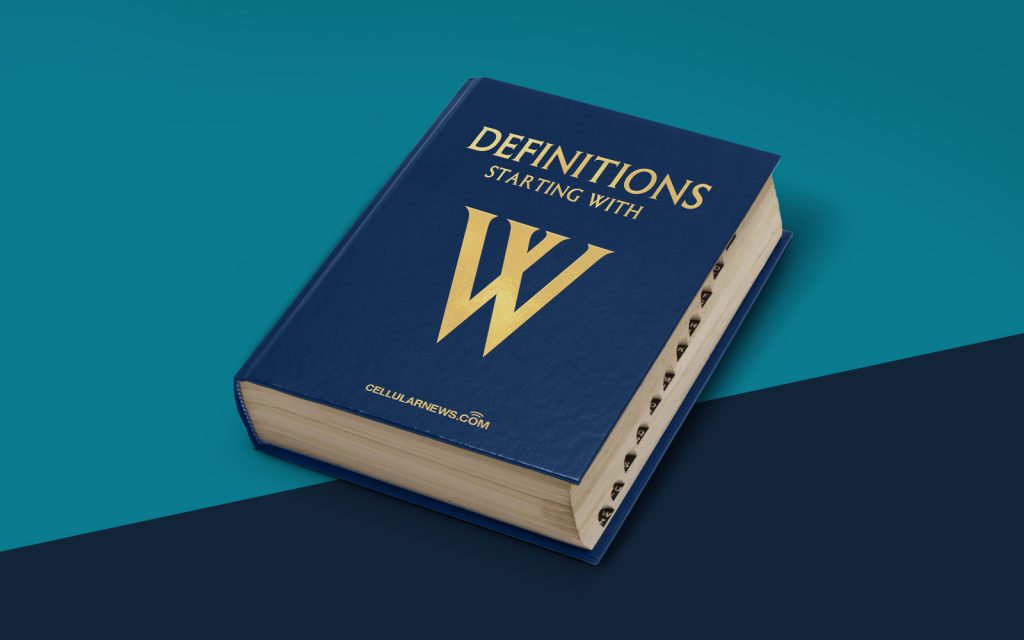
Understanding Windows, Icons, Menus And Pointing Device (WIMP)
Welcome to another installment of our “DEFINITIONS” series, where we break down complex technological concepts in a simple and understandable way. Today, we’ll be discussing an essential aspect of graphical user interfaces (GUI) known as Windows, Icons, Menus And Pointing Device, or simply WIMP. So, let’s dive right in!
Key Takeaways:
- WIMP is an acronym that stands for Windows, Icons, Menus And Pointing Device.
- It describes the fundamental components of a graphical user interface commonly used in modern computer systems.
When we interact with our computers, we rely on a set of visual elements and input devices that make the experience intuitive and user-friendly. WIMP refers to four key elements that form the foundation of most graphical user interfaces:
- Windows: A window is an individual rectangular area on our computer screen that displays a specific program or application. By utilizing windows, we can multitask and have multiple applications running simultaneously, allowing us to switch between them seamlessly.
- Icons: Icons are graphical representations of files, folders, or applications. These small images serve as shortcuts to various functions and allow us to access them with a simple click. Think of icons as visual representations of the items we interact with on our computer.
- Menus: Menus are a hierarchical arrangement of commands and options within an application. They provide a list of available actions and functions, organized into categories, which we can select using our pointing device. Menus often appear at the top of the application window or as context menus when we right-click on an item.
- Pointing Device: The pointing device refers to the input device we use to interact with our GUI. Most commonly, this includes a mouse or trackpad, but it can also include other devices such as touchscreens or stylus pens. The pointing device allows us to move the cursor on the screen, click on icons, navigate menus, and interact with various elements of the user interface.
By combining these four components, WIMP provides an intuitive and efficient way for users to navigate through their digital environment. Whether we’re resizing windows, clicking on icons, accessing menus, or using our pointing device to interact with the graphical interface, WIMP makes the overall user experience more accessible and user-friendly.
So, the next time you power up your computer and start navigating through applications effortlessly, remember the acronym WIMP, which represents the core elements that contribute to your seamless interaction with your device.
Key Takeaways:
- The term WIMP stands for Windows, Icons, Menus And Pointing Device.
- These four components are crucial for creating intuitive and user-friendly graphical interfaces.
Now that you have a better understanding of WIMP, you can impress your friends with your newfound knowledge of graphical user interfaces. Stay tuned for more articles in our “DEFINITIONS” series where we continue to explore and explain various tech-related concepts in an easy-to-understand manner.
