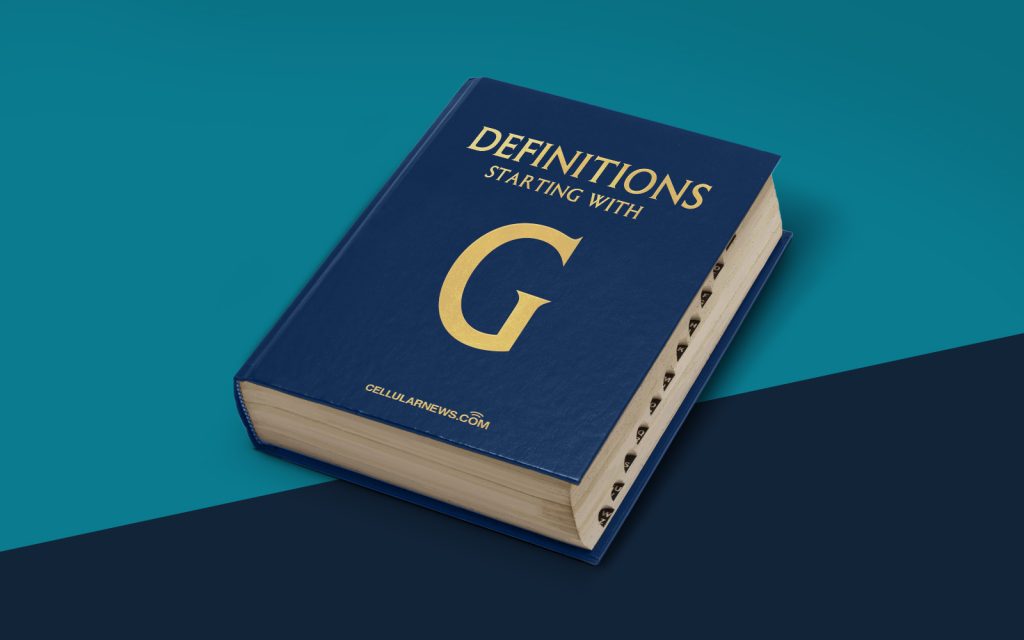
Understanding Graphical User Interface Testing (GUI Testing)
Welcome to the “Definitions” category of our blog, where we explore and explain various terms and concepts in the world of technology. Today, we delve into the fascinating realm of Graphical User Interface Testing, commonly known as GUI Testing.
GUI Testing is a crucial process in software development that focuses on evaluating the functionality and usability of a graphical user interface. It involves testing the user interface of an application to ensure that it meets the expected standards, is user-friendly, and provides a seamless experience for end-users.
Key Takeaways:
- GUI Testing evaluates the functionality and usability of a graphical user interface.
- It ensures that the interface meets expected standards and provides an optimal user experience.
When it comes to GUI Testing, there are several aspects that testers consider. Let’s explore some of the key elements:
- Functionality: GUI Testing helps identify any functional issues in the graphical user interface. Testers check if all the buttons, menus, forms, and other interactive elements work as intended. They verify that input fields accept valid data, error messages are displayed correctly, and the application responds appropriately to user actions.
- Usability: This aspect focuses on how easy and intuitive the user interface is for the target audience. Testers evaluate the layout, design, and overall flow of the application’s interface. They ensure that navigation is smooth, elements are well-organized, and the application provides clear instructions or tooltips where necessary.
- Compatibility: GUI Testing also considers the compatibility of the application across different platforms, devices, and screen sizes. Testers verify if the graphical user interface adapts correctly to various resolutions, operating systems, and browsers. They ensure that the application maintains its functionality and appearance regardless of the device or platform on which it is accessed.
- Localization: In some cases, GUI Testing includes evaluating how well the graphical user interface supports different languages and regions. Testers check if the interface correctly displays translated text, handles date and time formats specific to different regions, and adjusts to support right-to-left languages.
Overall, GUI Testing plays a significant role in ensuring the quality and usability of software applications. By conducting thorough evaluations of the graphical user interface, developers and testers can identify and address any issues early in the development process, leading to an improved user experience and increased customer satisfaction.
We hope this article has provided you with a clear understanding of Graphical User Interface Testing (GUI Testing). Stay tuned for more informative posts in our “Definitions” series, where we demystify tech jargon one term at a time.
Do you have any questions or topics you would like us to cover in future posts? Let us know in the comments below!
