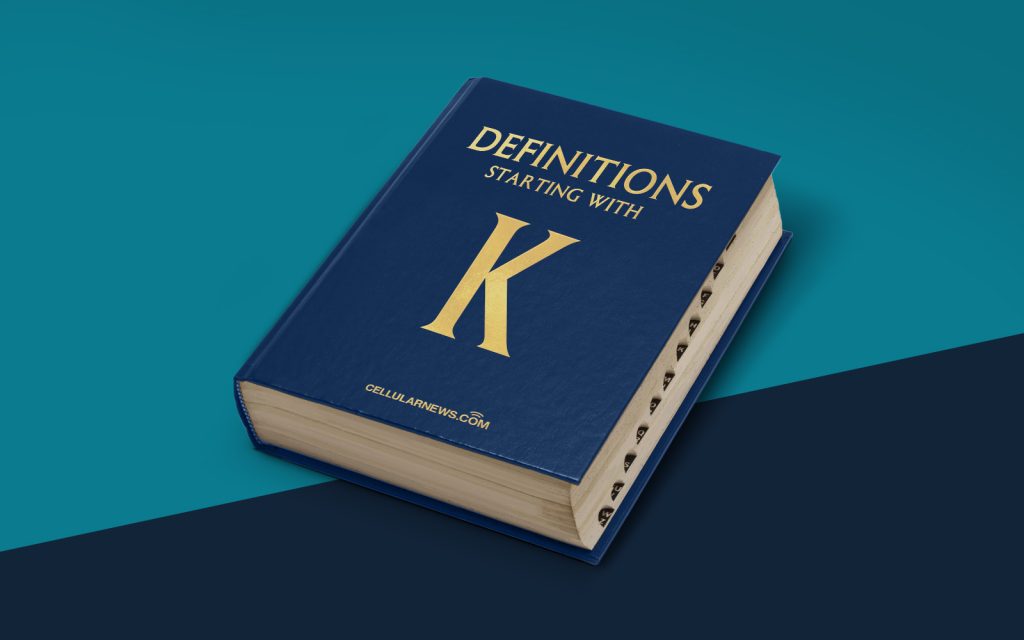
The Definition of a Keystroke
Welcome to the “Definitions” category of our blog! In this post, we will dive into the world of keystrokes and unravel the mystery behind this commonly used term. What is a keystroke, you might ask? Simply put, a keystroke is the act of pressing a key on a keyboard. Seems pretty straightforward, right?
Key Takeaways
- A keystroke refers to the action of pressing a key on a keyboard.
- Keystrokes are essential for performing tasks on computers, from typing text to executing commands.
Now that we have a basic understanding of what a keystroke is, let’s explore its significance in the digital realm.
The Role of Keystrokes
Keystrokes play a crucial role in our daily interactions with digital devices, particularly computers. When you type a document, compose an email, post on social media, or search for information online, each letter, number, or symbol inputted requires a keystroke. It is through these keystrokes that our intentions are communicated to the computer, allowing it to generate the desired output on the screen.
Here are a couple of key takeaways about keystrokes:
- Keystrokes enable text input: Without keystrokes, text input would be impossible. Whether you are crafting an important report, chatting with friends, or writing a blog post, keystrokes are the gateway to expressing your thoughts through written words.
- Keystrokes go beyond typing: While we primarily associate keystrokes with typing, they have a broader range of applications. Keystrokes can be used to execute specific commands or shortcuts on the computer, navigate through menus, control multimedia playback, and more.
Types of Keystrokes
Keystrokes can be categorized into different types based on their purpose and functionality. Let’s take a look at a few notable examples:
- Alphanumeric Keystrokes: These are the most common keystrokes used for typing letters (both uppercase and lowercase), numbers, and symbols.
- Function Keys: Found at the top row of the keyboard, function keys (F1 to F12) provide quick access to various commands and shortcuts in different software applications.
- Modifier Keys: Modifier keys include Shift, Ctrl (Control), Alt (Alternate/Option), and the Windows/Command key. These keys, when pressed in combination with other keys, can modify the input or trigger specific functions.
- Special Keys: Special keys include Escape (esc), Backspace, Enter/Return, Tab, Caps Lock, Delete, and many others. These keys serve particular purposes, such as navigation, text editing, or activating specific functions in applications.
Conclusion
In conclusion, keystrokes are the fundamental building blocks of our interactions with computers. They allow us to input text, execute commands, and navigate through various functions and applications. Each press of a key on a keyboard represents a keystroke and holds the power to drive our digital experiences.
We hope this blog post has shed some light on the definition and significance of keystrokes. So, the next time you sit down to type, remember the importance of those tiny but mighty keystrokes!
