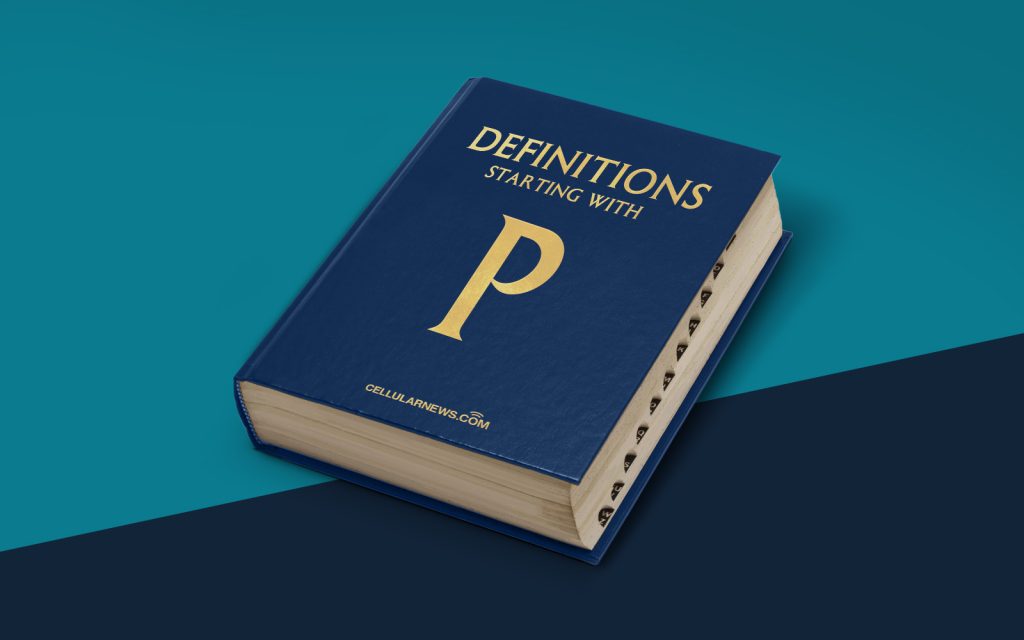
Welcome to the World of Print Servers
Are you curious about what a Print Server (PSERVER) is? In this blog post, we will explore the concept of Print Servers, their purpose, and how they can benefit businesses and individuals. So, let’s dive in and discover the world of Print Servers together!
Key Takeaways
- A Print Server (PSERVER) is a device or software that connects printers to a network, allowing multiple users to access and utilize the same printer.
- Print Servers help centralize printer management, improve efficiency, and reduce costs by eliminating the need for individual printer connections.
What is a Print Server?
In simple terms, a Print Server (PSERVER) is a device or software that acts as an intermediary between a computer or workstation and a printer. It enables multiple users on a network to share a single printer efficiently and effectively.
Traditionally, printers were directly connected to individual computers using USB or parallel cables. This setup made it challenging for users in a network to access and use a particular printer. However, with the advent of Print Servers, this problem is now a thing of the past.
Print Servers eliminate the need for direct printer connections by connecting printers to a network, making them accessible to all network users. They act as the central hub for managing and distributing print jobs, allowing users to send documents to the Print Server, which then sends them to the appropriate printer.
Now, you might be wondering, “Why should I use a Print Server?” Well, let’s take a look at some of the key benefits:
Efficiency and Centralized Management
By using a Print Server, you can streamline the printing process by centralizing printer management. Here’s how it helps:
- Reduced Printer Setup: With a Print Server, you don’t need to configure each individual computer to use a specific printer. Network users can easily connect to the Print Server, and the server takes care of the rest.
- Print Job Distribution: Print Servers efficiently handle print job distribution, ensuring that each document is sent to the appropriate printer. This eliminates the hassle of manually selecting the correct printer and reduces the chances of print errors.
- Monitoring and Control: Print Servers offer monitoring and control features, allowing administrators to track print usage, set print quotas, and prioritize print jobs. This helps optimize printer resources and promotes cost efficiency.
Cost Savings and Resource Optimization
Implementing a Print Server can have a positive impact on your bottom line. Here’s how:
- Reduced Hardware Costs: Instead of purchasing multiple printers for each individual user or department, a Print Server allows you to share one or a few printers among many users. This eliminates the need for additional printer hardware, saving you money.
- Supplies and Maintenance: With a centralized print management system, you can easily monitor and control the usage of printing supplies. By managing printing resources effectively, you can minimize wastage and optimize the usage of ink, toner, and paper.
- Energy Efficiency: Consolidating printers through a Print Server can reduce power consumption. Instead of multiple printers being left on all the time, you only need a few printers centrally managed by the Print Server, allowing you to save on electricity costs.
Now that you have a better understanding of what a Print Server is and the benefits it offers, consider implementing one in your network to optimize your printing processes and save costs.
Print Servers truly revolutionize the way we manage and utilize printers in a networked environment. So, why not harness their power and take control of your printing needs today?
