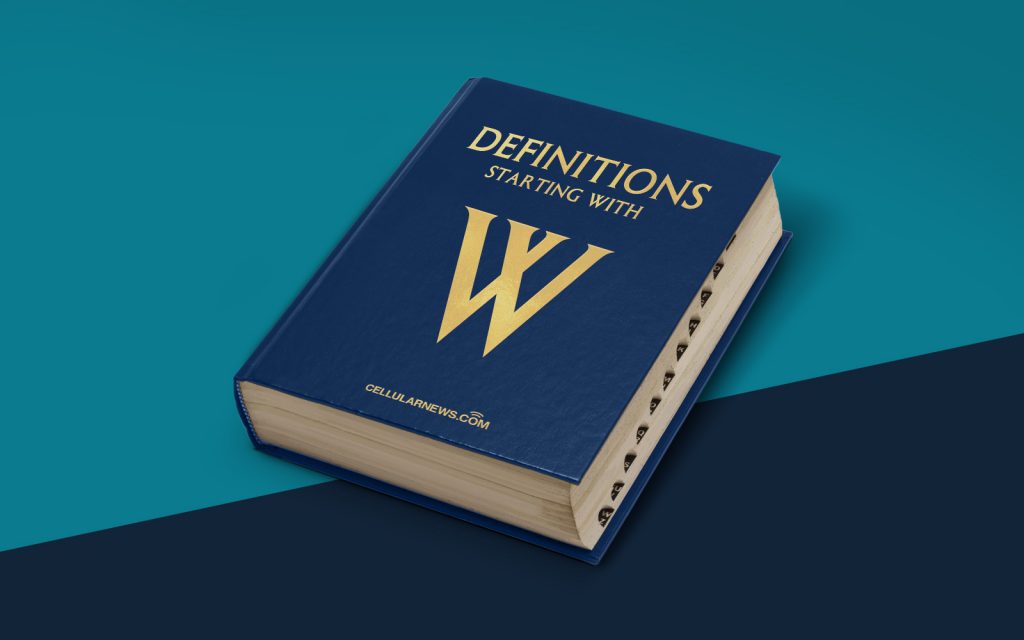
What is a Windows Service?
Windows Service Definition: A Windows Service is a background process that runs continuously on a Windows operating system. It serves as a critical component of the operating system’s functionality and provides various services to other applications and users.
Are you curious to learn more about Windows Services and how they contribute to the smooth functioning of your Windows system? This blog post will provide you with an in-depth understanding of what Windows Services are and their role in your computer’s operation.
Key Takeaways:
- Windows Services are background processes that run continuously on a Windows OS.
- They provide vital services to other applications and users.
How do Windows Services work?
Think of Windows Services as invisible helpers, constantly working behind the scenes to ensure your computer is functioning properly and efficiently. Here’s how they work:
- Automatic Start: Windows Services can be configured to start automatically when your computer boots up. This allows them to run in the background without any user intervention.
- Service Control Manager: The Service Control Manager is a component of the Windows operating system that manages Windows Services. It starts, stops, and monitors the services, ensuring their availability and stability.
- Service Dependencies: Windows Services may have dependencies on other services. For example, a service responsible for network connectivity relies on other services like TCP/IP or DNS to function properly. These dependencies ensure that services work in harmony, providing a seamless experience to users.
- Service Communication: Windows Services can communicate with other applications, services, or devices through various protocols such as RPC (Remote Procedure Call) or named pipes. This enables them to exchange data and perform tasks based on requests from other components.
Why are Windows Services important?
Windows Services play a crucial role in maintaining the stability, security, and functionality of your Windows operating system. Here are a few reasons why they are important:
- Automation: Windows Services automate critical tasks by running in the background, freeing up the user’s time and resources.
- System Monitoring and Maintenance: Services like Windows Update and Windows Defender ensure that your system is up-to-date and protected from potential threats.
- Background Processing: Services like print spoolers, database servers, or web servers run continuously to provide functionality to other applications or users, even when you’re not actively using them.
- Efficient Resource Allocation: Windows Services manage system resources efficiently, ensuring that they are allocated appropriately based on priority and demand.
Conclusion
Windows Services are the unsung heroes of your Windows operating system, silently working in the background to keep your computer running smoothly. From performing critical system tasks to enabling communication between applications, they are instrumental in providing a seamless computing experience.
Next time you power on your computer, take a moment to appreciate the Windows Services, quietly doing their job to enhance your user experience and streamline your system’s functionality.
