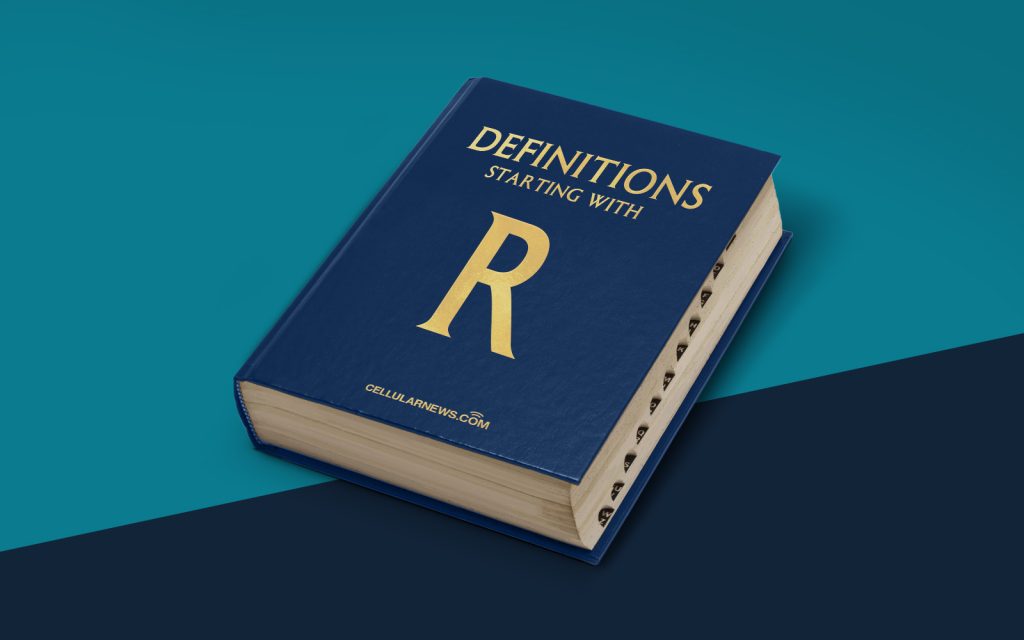
Understanding Rollback in Databases
When it comes to managing and maintaining databases, there are various terms and concepts that are essential to understand. One such term is rollback. So, what exactly is a rollback in databases? In simple terms, a rollback refers to reverting or undoing a set of database transactions to return the system to a previous state. This process is crucial in ensuring data integrity and maintaining database consistency.
Key Takeaways:
- A rollback in databases is the process of undoing a set of transactions to restore the database to a previous state.
- Rollbacks are important for maintaining data integrity and ensuring database consistency.
Now that we have a general understanding of what a rollback is, let’s explore why it is necessary and how it works in databases.
Why are Rollbacks Important?
Rollbacks play a vital role in database management for several reasons:
- Data Integrity: Rollbacks ensure that the data within a database remains consistent and accurate. If a transaction encounters an error midway, a rollback is initiated to undo the changes made by that transaction, preventing any invalid or incomplete data from being permanently stored in the database.
- Concurrency Control: In a multi-user database environment, many users may simultaneously access and modify the same data. Rollbacks allow for proper coordination and synchronization of transactions, ensuring that each user’s actions do not conflict with one another. If conflicts arise and inconsistencies occur, a rollback can be used to resolve and restore the integrity of the database.
Now, let’s delve into how rollbacks work in practice.
How Do Rollbacks Work?
Rollbacks operate by following a few key steps:
- Transaction Logging: When a transaction is initiated, the database management system logs each action or change made within that transaction. This log serves as a record of all modifications performed on the database.
- Failure Detection: If a transaction encounters an error or failure, such as a system crash or a constraint violation, the database management system detects this failure and triggers a rollback process. The system uses the transaction log to identify the actions that need to be undone.
- Undoing Changes: The rollback process involves reversing the effects of the failed transaction. This is done by using the transaction log to identify and undo each action performed by the failed transaction, effectively restoring the database to its previous state before the transaction was initiated.
- Data Recovery: Once the rollback is completed, the database management system ensures that all data is consistent and intact. Any changes that were made during the failed transaction are discarded, and the system can continue with its normal operations.
In conclusion, a rollback is a crucial mechanism in database management that allows for the undoing of transactions to maintain data integrity and ensure database consistency. By reverting to a previous state, rollbacks help keep the database accurate and free from inconsistencies. So, the next time you encounter the term rollback, you will have a better understanding of what it means and why it is essential in the world of databases.
