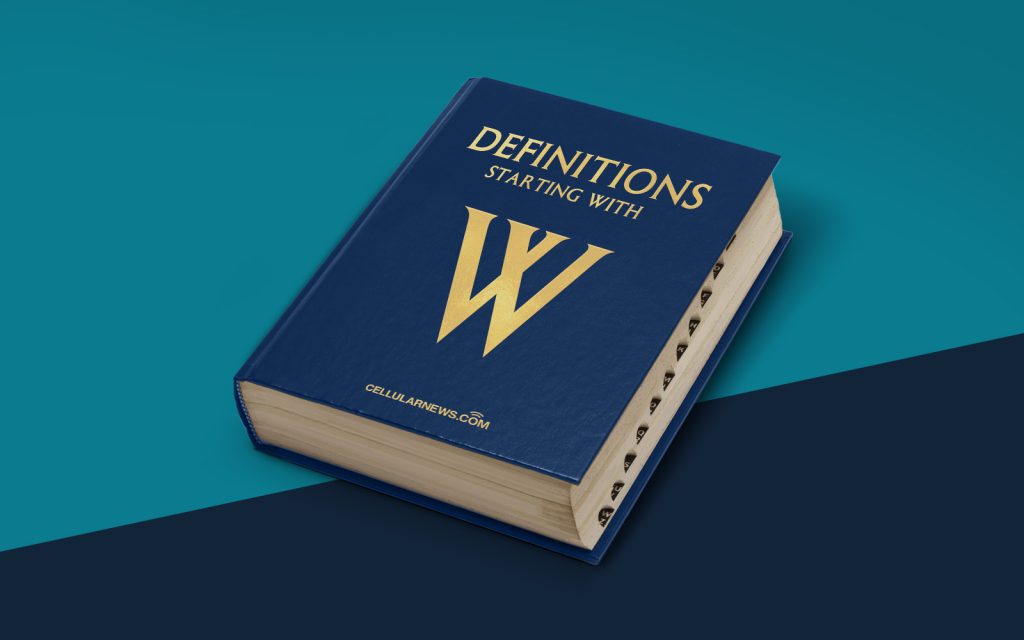
Understanding Windows Installer: Unlocking the Magic of Software Installation
Welcome to the world of Windows Installer, where software installation becomes a seamless process that just works. For those curious about the inner workings of this powerful tool, read on! In this article, we will demystify Windows Installer and explore its features, benefits, and the vital role it plays in managing software installations on Windows operating systems.
Key Takeaways
- Windows Installer is a component of the Windows operating system that helps manage the installation, maintenance, and removal of software applications.
- Some of the key benefits of using Windows Installer include standardization, reliability, and the ability to rollback installations if needed.
The Basics: What is Windows Installer?
Windows Installer is an essential software component that comes bundled with most versions of the Windows operating system. It provides a standardized framework for installing, managing, and removing software applications on Windows machines. From simple programs to complex enterprise-level applications, Windows Installer handles the entire installation process, ensuring that everything is set up correctly and efficiently.
How Does Windows Installer Work?
Windows Installer works by using a database known as the installation package, which contains information and instructions needed to install or uninstall a software application. It follows a sequence of steps to guide the installation process, ensuring all necessary files, directories, registry settings, and shortcuts are created or modified.
When you run an installation package, Windows Installer checks for any dependencies, system requirements, and existing versions of the application. It then determines if it needs to download additional files or configure specific settings. During the installation, it also performs actions like file extraction, custom scripting, and user prompts when required.
Windows Installer also provides advanced features like repairs, upgrades, and uninstalls. If a software application encounters an issue or becomes corrupt, Windows Installer can automatically repair it by fixing missing files or restoring corrupted settings.
The Benefits of Windows Installer
Now that we have a better understanding of what Windows Installer is and how it works, let’s explore some of the key benefits it brings to the table:
- Standardization: Windows Installer provides a consistent installation experience across different applications. It ensures that installation packages follow a predefined structure and adhere to specific guidelines, resulting in a standardized user experience.
- Reliability: Windows Installer ensures a reliable installation process by verifying the integrity of installation packages, validating digital signatures, and preventing system conflicts. This helps reduce the chances of installation errors and ensures the software is installed correctly the first time.
With these benefits in mind, it’s not surprising why Windows Installer has become an integral part of the Windows operating system, making software installation a hassle-free experience for users and developers alike.
In Conclusion
Windows Installer is a vital component of the Windows operating system that simplifies the process of installing and managing software applications. From ensuring standardization and reliability to enabling easy repairs and upgrades, Windows Installer streamlines the installation experience, making it a valuable tool for both users and developers.
So the next time you click that “Install” button, you can appreciate the magic happening behind the scenes, orchestrating the seamless installation of your favorite software.
