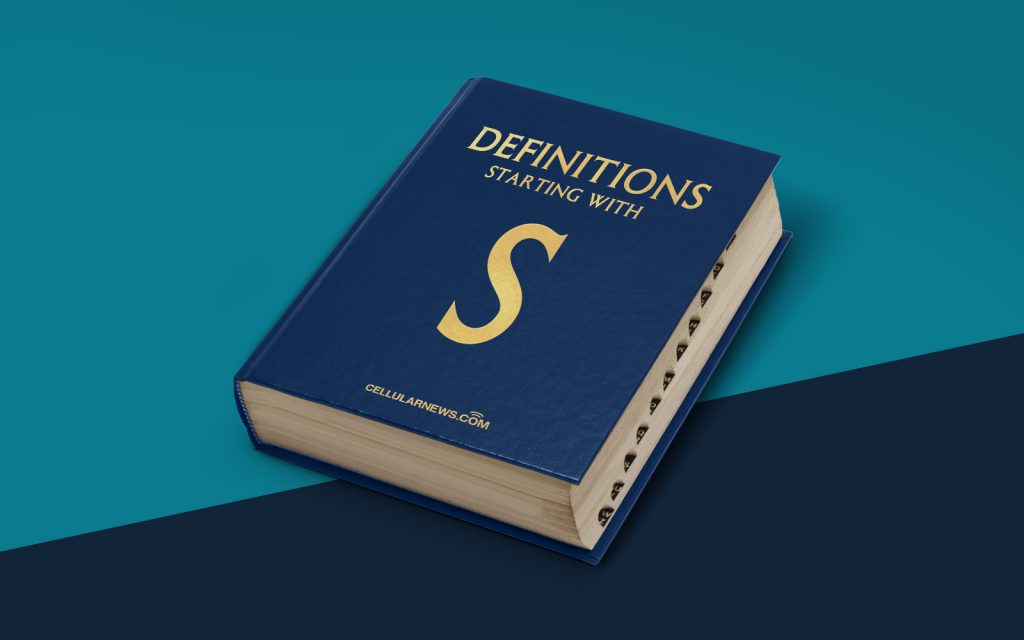
What is a Screenshot? A Comprehensive Definition
Welcome to our “Definitions” category, where we shed light on common technical terms and concepts that can sometimes be overwhelming. In today’s blog post, we will explore the fascinating world of screenshots. Whether you’re new to technology or a seasoned pro, understanding what a screenshot is and how it can be useful is essential in this digital age.
Key Takeaways:
- A screenshot is a digital image that captures the content displayed on a screen at a specific moment in time.
- Screenshots are a valuable tool for sharing information, troubleshooting technical issues, and providing visual documentation.
A screenshot, also known as a screen capture or screen grab, is essentially a snapshot of whatever is currently being displayed on a computer, tablet, or smartphone screen. It captures a static image of the screen contents, including open applications, windows, or specific areas highlighted by the user.
So, why do people take screenshots? Here are a few common scenarios:
- Troubleshooting: Screenshots are an invaluable troubleshooting tool, allowing users to capture and share error messages or display issues with technical support or online communities. It provides a visual representation of the problem, making it easier for others to identify the cause and provide solutions.
- Sharing Information: Have you ever spotted a funny meme, an interesting article, or an inspiring quote and wanted to share it with others? A screenshot can capture that moment and allow you to easily share it via email, social media, or instant messaging. It’s a quick and straightforward way to spread information or preserve something that might disappear in the vast sea of the internet.
- Visual Documentation: Screenshots are like digital photo albums for our screens. They allow us to document important information, such as receipts, confirmation codes, or any other content we might need to reference later. It’s a convenient way to keep track of crucial details without having to write everything down or print countless pages.
To capture a screenshot, all it takes is a few clicks or taps, depending on your device:
- Windows: Press the “Print Screen” or “PrtScn” key on your keyboard to capture the entire screen. Alternatively, use the “Alt + Print Screen” combination to capture only the active window.
- Mac: Press “Command + Shift + 3” to capture the entire screen or “Command + Shift + 4” to capture a specific area. On newer Mac models, you can also use “Command + Shift + 5” to access more advanced screenshot features.
- Smartphones and Tablets: On most mobile devices, simultaneously press the power button and the volume down button to capture a screenshot. However, the exact combination might vary depending on the make and model of your device, so it’s best to consult the user manual or search online for specific instructions.
Once you’ve taken a screenshot, it is usually saved as an image file, such as PNG or JPEG, and stored in a designated location on your device. From there, you can edit, annotate, or share the screenshot as needed.
In conclusion, screenshots are an essential and versatile tool in the digital world. They allow us to capture and share information, troubleshoot technical issues, and create visual documentation. So, next time you encounter something worth saving or sharing on your screen, don’t forget to snap a screenshot!
