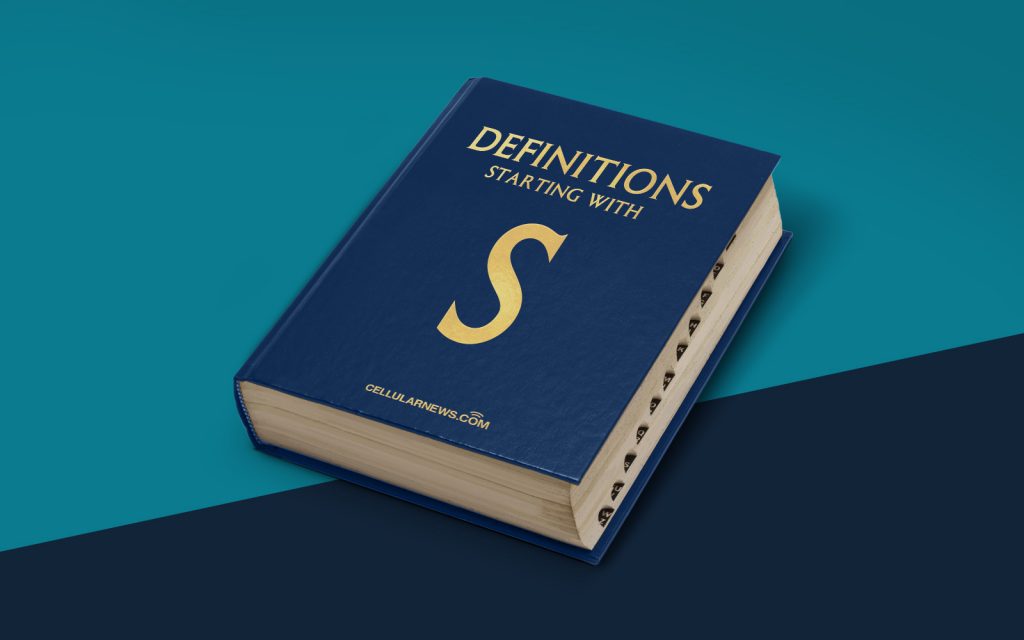
What is a System Administrator (SA)?
Welcome to our “Definitions” category! Today, we are diving deep into the world of System Administrators. If you’ve come across this term but aren’t quite sure what it means or what they do, you’re in the right place. In this blog post, we’ll demystify the role of a System Administrator and provide you with a clear understanding of their responsibilities and importance in the tech industry.
Key Takeaways:
- A System Administrator (SA) is responsible for managing and maintaining computer systems and networks.
- They ensure the smooth performance, security, and availability of IT infrastructure.
Demystifying the Role
For many, the term “System Administrator” may sound like an enigmatic title. But fear not, it’s not as complex as it may seem. Let’s break it down.
Think of a System Administrator as the guardian of a computer system, network, or a combination of both. Their primary objective is to ensure that a company’s IT infrastructure runs smoothly and efficiently. They are the unsung heroes who work tirelessly behind the scenes to keep everything up and running.
The Responsibilities of a System Administrator
Now that we have a general understanding of the role, let’s dive into the specific responsibilities of a System Administrator:
- System Monitoring and Maintenance: System Administrators are responsible for continuously monitoring the performance of computer systems and networks. They proactively identify and resolve any issues that may arise to ensure everything is functioning optimally.
- Security and Data Protection: System Administrators play a vital role in safeguarding sensitive data and ensuring the security of computer systems. They implement necessary security measures such as firewalls, antivirus software, and backup procedures to protect against external threats and data loss.
- User Support: System Administrators are the go-to people when employees encounter technical difficulties. They provide user support by troubleshooting hardware or software issues, resolving network connectivity problems, and assisting with system access and configuration.
- Network and Server Management: System Administrators oversee network infrastructure by managing servers, routers, switches, and other network devices. They configure and optimize these systems to ensure smooth data flow and uninterrupted access for users.
- Software Installation and Upgrades: System Administrators install, configure, and update software applications as required by the organization. They ensure that all systems are running the latest versions and apply necessary patches to enhance performance and security.
- Documentation and Planning: System Administrators maintain detailed documentation of system configurations and procedures. They also collaborate with other IT teams to plan future technology upgrades and system deployments.
The Importance of System Administrators
System Administrators are the backbone of any organization’s IT department. Without their expertise and dedication, businesses would face a myriad of technical issues that could impact their productivity and security. Here are a few reasons why System Administrators play a crucial role:
- They ensure the stability and availability of an organization’s computer systems and networks.
- They protect valuable data and sensitive information from security breaches and unauthorized access.
- They provide timely technical support to employees, enabling them to work efficiently without disruption.
- They keep software applications up to date, optimizing performance and minimizing vulnerabilities.
- They contribute to planning and implementing new technologies, helping businesses stay ahead in the ever-evolving tech landscape.
So, the next time you encounter a technical glitch or need assistance with your computer systems, remember the crucial role System Administrators play behind the scenes to keep everything running smoothly.
We hope this blog post has shed some light on the world of System Administrators. Stay tuned for more informative posts in our “Definitions” series!
