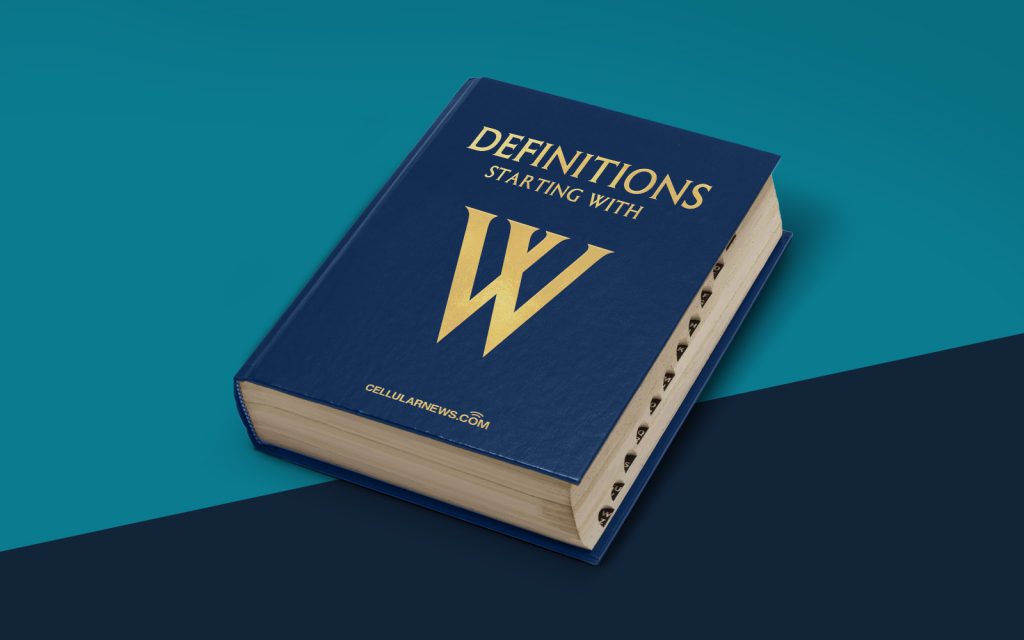
Windows Server Update Services (WSUS): Simplifying Software Updates
Are you tired of manually updating software on all the computers in your organization? Do you wish there was a way to streamline the process and ensure that all devices are up to date with the latest security patches and bug fixes? Look no further, because Windows Server Update Services (WSUS) is the answer to your software update woes.
Key Takeaways
- Windows Server Update Services (WSUS) is a Microsoft tool that enables IT administrators to manage and distribute software updates to multiple machines within a network.
- WSUS provides a centralized solution for controlling and automating the deployment of updates, making it easier to keep systems secure and up to date.
So, what exactly is Windows Server Update Services (WSUS)? In simple terms, WSUS is a Microsoft tool that allows IT administrators to manage and distribute software updates to multiple machines within a network. It provides a centralized solution for controlling and automating the deployment of updates, ensuring that systems remain secure and up to date.
Now that we know what WSUS is, let’s explore some of its key features and benefits:
1. Centralized Control
With WSUS, IT administrators have full control over the deployment of software updates. They can choose which updates to install, schedule installation times, and even test updates before rolling them out to all machines. This centralized control ensures that updates are applied consistently across the network, reducing the risk of security vulnerabilities and compatibility issues.
2. Bandwidth Optimization
WSUS helps optimize bandwidth usage by allowing administrators to download updates once and distribute them to multiple machines on the network. This eliminates the need for each device to download updates individually, saving both time and bandwidth. By controlling when updates are downloaded and installed, IT administrators can ensure that network traffic is not disrupted during business hours.
3. Reporting and Monitoring
WSUS provides detailed reports and monitoring tools that give IT administrators insights into the update status of each machine in the network. This visibility allows administrators to identify and address any issues, such as failed installations or outdated systems, promptly. By staying informed about the update status, administrators can take proactive measures to maintain a secure and efficient network.
4. Compatibility Testing
Before deploying updates, administrators can use WSUS to test updates on a subset of machines within the network. This helps identify any compatibility issues that may arise before rolling out updates to all devices. By conducting thorough testing, administrators can minimize the risk of disruptions caused by incompatible updates.
Conclusion
Windows Server Update Services (WSUS) is an invaluable tool for IT administrators seeking to simplify the software update process. From centralized control and bandwidth optimization to reporting and compatibility testing, WSUS offers a comprehensive solution that ensures systems remain up to date and secure. Embracing WSUS can save time, reduce network congestion, and provide peace of mind knowing that your organization’s devices are protected with the latest updates.
