Web browsers are staples in our online experience. We can do so much with this tool—connect with friends and family, watch videos, read the news, buy all sorts of things, and accomplish a wide array of other tasks. But the convenience of doing all of that can often come with a huge trade-off: our privacy. Luckily, there are web browsers like Avast Secure Browser that don’t make you choose between your privacy and the convenience of surfing the web.
In this Avast Secure Browser review, we’ll go over the browser’s best features, how it differs from other browsers, and why you should make the switch.
What is Avast Secure Browser?
Avast Secure Browser is a web browser that promises its users privacy protection like no other. Avast Software, the company behind it, has long been at the forefront of cybersecurity. It was founded in 1988 in Prague and has since developed antivirus software and a virtual private network (VPN) that’s trusted by millions of users around the globe.
In 2016, the company decided to launch its very own web browser, which was initially called the Avast Safezone Browser. They then revamped and rebranded as Avast Secure Browser in 2018.
Just like Avast’s other products, their browser places an emphasis on Internet security and privacy, with features like Bank Mode and anti-tracking technology. It’s also based on Chromium, which is the same platform that most web browsers, including Google Chrome, are built on.
Now, before we proceed with the review, you might be wondering whether Avast Secure Browser is free. So, to cut the chase, Avast Secure Browser is free to download from the Google Play Store and the Apple App Store. You can also download the browser to your PC from the Avast website, may it be for Mac or Windows.
Download Avast Secure Browser from the Google Play Store
Download Avast Secure Browser from the Apple App Store
Avast Secure Browser Review: Best Features
Here are the features that Avast Secure Browser brings to the table:
1. Ad Blocker
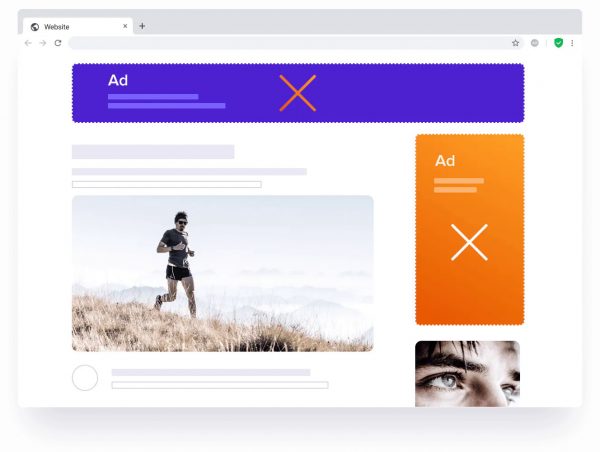
The first feature you can expect from any privacy-minded web browser is an ad blocker, and Avast Secure Browser has just that. When you use Avast’s browser, you say goodbye to intrusive ads as if you are using an ad-blocker app.
The good thing about this browser’s ad blocker is that it’s enabled by default and supports third-party filters, dynamic filtering rules, custom filters, and whitelists. That means you can customize which ads to block and the list of sites that can show you ads.
You can also customize the strength of the ad blocker. You can choose among three different settings: Essential, Balanced, or Strict. Essential blocking blocks all ads that go against the Acceptable Ads Standard, like auto-playing videos and pop-up ads. Balanced blocking is what Avast recommends; it blocks both intrusive and non-intrusive ads that slow down your browser’s performance. However, helpful ads will still be shown. In Strict mode, no ads will show up at all. This setting isn’t recommended, though, as it might cause some sites to be inaccessible.
2. Anti-tracking
Besides an ad blocker, Avast Secure Browser has an anti-tracking feature as well. With this feature, “Do Not Track” is automatically enabled. That means that requests to stop tracking your online activity are automatically sent to websites, analytics companies, ad networks, and other web services every time you surf the Internet. This browser also helps you regain control of your privacy by completely, preventing quirks on the websites you visit from collecting information that might compromise your security online.
3. Anti-fingerprinting
In the past, websites have solely relied on cookies to track you and serve you targeted ads. However, recently, more and more sites have begun using your browser fingerprint to easily identify you in a vast sea of Internet users. Unlike cookies, websites use your browser fingerprint to track you without your knowledge and consent. Sites can also use the information they gather from your fingerprint to raise the prices of products you see online.
That’s where Avast Secure Browser’s anti-fingerprinting feature comes in. By default, it prevents sites from collecting information on your device and browsing history. As a result, advertisers are given very little to work with in terms of building a unique profile about you. Plus, it helps limit online tracking and helps protect your privacy.
But be warned because this browser’s anti-tracking feature might break certain sites, especially those that rely heavily on your personal data to work. To remedy this issue, you just need to turn off this feature occasionally.
4. Anti-phishing
Phishing attacks are another issue that users can encounter when they use the Internet. Phishing happens when a cybercriminal poses as a trusted entity (for example, a bank) to obtain a user’s personal information. This information can range from login credentials to credit card details.
Avast Secure Browser’s anti-phishing technology protects you from accidentally clicking on links that lead you to phishing sites. Avast also has a comprehensive list of unsafe sites, so they check every website you visit against this list. This helps keep you safe by blocking sites that want to steal your data or install malware onto your computer.
5. Bank Mode
Another privacy feature that Avast Secure Browser boasts of is its Bank Mode. When you go on Bank Mode, you switch to a virtual desktop that protects you against keylogging, which is a type of software that records everything you type, as well as other forms of eavesdropping. This feature is automatically launched when you visit a banking website or a payment page. You can also manually activate this mode.
Unlike most of its other privacy features, Avast’s Bank Mode isn’t built-in. But the good news is that it’s free to download on your browser.
6. Password Manager
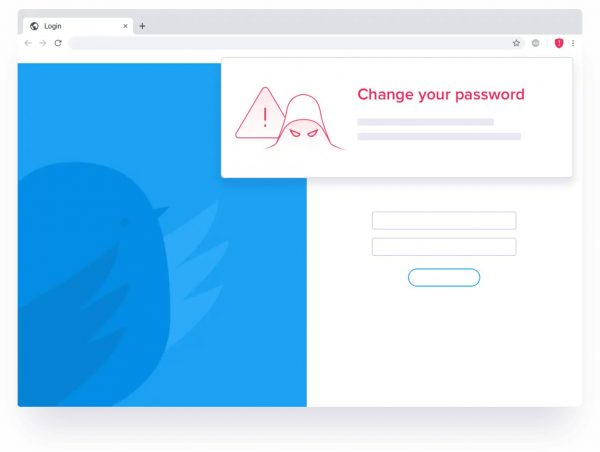
Avast Secure Browser also has a built-in password manager. With this feature, you won’t need to remember each of your accounts’ passwords; Avast’s password manager does all of that for you. What’s great about this feature is that you can be sure that all of your passwords are secure in your browser. That’s because Avast doesn’t store a copy of your passcode, and protects your passcode with AES-256 encryption, which is the strongest encryption standard available.
The password manager also allows you to log in to your accounts automatically. Plus, if you’re having a hard time coming up with a strong enough password, Avast’s password manager can generate a strong, unique password for you.
7. Extension Guard
Extensions can be very useful when we browse online. They can assist us with managing our emails, customizing our browser interface, and blocking ads and trackers, among other things. However, not all of them are good for your browser and your device. That’s because some can be poorly coded, while others may just be malware disguised as extensions.
Avast’s Extension Guard protects you from poorly-made and fake extensions. It blocks untrusted extensions and add-ons and allows you to install the ones that have been tried and tested. Moreover, it notifies you when an extension you’re about to install requires access to your data. In cases like this, Avast gives you the option to block the extension or install it anyway.
8. Webcam Guard
Nowadays, seeing a laptop with its webcam covered is all too familiar for most of us. Your laptop’s webcam is probably covered, too. We add this layer of protection to our devices so that we can avoid becoming the next victims of webcam hacking.
Avast understands those concerns, so they’ve included a Webcam Guard in their browser. Webcam Guard gives you greater control over your device’s camera. When you visit a site that needs to access your webcam, it lets you decide whether you want to give that site permanent or temporary access. It also blocks applications and malware from turning your webcam on without your consent.
What makes Avast Secure Browser different?
A lot of new browsers market themselves as better than all the others that users have come to know and love, but are they really any different? With Avast Secure Browser, we can safely say that it’s indeed different in terms of two key factors: privacy and speed.
Topnotch Privacy Protection
One of the things that make Avast Secure Browser different is its commitment to protecting users’ privacy. Browsers rely on ad revenue to make money. But the problem is that the ads they show extensively track you and violate your privacy. Sure, web browsers like Chrome allow you to install ad blockers and other privacy extensions, but Avast already does all of that by default. You don’t need to scour the Internet for the best ad blocker to install on your browser—Avast does the work for you.
Even among the private browser pack, Avast Secure Browser still stands out. Other privacy-focused web browsers block ads and trackers at most. But Avast Secure Browser does more than that. It also blocks browser fingerprinting, protects your online transactions, prevents all sorts of malware attacks, and so much more. Avast tackles every aspect of privacy there is and ensures that all of those bases are covered.
Better Speed
The other key thing that sets Avast Secure Browser apart is its speed. On their website, Avast promises that their browser is up to four times faster than the others. The good news is that they live up to that promise; users have noticed a considerable speed difference when compared to mainstream browsers like Chrome and Edge.
All of that speed is thanks to the browser’s ad-blocking ability. Browsers that don’t specialize in privacy protection throw you ad after ad to generate profit. Not only are these ads annoying, but they also cause your content to load at slow speeds. Since Avast Secure Browser blocks ads and flash files, you can expect to see your content fully loaded faster and, ultimately, get more things done with all the time you save.
Why Should You Switch to Avast Secure Browser?
One of the things that often deter users from switching browsers is the thought of having to learn a new browser interface and ecosystem. But when you switch to Avast Secure Browser, you won’t have to worry about any of that. Since Avast’s browser is Chromium-based, it has the same interface that most web browsers do, including Chrome. The only thing Avast added to their browser is the Security and Privacy Center, which can be accessed by clicking the tiny button beside the address bar.
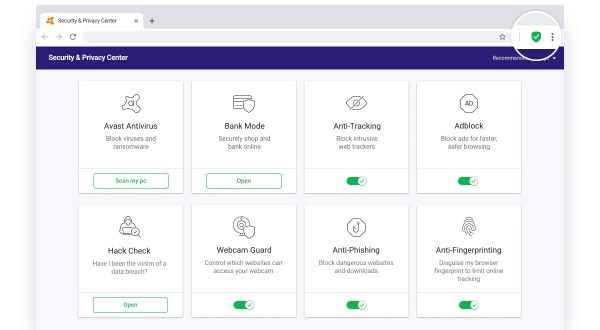
What’s also great is that you can import all of your bookmarks, cookies, and settings from your previous browser. So, if you do switch to Avast Secure Browser, you won’t have to worry about losing anything.
But a more important reason why you should switch to Avast’s browser is that it protects your privacy in a way that most browsers don’t. When you use your browser, you’re handing over your personal data to web services and data brokers, and you’re giving them free rein over the use of those data. And it isn’t just advertisers that can use that information; cybercriminals can get a hold of your personal data as well. Avast adds several layers of protection against trackers and cybercriminals and makes it so much harder for anyone (but you) to access your data.
Things You May Not Like About Avast Secure Browser
Avast Secure Browser does its best to provide its users with speed and unparalleled privacy protection. However, there are still some issues that users have noticed with this browser. Here are a few things to consider before installing Avast Secure Browser.
One thing that some users have found frustrating is that the extensions that come with Avast Secure Browser can’t be uninstalled. As we discussed previously, Avast’s browser comes installed with privacy extensions like their ad-blocker and Extension Guard. You can disable these features, but you can’t really get rid of them entirely. This can be a problem for those who like their browsers clean.
Another issue that users have with this browser is that it can be quite a memory hog. Some users have noticed that their RAM usage spikes to over 1 GB when they’re using Avast Secure Browser. What’s good, though, is that Avast says that they’re working on improving their browser’s cache efficiency. That’s something you can look forward to in future versions of the browser.
Verdict: Should You Switch to Avast Secure Browser?
With all of that said, we’d say that Avast Secure Browser is still worth checking out. They offer more privacy and security features than most browsers without compromising speed. While there are some issues with this browser, those are all outweighed by how robust its privacy protection is. With Avast Secure Browser, you won’t have to worry about keeping your personal data safe. Try out this browser, and let us know what you think!
