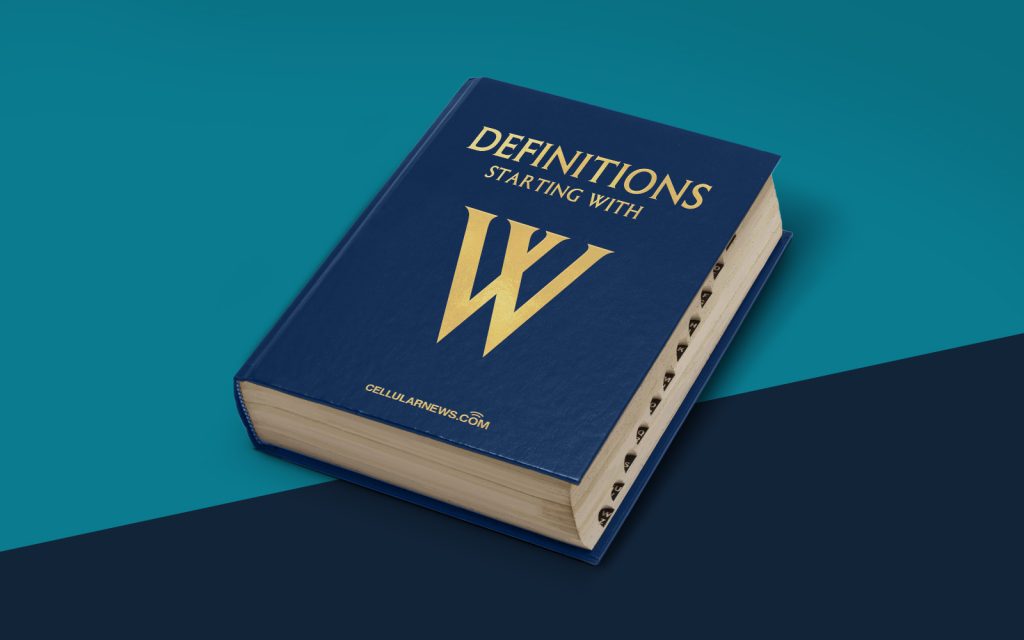
Unlocking the Mystery of Wildcard Characters
Have you ever wondered what those mysterious wildcard characters are and how they can enhance your search queries? Well, you’ve come to the right place! In this article, we will explore the world of wildcard characters and learn how they can be used to broaden your search results.
Key Takeaways:
- Wildcard characters are special symbols that replace other characters or groups of characters in search queries.
- They can be used to perform complex search queries and save time by eliminating the need for multiple searches.
What is a Wildcard Character?
A wildcard character is a symbol that represents one or more unknown characters within a search query. It is often used when the spelling or exact wording of a search term is uncertain, but the general meaning or idea is known.
Wildcard characters are like secret keys that unlock a treasure trove of information. They allow you to search for variations of a word or phrase, without having to know the precise spelling or exact wording. With wildcard characters, you can search smarter, faster, and with more accuracy.
How do Wildcard Characters Work?
Wildcard characters can be inserted into a search query in place of any character or group of characters. They act as placeholders that represent unknown elements within the search term. Different search engines and databases support different wildcard characters, but the two most commonly used ones are the asterisk (*) and the question mark (?).
1. The Asterisk (*) Wildcard:
The asterisk (*) wildcard can be used to represent any number of characters or no characters at all. It is commonly used to search for words with the same root or to find variations of a word.
For example:
- Searching for “comput*” would return results for “computer,” “computing,” “computed,” and so on.
- Searching for “writ*” would include results for “write,” “writer,” “writing,” and more.
2. The Question Mark (?) Wildcard:
The question mark (?) wildcard is used to represent a single unknown character within a search query. It is helpful when there is uncertainty about the exact spelling or when you want to consider different possibilities for one character in a word.
For example:
- If you are searching for “wom?n,” the question mark will match either “woman” or “women” in your search results.
- Searching for “gr?y” would match “gray” or “grey,” depending on the regional spelling.
Why Use Wildcard Characters?
Now that you understand what wildcard characters are and how they work, you might be wondering, “Why should I use them?” Here are a few reasons why wildcard characters can be valuable in your search queries:
- Expanded Search Results: Wildcard characters allow you to broaden your search results by including variations of a word or phrase. This helps you capture more relevant information and ensures you don’t miss out on important results.
- Save Time and Effort: Instead of conducting multiple searches with different keywords, wildcard characters enable you to explore different possibilities within a single search. This can save you time and effort, especially when dealing with complex or uncertain search terms.
So, the next time you are looking for something online and aren’t sure about the exact wording, let wildcard characters be your secret weapon. Unlock the power to search smarter and more efficiently, and let the mystery of wildcard characters add a touch of excitement to your online exploration!
