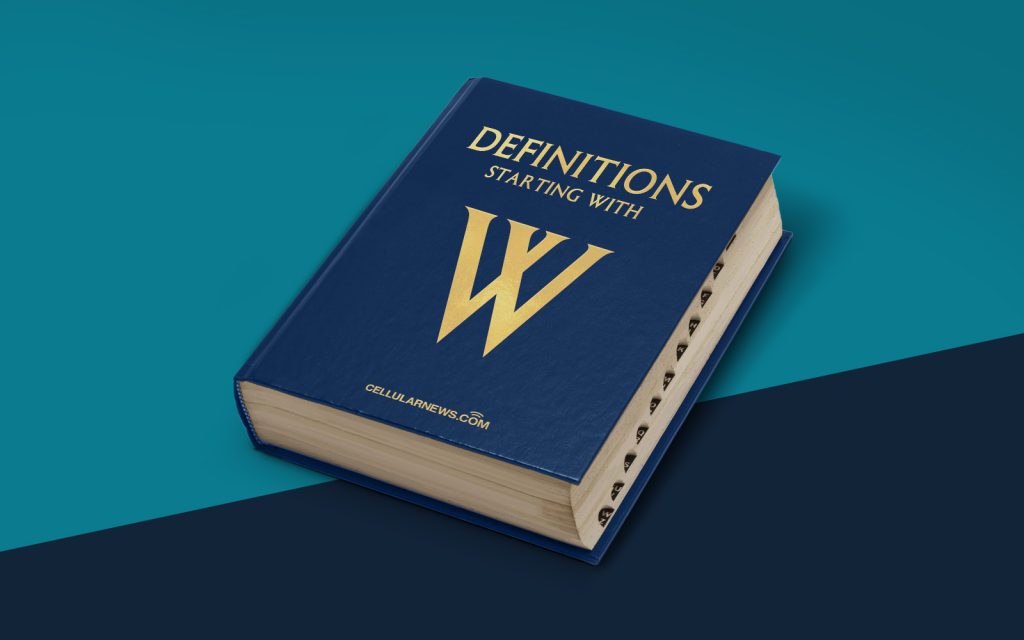
Understanding Wireless Access Points: A Guide for Beginners
Welcome to our definitive guide on Wireless Access Points (WAPs)! If you’ve ever wondered what a WAP is and how it works, you’re in the right place. In this article, we’ll break down the key concepts and provide you with a clear understanding of how WAPs function and their importance in the world of networking.
Key Takeaways:
- A Wireless Access Point (WAP) is a networking device that allows wireless devices to connect to a wired network.
- WAPs play a crucial role in extending the coverage and range of a wireless network.
Demystifying Wireless Access Points
Imagine wandering through your house with your smartphone, tablet, or laptop in hand, seamlessly connected to the internet no matter where you go. How is this possible? The answer lies within the magic of Wireless Access Points!
A Wireless Access Point (WAP) is a networking device that acts as a bridge between a wired network and wireless devices, such as smartphones, laptops, and tablets. It allows these wireless devices to connect to the wired infrastructure and access the resources available on the network.
Now, you might be wondering:
Why do we need Wireless Access Points?
The answer is simple. WAPs are crucial in extending the coverage and range of a wireless network. They ensure that wireless devices can connect to the network from anywhere within the coverage area. So, no matter whether you’re in your living room, kitchen, or even your backyard, you’ll have a reliable Wi-Fi signal to keep you connected.
Wireless Access Points are commonly used in a variety of settings:
- Homes
- Offices
- Hotels
- Hospitals
- Schools
- Public spaces, such as cafes, libraries, and airports
Now that we understand the importance of WAPs, let’s dive deeper into how they actually work.
How Does a Wireless Access Point Work?
When a wireless device, like your smartphone or laptop, wants to connect to a wireless network, it sends a signal to nearby Wireless Access Points. The WAPs receive the signal and communicate with the device to establish a connection. This connection allows the wireless device to access the resources available on the wired network.
Here’s a simplified step-by-step breakdown of how a wireless device connects to a WAP:
- The wireless device sends out a signal to search for available wireless networks within its range.
- The Wireless Access Point (WAP) within range receives the signal and responds by broadcasting its network name, also known as the Service Set Identifier (SSID).
- The wireless device receives the SSID and sends a request to the WAP to join the network.
- The WAP authenticates the wireless device and assigns it an IP address, enabling it to communicate with other devices on the network.
- Once connected, the wireless device can access the internet, share files, and communicate with other devices on the network.
It’s important to note that Wireless Access Points act as intermediaries between wireless devices and the wired network. They provide a seamless connection, allowing devices to access the network resources without the need for physical cables.
In Conclusion
Wireless Access Points (WAPs) are the backbone of wireless connectivity. They play a vital role in extending the network coverage and ensuring that wireless devices can seamlessly connect to the internet from any location within the coverage area. By understanding how WAPs work and why they are essential, you’re now equipped with the knowledge to make the most of your wireless network.
