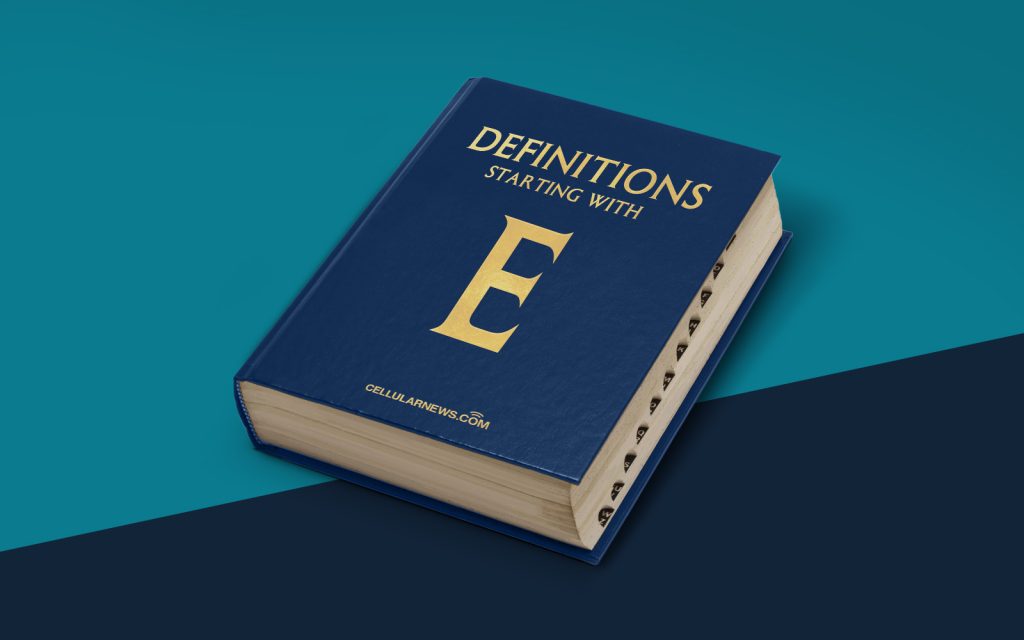
Understanding Email Viruses: Safeguarding Your Inbox
Email viruses are a constant threat in today’s digital landscape. These malicious programs are designed to infect your computer through email attachments or links, causing damage to your files and compromising your sensitive information. In this article, we delve into the world of email viruses, exploring what they are, how they spread, and most importantly, how to protect yourself from their harmful effects.
Key Takeaways
- Email viruses are malicious programs that infect computers through email attachments or links.
- Email viruses can cause a range of damages, including data loss, system malfunctions, and unauthorized access to personal information.
How Email Viruses Work
Email viruses generally work by exploiting vulnerabilities in your email client or operating system. Once you open an infected attachment or click on a malicious link, the virus gains access to your computer, replicates itself, and spreads further by sending emails to contacts in your address book. Some email viruses are highly sophisticated, disguising themselves as legitimate emails or attachments, making them difficult to identify.
Email viruses often come in the form of executable files, macros, or scripts embedded within email attachments such as documents, images, or zip files. When you open the attachment, the virus is executed, compromising the security of your system.
The Dangers of Email Viruses
Email viruses pose significant risks to both individuals and organizations. The consequences of falling victim to an email virus can be severe, including:
- Data loss: Email viruses can corrupt or encrypt your important files, rendering them inaccessible or even permanently deleting them.
- System malfunctions: Viruses can infect your computer’s operating system, causing it to crash, freeze, or slow down significantly.
- Privacy breaches: Email viruses may grant unauthorized access to your personal information, such as login credentials, banking details, or social security numbers.
- Spreading malware: Email viruses can turn your computer into a launching pad for spreading more malware to others, potentially causing widespread damage.
Protecting Yourself from Email Viruses
Fortunately, there are several proactive steps you can take to protect yourself from email viruses:
- Use reliable antivirus software: Install and regularly update reputable antivirus software on your computer. This will help detect and eliminate email viruses and other forms of malware.
- Exercise caution when opening email attachments: Be wary of opening email attachments, especially if they come from unfamiliar senders or seem suspicious. Scan attachments with your antivirus software before opening them.
- Avoid clicking on suspicious links: Be cautious of clicking on links in emails, especially those with vague or misleading messages. Hover over the link to check the destination URL before clicking.
- Keep your operating system and email client up to date: Regularly update your operating system, email client, and other software to patch any security vulnerabilities that could be exploited by email viruses.
- Enable email filtering: Utilize the spam filtering feature in your email client or consider using third-party email filtering services to block potentially harmful emails.
Stay Vigilant and Secure
As email viruses continue to evolve and become more sophisticated, it is essential to stay vigilant and take necessary precautions to protect yourself and your data. By following the tips outlined in this article and adopting good email hygiene habits, you can significantly reduce the risk of falling victim to email viruses and ensure a secure digital experience.
