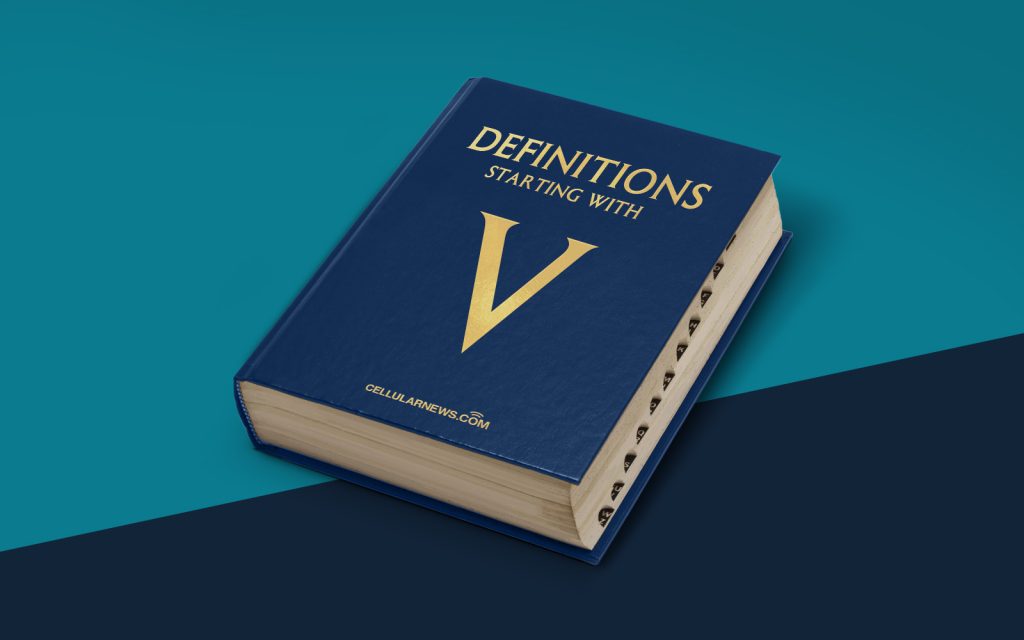
Defining Virus Removal – Protecting Your Devices and Data
Welcome to DEFINITIONS, a category on our blog where we aim to provide simple yet comprehensive explanations of various tech-related terms. Today, we are delving into the world of virus removal, an essential aspect of protecting your devices and data. So, what exactly is virus removal and why is it important? Let’s find out.
Key Takeaways:
- Virus removal is the process of eliminating harmful software, such as viruses, malware, and spyware, from your computer or mobile device.
- Regular virus removal helps to safeguard your sensitive data, protect your privacy, and maintain the optimal performance of your devices.
Imagine this scenario: you’re working on an important project or simply enjoying some leisure time on your computer or mobile device, when suddenly things start to go haywire. Your device is sluggish, programs crash unexpectedly, and strange pop-ups appear on your screen. Chances are, your system has been infected by a virus or some other malicious software. This is where virus removal comes into play.
Virus removal involves the process of removing harmful software, also known as malware, from your computer or mobile device. Viruses, malware, and spyware can infiltrate your devices through various means, such as visiting infected websites, downloading compromised files, or opening suspicious email attachments.
Now, you may be wondering why virus removal is so important. Here are two key reasons:
- Protection of Sensitive Data: Viruses and other malware can compromise your personal and financial information. They can steal sensitive data like passwords, credit card details, and personal documents. By promptly removing these threats, you can safeguard your valuable data from falling into the wrong hands.
- Preservation of Device Performance: Malware can wreak havoc on your device’s performance, slowing it down, causing crashes, and interfering with the proper functioning of applications. Virus removal helps restore your device’s optimal performance, allowing you to use it efficiently without any interruptions.
So, how exactly does the virus removal process work? Depending on the severity of the infection, you can employ different strategies:
- Scan and Clean: Using a reliable antivirus software, you can perform a full system scan to detect and remove viruses and other malicious software.
- Safe Mode: In some cases, the virus may be stubborn and cannot be removed while your system is running normally. Booting your computer in Safe Mode enhances your chances of successful virus removal.
- Professional Assistance: If you’re unsure about tackling the issue on your own, seeking professional help from a reputable tech support team can ensure thorough virus removal without risking further damage to your device.
Remember, prevention is always better than cure. To minimize the risk of virus infection and the need for virus removal, it’s important to follow best practices like:
- Keep your operating system and software up to date with the latest security patches.
- Avoid clicking on suspicious links or downloading files from untrusted sources.
- Be cautious when opening email attachments, especially from unknown senders.
- Regularly back up your important files and data to an external source.
- Install a reputable antivirus program and keep it updated.
In conclusion, virus removal is a crucial aspect of protecting your devices and valuable data. By promptly eliminating malicious software, you can safeguard your personal information, maintain your device’s optimal performance, and enjoy a worry-free digital experience. Stay safe and keep those viruses at bay!
