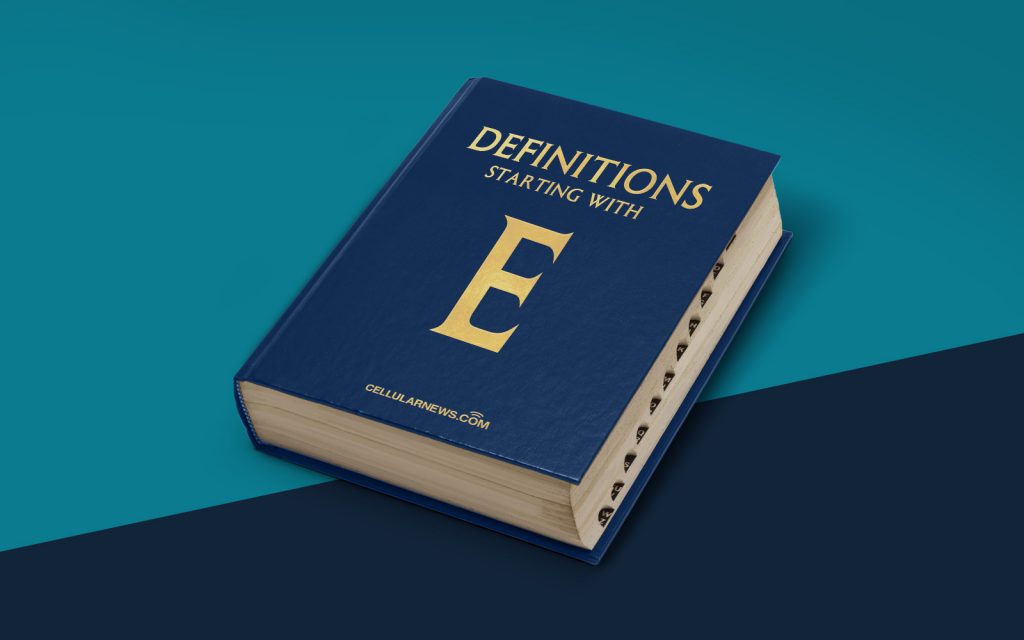
What is an Extension?
Extensions are a fascinating and essential part of the digital world, often accompanying familiar tools we use every day. But what exactly are extensions, and what role do they play? In this blog post, we’ll delve into the definition and purpose of extensions, shedding light on their importance in enhancing our online experiences.
Key Takeaways:
- Extensions expand the functionality of existing software or browser applications.
- They provide users with additional features, customization options, and improved productivity.
Extensions, in simple terms, are add-ons or mini-programs that enhance the capabilities of existing software or web browsers. They act like small power-ups, empowering users to customize their digital environment and perform tasks more efficiently. Whether you’re using a browser, productivity tool, or multimedia player, chances are there’s an extension available to amplify its functionalities.
So, why have extensions become so popular? The answer lies in the unique advantages they offer. Here are a few key perks of using extensions:
- Increased functionality: Extensions give users the power to extend their favorite applications to meet their specific needs. They can add new features, modify existing ones, and integrate third-party services, making the software more versatile and adaptable.
- Enhanced customization: With extensions, users can personalize their digital experience to align with their preferences. They can change the appearance, layout, and behavior of applications, creating a more personalized and enjoyable interface.
- Improved productivity: Many extensions are designed to boost productivity by automating repetitive tasks, providing quick access to information, or streamlining workflows. They help users save time and effort, allowing them to focus on more important activities.
Extensions are available for a wide range of applications and platforms. In web browsers like Google Chrome and Mozilla Firefox, extensions can be installed to block ads, manage passwords, and even provide real-time weather updates. Productivity tools such as Trello and Evernote have extensions that enable seamless integration with other software and enhance collaboration capabilities.
It’s important to note that while extensions offer valuable functionalities, caution should be exercised when selecting and installing them. Just as with any digital download, it’s crucial to verify the source, read user reviews, and ensure the extension does not compromise security or compromise data privacy.
So, the next time you come across the term “extension,” remember its potential for augmenting your digital experience. Explore the vast landscape of extensions available for your favorite applications and unleash the power of customization and productivity.
Have you tried any extensions that have revolutionized your digital experience? Share your favorites in the comments below!
