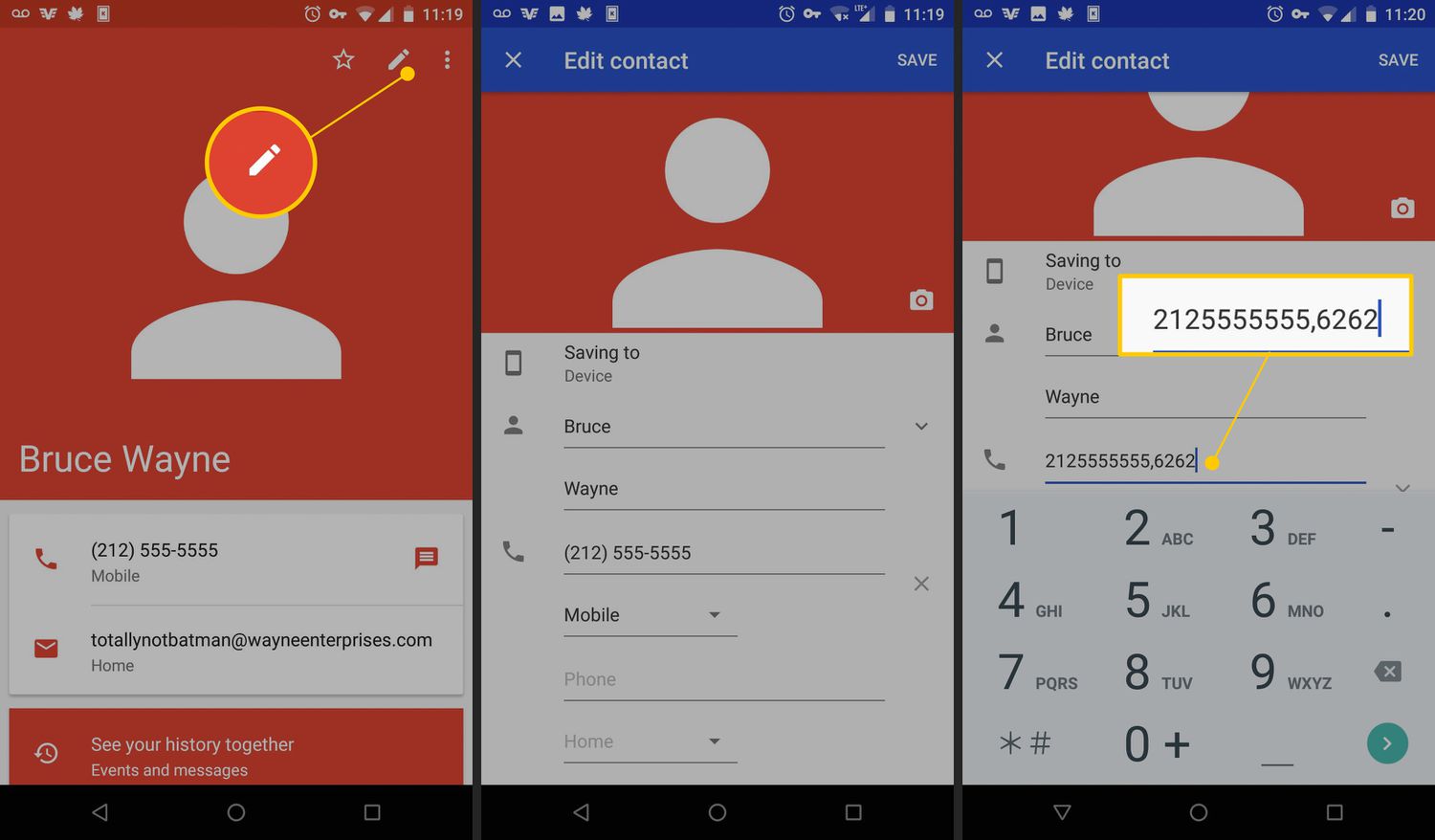
Welcome to the world of mobile phones, where communication and convenience seamlessly blend together. In this technological era, having a mobile phone has become an essential part of our daily lives. From staying connected with loved ones to navigating through the digital landscape, mobile phones have truly transformed the way we interact with the world around us.
However, with the increasing complexity and advanced features of modern smartphones, there may come a time when you need to enter a phone extension. Whether you are trying to reach a specific department in a company or accessing a voicemail system, knowing how to enter a phone extension is crucial to ensure smooth and effective communication. In this article, we will guide you through the step-by-step process of entering a phone extension and provide answers to some common questions that may arise. So, let’s dive in and uncover the secrets of navigating through phone extensions!
Inside This Article
- Understanding Phone Extensions
- Dialing an Extension from a Landline
- Dialing an Extension from a Mobile Phone
- Dialing an Extension from a VoIP or Softphone
- Conclusion
- FAQs
Understanding Phone Extensions
In the world of telecommunication, phone extensions play a crucial role in connecting callers to the right individuals or departments within an organization. Phone extensions are additional numbers assigned to a main telephone line, allowing for direct access to specific individuals or groups of people.
Phone extensions are typically used in office environments where multiple employees share a single telephone line. Instead of having a separate telephone line for each employee, extensions provide a cost-effective solution by allowing multiple users to share the same phone line while still maintaining personalized access.
Phone extensions are usually composed of a series of numbers or a combination of numbers and letters. They can range from a few digits to more complex combinations, depending on the size and needs of the organization. Extension numbers are often assigned sequentially, making it easier for employees to remember and navigate within the phone system.
Understanding phone extensions is essential for both callers and employees. Callers need to know how to dial an extension to reach their desired contact, while employees must be proficient in handling calls directed to their specific extension.
Now that you have a basic understanding of phone extensions, let’s explore how to dial an extension from different types of devices.
Dialing an Extension from a Landline
When it comes to dialing an extension from a landline, the process is straightforward. Follow these steps to successfully connect to the desired extension:
- Pick up the landline receiver and listen for a dial tone to ensure that the line is clear.
- Dial the main phone number of the organization or individual you are trying to reach. It could be a business, a government agency, or even a friend’s home phone.
- Once connected, you will typically hear an automated voice prompt or a receptionist asking you to dial the extension. This is where you need to pay attention.
- Enter the extension number using the keypad on your landline phone.
- After entering the extension number, wait for a few seconds to allow the system to connect you to the desired extension.
- If the extension is valid, you will be connected to the desired party. If the extension is invalid or does not exist, you may receive an error message or be transferred to a general voicemail box.
Please note that in some cases, you may need to enter additional characters, such as a “#” or “*” before or after the extension number, depending on the phone system being used by the organization or individual you are calling.
It’s also worth mentioning that if you have difficulty reaching the desired extension, you can always ask to be transferred by a receptionist or use the phone menu options provided by the automated voice prompt to navigate to the appropriate extension.
Dialing an extension from a landline is a convenient and easy way to reach a specific person or department, ensuring that your call goes directly to the intended recipient without any delays or misunderstandings.
Dialing an Extension from a Mobile Phone
Dialing an extension from a mobile phone is a straightforward process that can be mastered in no time. Whether you need to reach a colleague at work or connect with a customer support representative, here’s how you can effortlessly dial an extension from your mobile device.
Step 1: Make Sure You Have the Extension Number
Before you begin dialing an extension from your mobile phone, ensure that you have the correct extension number. This information is usually provided by the person or organization you are trying to reach. You may find the extension number in an email signature, on a business card, or listed on a company’s website.
Step 2: Enter the Main Phone Number
The next step is to dial the main phone number of the organization you are trying to reach. This is typically the published phone number that connects you to the company’s switchboard or main reception. Enter the complete phone number, including the area code, if necessary.
Step 3: Listen for the Prompt
After dialing the main phone number, you will usually be greeted with a recorded message or a series of menu options. Listen carefully for a prompt that indicates you can dial an extension. This prompt might be something like “For an extension, please dial now” or “If you know the extension, please enter it now.”
Step 4: Enter the Extension Number
Once you hear the prompt, it’s time to enter the extension number. Use the keypad on your mobile phone to enter the numeric extension. Make sure to enter the digits accurately to avoid reaching the wrong person or department.
Step 5: Wait for the Connection
After entering the extension number, you may be placed on hold or hear a brief message indicating that the system is connecting you to the desired extension. Be patient and wait for the connection to be established.
Step 6: Start the Conversation
Once the call connects to the extension, you can begin your conversation. Be polite and state your name and the purpose of your call to ensure a smooth interaction. If you encounter any issues or need assistance during the call, don’t hesitate to ask for help.
Pro Tips:
- Save the extension number in your contacts for easy access in the future.
- If you receive a voicemail prompt after dialing the extension, leave a clear and concise message with your contact details for a callback.
- Check for any specific dialing instructions provided by the organization, as some extensions may require additional digits or special codes.
By following these simple steps, you can easily dial an extension from your mobile phone and connect with the person or department you need. Remember to double-check the extension number and remain patient during the process. Happy dialing!
Dialing an Extension from a VoIP or Softphone
VoIP (Voice over Internet Protocol) and softphone applications have gained popularity in recent years due to their flexibility and cost-effectiveness. These technologies allow users to make voice calls over the internet using their computers, smartphones, or other devices. When it comes to dialing an extension from a VoIP or softphone, the process is quite straightforward.
1. Open the VoIP or softphone application on your device. This could be a dedicated app provided by your service provider or a third-party application such as Skype or Zoom.
2. Enter the main phone number or the direct extension number of the person or department you wish to reach. Make sure to include any necessary area or country codes if applicable.
3. Most VoIP or softphone applications will have a dedicated button or option to input an extension number. Look for a field labeled “Extension” or “Ext” and select it.
4. Once you’ve selected the extension field, enter the specific extension you wish to dial. This is typically a series of numbers ranging from 2 to 6 digits, depending on the organization’s phone system.
5. Double-check the extension number, ensuring that you have entered it correctly. Mistyped or incorrect extension numbers can lead to failed connections or reaching the wrong person or department.
6. After confirming the extension number, click or tap the call button to initiate the call. The VoIP or softphone application will establish the connection and dial the extension number, connecting you to the desired recipient.
7. During the call, you may need to navigate through voice prompts or dial additional numbers to reach a specific person or department. Follow the instructions provided by the automated system to successfully connect to your desired destination.
It’s important to note that not all VoIP or softphone applications may support direct extension dialing or have the same user interface. Some applications may use different terminology or have slightly different steps. In such cases, refer to the application’s user guide or contact the service provider for specific instructions.
Overall, dialing an extension from a VoIP or softphone is a convenient and efficient way to communicate within an organization. It allows for quick access to specific individuals or departments, streamlining communication and improving productivity.
Conclusion
Entering a phone extension can seem like a complex task, but with the right knowledge, it can be a breeze. Whether you are calling a company, accessing voicemail, or dialing someone’s personal extension, understanding how to enter a phone extension is essential.
Remember to familiarize yourself with the different types of phone systems and their corresponding methods for entering extensions. Take note of any additional numbers or characters that may be required, such as a pound sign (#) or star (*) key.
By following the steps outlined in this guide, you will be able to confidently enter a phone extension and connect with the person or service you need. Whether you’re in a business setting or making a personal call, mastering this skill will save you time and ensure effective communication.
So go ahead and start practicing entering extensions on your phone. Soon enough, it will become second nature and you’ll never have to hesitate when faced with a phone extension again!
FAQs
1. What is a phone extension?
A phone extension is a numerical code that allows you to reach a specific phone line or department within an organization. It is typically added to the main phone number to redirect calls to a particular extension.
2. How do I enter a phone extension?
To enter a phone extension, wait for the prompt after dialing the main phone number. Once the prompt appears, enter the extension using the numeric keypad on your phone. It is usually a combination of numbers or sometimes followed by the pound (#) key.
3. What if I don’t know the phone extension?
If you are unsure about the phone extension you need to dial, you can consult the organization’s directory or receptionist for assistance. They will be able to provide you with the correct extension to reach the desired department or individual.
4. Can I enter a phone extension during a call?
In some cases, you may be able to enter a phone extension during an active call. This feature, known as “touch-tone dialing,” allows you to press the necessary buttons on your phone to input the extension. However, not all phone systems support this functionality, so it is best to check with your service provider or the organization you are contacting.
5. What should I do if the phone extension doesn’t work?
If you have entered the phone extension correctly but are still unable to reach the desired destination, there might be an issue with the extension or the organization’s phone system. In such cases, you should contact the organization’s IT support or their designated technical assistance line to resolve the problem.
