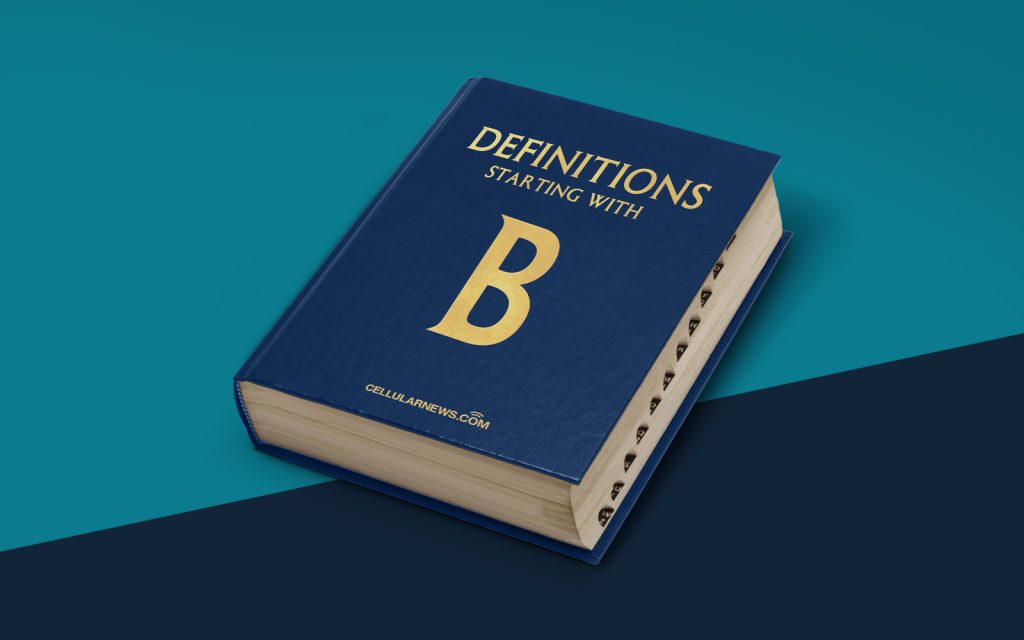
Backup Software: Safeguarding Your Data and Peace of Mind
Imagine working on an important project, when suddenly your computer crashes. Panic sets in as you realize that all your hard work is potentially lost forever. It’s situations like these that highlight the importance of having a reliable backup software in place. But what exactly is backup software, and why is it necessary? In this article, we’ll explore everything you need to know about backup software and how it can protect your valuable data.
Key Takeaways
- Backup software creates copies of your files and stores them in a separate location to prevent data loss in case of incidents like system failures, accidental deletions, or cyber attacks.
- There are different types of backup software available, including local backup, cloud backup, and hybrid backup, each with its own advantages and considerations.
The Basics of Backup Software
Backup software is a specialized tool designed to create duplicate copies of your files, applications, operating system, and other data, ensuring that they are safe and recoverable in the event of a data loss incident. It offers peace of mind by providing an extra layer of protection against hardware failures, accidental deletions, viruses, and even natural disasters.
Here are some key aspects to understand about backup software:
- Data Protection: Backup software acts as a safety net, guarding your valuable data against various threats. It creates copies (or “backups”) of your files and saves them in a separate location, away from your primary storage. This means that even if your computer crashes or gets infected by malware, you can easily retrieve and restore your data using the backup files.
- Backup Methods: Different backup software utilizes various methods to create and manage backups. The most common backup methods include full backups, incremental backups, and differential backups. Full backups make a complete copy of all your data, while incremental backups only save changes made since the last backup, and differential backups store changes made since the last full backup. The choice of method depends on factors such as storage capacity, backup frequency, and recovery speed.
- Local or Cloud: Backup software comes in different forms, including local and cloud-based solutions. Local backup software creates backups on external storage devices like hard drives or network-attached storage (NAS), while cloud backup software stores your data securely in remote data centers. Some backup solutions offer a combination of both called hybrid backup, allowing you to enjoy the benefits of both local and cloud backups.
- Automation and Scheduling: To ensure regular backups without manual intervention, backup software often includes automation and scheduling features. These allow you to set up automatic backup routines at specific times or intervals, effectively safeguarding your data without requiring constant manual effort.
- Data Encryption and Security: A good backup software prioritizes data security. It employs strong encryption algorithms to protect your backup files from unauthorized access. With the rise in cyber threats, it’s crucial to choose backup software that offers robust security features, such as password protection and encryption of data both in transit and at rest.
Key Benefits of Backup Software
Now that we have a better understanding of what backup software is and how it works, let’s explore the key benefits it provides:
- Data Protection: Backup software ensures that your data remains protected and recoverable in case of accidental deletions, hardware failures, viruses, or even natural disasters.
- Time and Cost Savings: In the event of data loss, recovery can be a time-consuming and expensive process. With backup software, you can quickly restore your files and applications, minimizing downtime and reducing potential financial losses.
- Peace of Mind: Knowing that your data is backed up and secure offers peace of mind, allowing you to focus on your work without constantly worrying about potential data loss.
- Flexibility and Accessibility: Cloud-based backup software enables you to access your data from anywhere with an internet connection, providing flexibility and convenience, especially for remote work or when using multiple devices.
- Scalability: Backup software caters to the growing needs of your data storage. As your data expands, you can easily adjust your backup strategy and upgrade your storage plans accordingly.
Investing in reliable backup software is a wise decision for individuals and businesses alike. It not only protects your valuable data but also provides peace of mind and ensures that you can quickly recover from any data loss incidents. So, don’t wait until it’s too late – start exploring backup software options and safeguard your data today!
