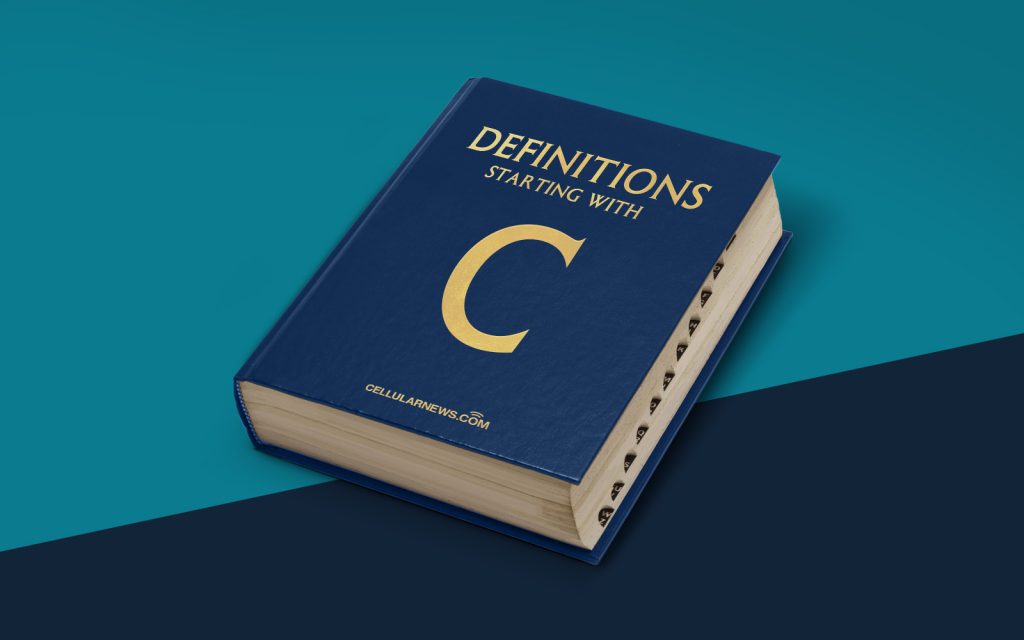
Understanding Cloud Backup: A Definitive Guide
Welcome to our “Definitions” category, where we provide comprehensive explanations of different concepts and terms related to technology. Today, we are going to delve into the realm of cloud backup. If you’ve ever wondered what exactly cloud backup is and how it can benefit you or your business, you’ve come to the right place. In this article, we’ll demystify the concept of cloud backup and provide you with a clear understanding of why it has become an essential aspect of modern data management and security.
Key Takeaways:
- Cloud backup is a method of storing data securely in an off-site location through the use of remote servers.
- Cloud backup offers numerous advantages, including data redundancy, easy scalability, and protection against data loss.
So, what exactly is cloud backup? At its core, cloud backup involves the process of copying and storing data from a computer or device to an off-site server that can be accessed through the internet. Rather than relying solely on local storage solutions such as external hard drives or physical servers, cloud backup utilizes remote servers operated by trusted service providers.
Cloud backup ensures that your critical data is stored in a secure location, protecting it from loss, theft, or physical damage that could occur in your own premises. With cloud backup, you can securely store and access your data from anywhere, anytime, as long as you have an internet connection. This flexible accessibility makes it an ideal solution for individuals, businesses, and organizations of all sizes.
The benefits of cloud backup are extensive, which is why it has gained tremendous popularity in recent years. Let’s have a closer look at some of the key advantages it offers:
Advantages of Cloud Backup:
- Data Redundancy: Cloud backup ensures that your data is securely stored in multiple locations. This redundancy significantly reduces the risk of data loss due to hardware failure, natural disasters, or other unforeseen events.
- Easy Scalability: With cloud backup, you can easily add or remove storage capacity based on your needs. This scalability eliminates the need for costly hardware upgrades and allows you to pay only for the storage you require.
- Data Protection: Cloud backup solutions often employ advanced encryption and other security measures to protect your data from unauthorized access. This provides an additional layer of security to ensure the confidentiality and integrity of your information.
- Automated Backups: Cloud backup can be set up to automatically back up your data at regular intervals, relieving you of the burden of manually performing backups. This reduces the risk of data loss and helps you stay organized.
- Easy Recovery: In the unfortunate event of data loss, cloud backup allows for quick and efficient data recovery. With just a few clicks, you can restore your files and get back up and running.
Cloud backup has revolutionized the way we protect and manage our data. Whether you are an individual looking to safeguard personal files or a business seeking disaster recovery solutions, cloud backup offers a reliable and convenient option. By leveraging the power of remote servers and advanced technologies, cloud backup ensures that your crucial data is always available and secure.
So, the next time you think of data backup, consider harnessing the potential of cloud backup. Remember, in this digital age, data is the lifeblood of our personal and professional lives, and safeguarding it should be a top priority.
