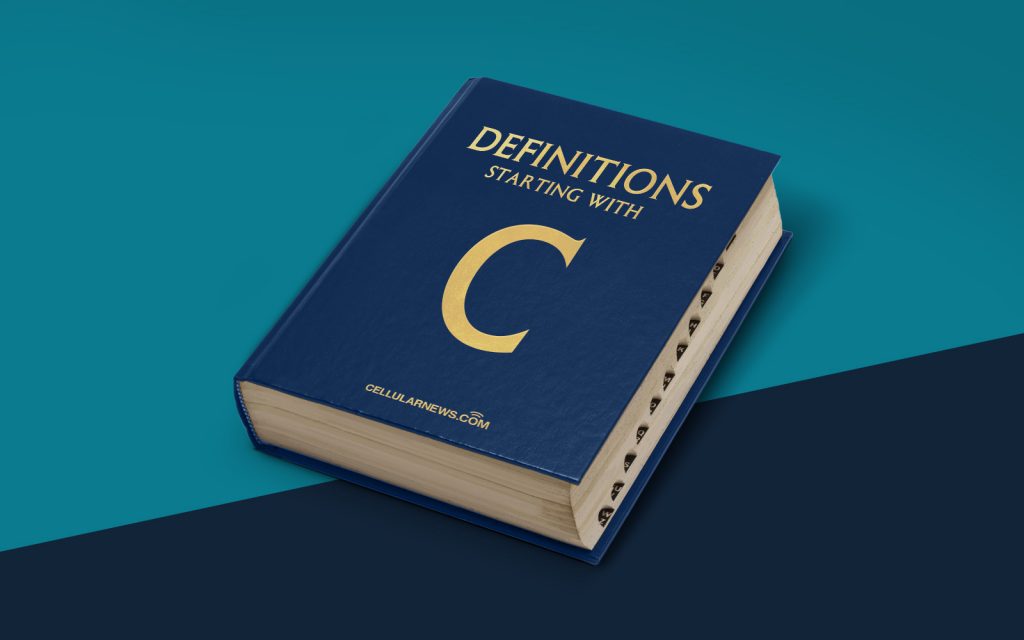
What is a Clean Install?
Do you find your computer slow and sluggish? Are you tired of dealing with pesky pop-ups and errors? It might be time for a clean install. But what exactly does that mean? In this article, we will delve into the world of clean installs and explain what they are, why they are necessary, and how to perform one on your device.
Key Takeaways:
- A clean install is the process of wiping all the data from a device’s hard drive and reinstalling the operating system from scratch.
- It is an effective way to eliminate performance issues and software glitches, giving your device a fresh start.
Why is a Clean Install Necessary?
Over time, as we use our devices, it’s natural for them to become cluttered with unnecessary files, programs, and settings. This can significantly affect their performance and can even lead to stability issues. A clean install is necessary to remove all these accumulated junk files and start with a clean slate. By wiping the hard drive and reinstalling the operating system, you can eliminate any software glitches or conflicts that may have occurred over time.
How to Perform a Clean Install?
Performing a clean install might sound like a daunting task, but with the right resources and a little bit of patience, it can be a relatively straightforward process. Here is a step-by-step guide to help you through the process:
- Backup your files: Before proceeding with a clean install, make sure to back up all your important files and documents. This ensures that you don’t lose any important data during the process.
- Create a Windows installation media: If you are performing a clean install on a Windows device, you will need to create a bootable USB or DVD containing the Windows installation files.
- Boot from the installation media: Restart your device and boot from the installation media you created. This will allow you to access the installation wizard.
- Wipe the hard drive: During the installation process, you will have the option to format and wipe the hard drive. Choose this option to remove all existing files and programs.
- Install the operating system: Follow the on-screen prompts to install the operating system.
- Update drivers and software: Once the installation is complete, make sure to update the drivers and install any necessary software to ensure optimal performance.
- Restore your files: Finally, restore your backed-up files to your device.
Performing a clean install can be time-consuming, but it is a worthwhile process to give your device a fresh start. It can significantly improve performance, eliminate software issues, and provide a smoother and more reliable user experience.
In conclusion, a clean install is the process of wiping all the data from a device’s hard drive and reinstalling the operating system from scratch. It is necessary to eliminate performance issues and software glitches that may have accumulated over time. By following the steps mentioned above, you can perform a clean install on your device and enjoy a fresh, optimized system.
