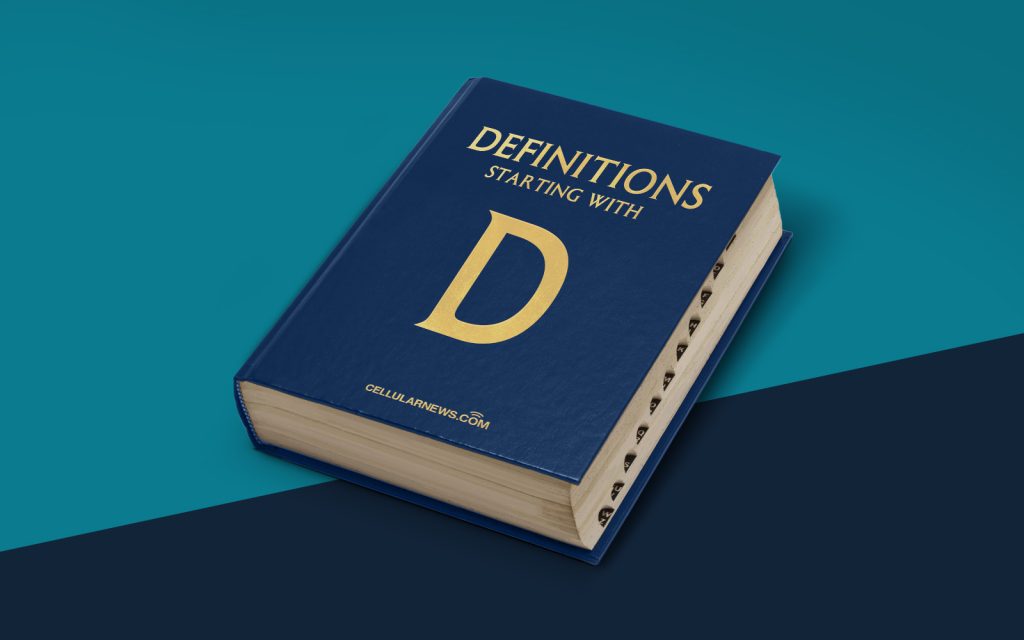
Understanding DHCP: Simplifying Network Configuration
Have you ever wondered how devices connected to a network are assigned their unique IP addresses? How does your computer know where to find the network it wants to connect to? The answer lies in DHCP, which stands for Dynamic Host Configuration Protocol.
DHCP is an essential component of networking that automates the process of assigning IP addresses and other network configuration parameters to devices. By eliminating the need for manual configuration, DHCP simplifies network administration and improves efficiency. So, let’s dive into the world of DHCP and discover what it’s all about.
Key Takeaways:
- DHCP automates the process of assigning IP addresses to devices on a network.
- It eliminates the need for manual configuration, simplifying network administration.
How Does DHCP Work?
Imagine you walk into a coffee shop with your laptop and connect to their Wi-Fi network. Without DHCP, you would need to manually configure your IP address, subnet mask, default gateway, and other network settings every time you connect to a new network. But with DHCP, this process becomes seamless and automated.
Here’s a simplified breakdown of how DHCP works:
- DHCP Discovery: When a device connects to a network, it sends a broadcast message (DHCP Discover) to discover available DHCP servers.
- DHCP Offer: The DHCP server receives the DHCP Discover message and responds with a DHCP Offer, containing an IP address and other configuration parameters.
- DHCP Request: The device receives multiple DHCP Offers and selects one. It sends a DHCP Request to the chosen DHCP server, confirming the configuration details.
- DHCP Acknowledge: The DHCP server acknowledges the DHCP Request with a DHCP Acknowledge, providing the device with the assigned IP address and other settings.
- IP Configuration: The device configures its network settings using the information received from the DHCP server, allowing it to communicate on the network.
Benefits of DHCP
Now that we understand how DHCP functions, let’s explore some of the benefits it offers:
- Efficiency: DHCP eliminates the need for manual IP address configuration, saving time and effort, especially when dealing with large networks.
- Centralized Management: DHCP allows administrators to easily manage IP address allocation from a centralized server, ensuring efficient utilization of IP address resources.
- Dynamic IP Addressing: With DHCP, IP addresses can be allocated dynamically, allowing efficient reuse of addresses that are no longer in use.
- Reduced Configuration Errors: Manual configuration can be prone to errors, but DHCP automates the process, reducing the risk of mistakes.
In Conclusion
Dynamic Host Configuration Protocol (DHCP) plays a crucial role in simplifying network configuration by automating the assignment of IP addresses and other settings. It eliminates the tedious process of manual configuration, saving time, reducing errors, and enhancing network management. By understanding the basics of DHCP, you can appreciate its significance in the world of networking.
So, the next time you connect to a network and wonder how your device obtains its IP address, remember that DHCP is quietly working behind the scenes to make it happen!
