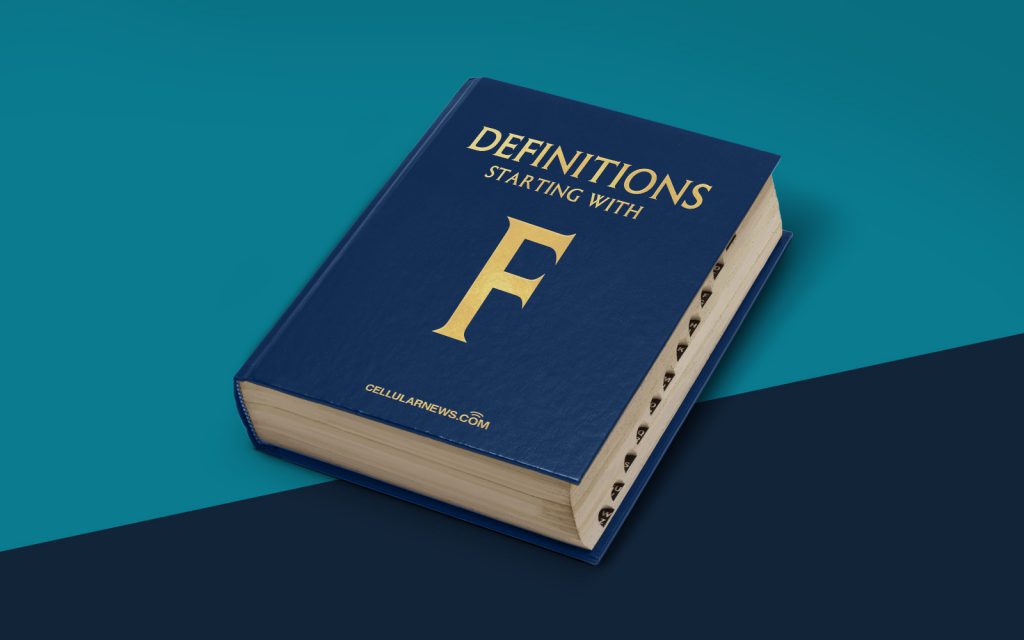
What is File Integrity?
Welcome to another blog post in our DEFINITIONS category! Today, we are going to dive into the intriguing world of File Integrity and understand what it really means. Let’s get started!
Imagine you have an important document stored on your computer. It could be a business proposal, a cherished photograph, or an important project you’ve invested countless hours into. Now, the last thing you want is for this file to become corrupted or tampered with, right?
File Integrity refers to the state or condition of a file being complete, unchanged, and uncorrupted. In simple terms, it means that the file has not been altered, damaged, or tampered with in any way.
Key Takeaways:
- File Integrity ensures that a file remains unchanged and uncorrupted.
- It is crucial for maintaining data integrity and trust in the digital world.
Now that we have defined File Integrity, let’s explore why it is important and how it can be ensured.
Why is File Integrity Important?
Data integrity is a critical aspect in today’s digital world, where we rely heavily on electronic files and information. Here are a few reasons why File Integrity is important:
- Security: Ensuring the integrity of files helps protect them from unauthorized modifications or tampering, ensuring the confidentiality of sensitive information.
- Reliability: Maintaining file integrity guarantees that the files remain accurate and reliable, allowing for informed decision-making and preventing errors or data corruption.
- Compliance: In certain industries, maintaining file integrity is a legal or regulatory requirement. For example, healthcare organizations must ensure the integrity of patient records to comply with privacy laws.
How to Ensure File Integrity?
Now that we understand the importance of File Integrity, let’s explore some methods to ensure it:
- Checksums: Calculating and verifying checksums using algorithms such as MD5 or SHA-256 can help determine if a file has changed. If the calculated checksum matches the original, the file integrity is maintained.
- Version Control: Utilizing version control systems like Git allows for tracking changes made to files. This ensures that any modifications are transparent and can be audited, maintaining file integrity.
- Encryption: Encrypting files with strong algorithms adds an extra layer of security, making it harder for malicious actors to modify or tamper with them.
- Access Controls: Implementing proper access controls restricts unauthorized individuals from modifying files, reducing the risk of file integrity breaches.
By implementing these methods and best practices, you can significantly enhance the File Integrity of your important documents and data.
So, the next time you save a file on your computer or upload it to the cloud, remember the importance of File Integrity and take steps to ensure that your information remains secure and unaltered.
We hope this blog post has shed light on the concept of File Integrity and its significance in the digital world. Stay tuned for more informative posts like this in our DEFINITIONS category! If you have any questions or would like to learn about a specific topic, let us know in the comments below. Happy file keeping!
