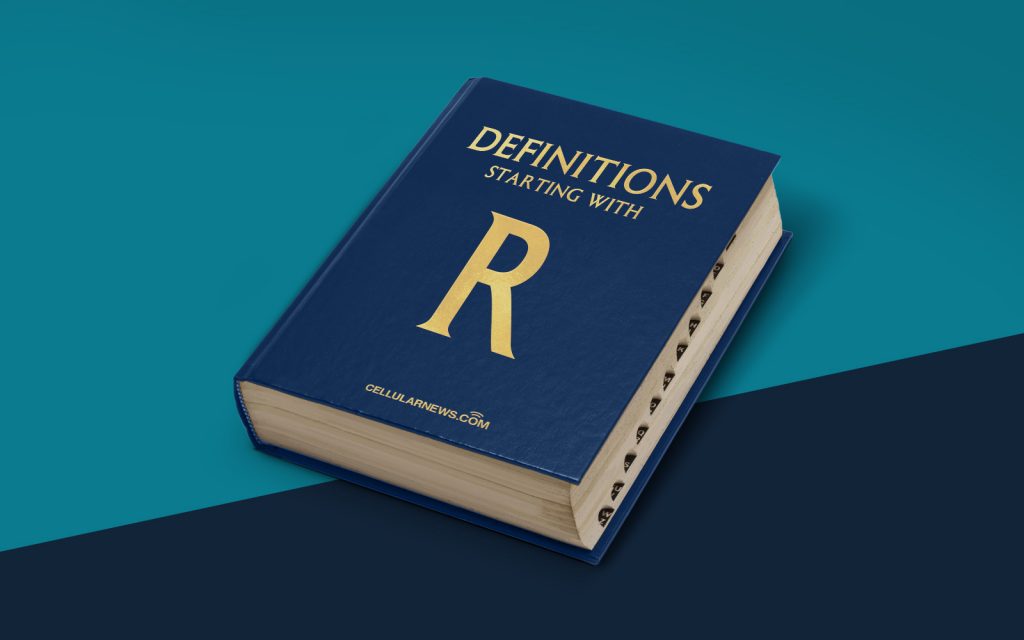
What is Rsync?
Welcome to the “DEFINITIONS” category of our blog! Today, we’re diving into the world of technology and exploring the concept of Rsync. If you’re unfamiliar with this term, don’t worry – we’ve got you covered. In this blog post, we’ll explain what Rsync is, how it works, and why it’s an essential tool for data synchronization and file transfer.
Key Takeaways:
- Rsync is a powerful utility used for file synchronization and data transfer.
- It efficiently copies and synchronizes files between different locations, ensuring data integrity and minimizing data transfer.
Understanding Rsync
Rsync, short for “remote synchronization,” is an open-source utility developed primarily for Unix-like systems. It provides an efficient way to copy and synchronize files between different locations, whether they are local or remote. What sets Rsync apart from traditional file transfer methods is its intelligent algorithms that optimize data transfer, greatly reducing the time and bandwidth required for synchronization.
How does Rsync work?
Rsync uses a delta-transfer algorithm, which means it only transfers the parts of files that have changed, rather than transferring the entire file. This approach is particularly useful when dealing with large files or slow network connections. Rsync compares the source and destination files, identifies the differences, and transfers only the modified portions. This results in significantly faster synchronization and reduced network traffic.
Rsync also uses a combination of checksums and rolling hashes to determine which parts of a file have changed. By breaking the files into small “chunks” and verifying their integrity, Rsync ensures the accuracy of data during the transfer process. If a chunk fails the integrity check, only that specific part will be retransmitted, further optimizing the transfer speed.
Why is Rsync important?
Rsync offers several advantages that make it an essential tool for data synchronization and file transfer:
- Efficiency: By only transferring the changed parts of files, Rsync minimizes the bandwidth and time required for synchronization.
- Incremental backups: Rsync is commonly used for creating incremental backups, enabling users to keep their files regularly synchronized without transmitting the entire content each time.
- Resumable transfers: In case of interruptions or failures during the transfer, Rsync can resume the process and only transmit the remaining data, ensuring data integrity and minimizing the need to restart the transfer from scratch.
- Support for remote synchronization: Rsync can synchronize files between different machines or even across networks, making it a valuable tool for remote collaboration and data replication.
In conclusion, Rsync is a powerful and efficient utility that simplifies file synchronization and data transfer. With its ability to identify and transfer only the changed parts of files, it saves time, bandwidth, and ensures data integrity. Whether you need to keep your files backed up, synchronize data between different locations, or collaborate remotely, Rsync is a reliable and versatile solution.
Stay tuned for more informative blog posts in our “DEFINITIONS” category, where we’ll continue to explore various topics and demystify complex concepts.
