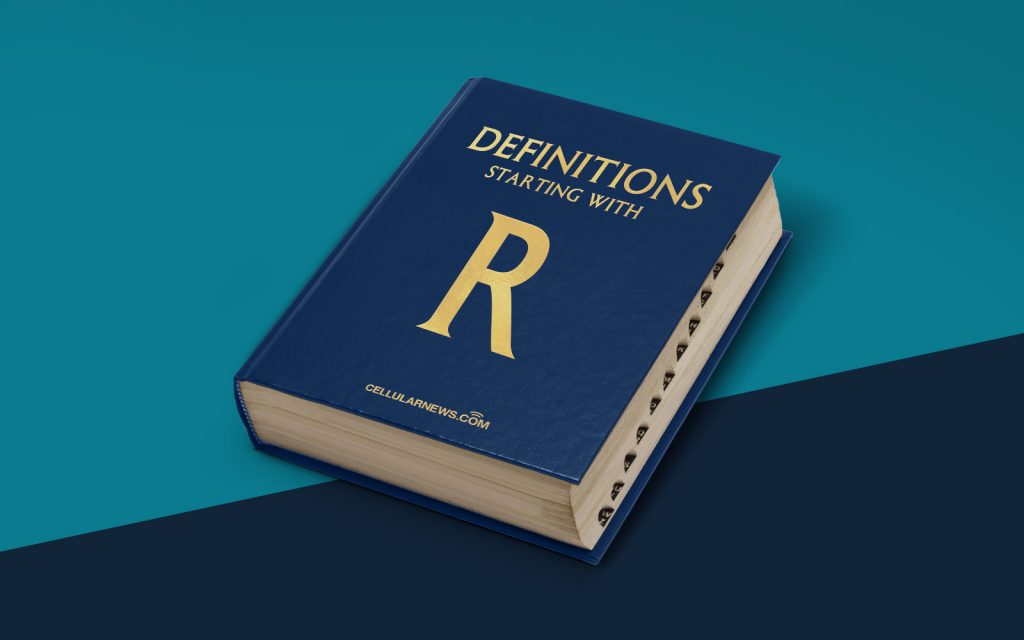
Understanding Right Click: A Comprehensive Definition
Welcome to the “Definitions” category on our site! Today, we are diving into the world of right-clicking. You may be familiar with this action, but have you ever wondered what it really means? In this blog post, we will explore the concept of right-clicking and why it is an essential feature of our digital lives. So, let’s jump right into it!
What is Right Click?
Right-clicking refers to the act of pressing the right button on a computer mouse or trackpad. This action triggers a context menu, a list of options that are associated with the item or element you right-clicked on. These options can vary depending on the context, such as the operating system, web browser, or software you are using.
Key Takeaways:
- Right-clicking involves pressing the right button on a computer mouse or trackpad.
- This action opens up a context menu that provides various options, depending on the context.
Why is Right Click Important?
While right-clicking may seem like a simple action, it holds significant importance in our digital interactions. Here are a few reasons why right-clicking is essential:
- Quick and Easy Access: Right-clicking provides a shortcut to a range of functions and actions that can save you time and effort. Instead of navigating through menus or toolbars, you can access these options with just a right-click.
- Context-Specific Actions: The context menu that appears when you right-click is tailored to the item or element you clicked on. This means that the available options can change depending on what you are interacting with, allowing for more efficient and relevant actions.
- Customization and Personalization: Some software or operating systems allow users to customize the options available in the right-click menu. This flexibility allows you to create a personalized workflow, making your digital experience more streamlined and efficient.
- Productivity Boost: By utilizing right-click options effectively, you can enhance your productivity. Whether you’re copying and pasting, opening links in new tabs, or accessing advanced features, right-clicking can help you accomplish tasks more efficiently.
In conclusion, right-clicking is a fundamental action in the digital world. It offers quick access to context-specific actions and can significantly improve productivity. So, the next time you find yourself needing to perform a specific task, consider giving that humble right mouse button a click!
