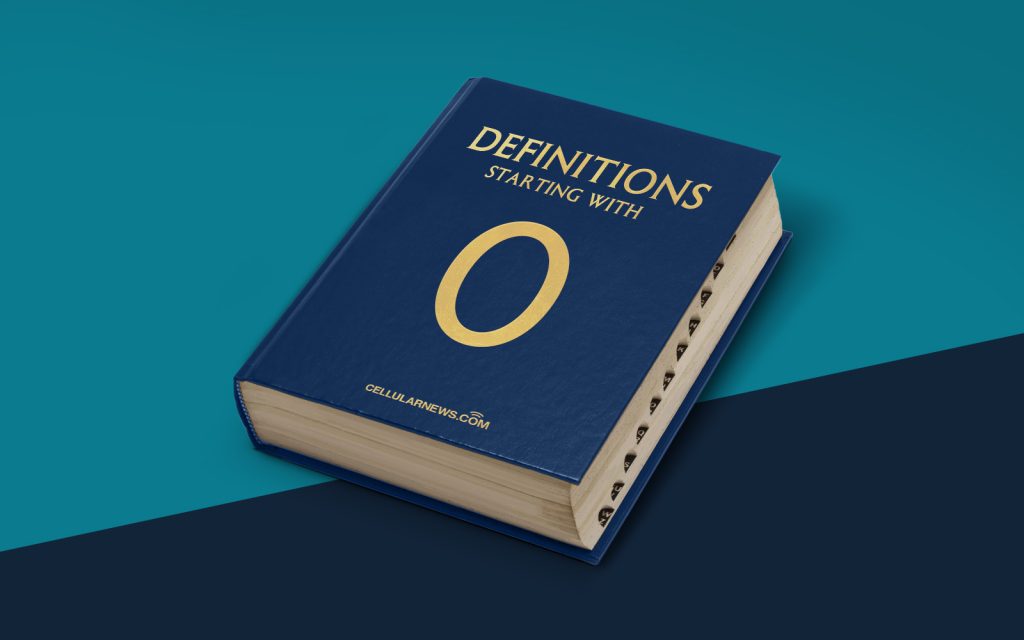
Understanding Operating System Power Management (OSPM)
Have you ever wondered how your electronic devices manage their power consumption? How do they conserve energy and prolong battery life? The answer lies in Operating System Power Management (OSPM). In this article, we will explore what OSPM is and how it plays a crucial role in the efficient operation of our devices.
Key Takeaways:
- Operating System Power Management (OSPM) is a feature that allows your device’s operating system to control and optimize power usage.
- OSPM helps in conserving energy, increasing battery life, and reducing overall power consumption.
What is Operating System Power Management?
Operating System Power Management (OSPM) refers to the set of techniques and features implemented by an operating system to manage and optimize power consumption levels of electronic devices. It focuses on finding the right balance between performance and power usage to ensure that devices operate efficiently while conserving energy.
OSPM is an essential component of modern operating systems, including Windows, macOS, Linux, and mobile platforms like iOS and Android. It enables devices to maximize their battery life, enhance system performance, and minimize energy waste.
Why is Operating System Power Management Important?
Operating System Power Management is crucial for several reasons:
- Battery Life Optimization: One of the primary aims of OSPM is to extend the battery life of electronic devices. By intelligently managing power consumption, the operating system can minimize energy usage, allowing users to use their devices for longer durations without needing to charge them frequently.
- Energy Conservation: Effective power management is also vital for reducing energy consumption and promoting sustainability. With OSPM, devices can automatically adjust their power settings based on usage patterns, idle time, and hardware capabilities. This feature helps conserve energy by turning off or reducing power to inactive components.
How Does Operating System Power Management Work?
Operating System Power Management works by employing various techniques to control and optimize power usage. Here are some common methods utilized by OSPM:
- CPU Frequency Scaling: The operating system can dynamically adjust the clock frequency of the CPU (Central Processing Unit). By scaling the frequency, the CPU can run at lower speeds during periods of low activity, saving power. When the device requires more processing power, the CPU frequency is increased to meet the demand.
- Device Power State Management: Devices connected to the system, such as the display, hard drive, or network interface, can be put into different power states when they are not in use. The operating system can control when to power them off, reduce their power consumption, or wake them up based on user activity.
- Sleep and Hibernate Modes: OSPM utilizes sleep and hibernate modes to save power. In sleep mode, the device enters a low-power state but remains active, allowing for quick wakeup times. Hibernate mode, on the other hand, saves the current system state to disk and completely powers off the device. These modes are useful for laptops and desktop computers.
By implementing these and other power management techniques, operating systems can effectively optimize power consumption, resulting in extended battery life, reduced energy waste, and improved device efficiency.
Operating System Power Management (OSPM) plays a crucial role in enhancing the performance and energy efficiency of our electronic devices. By intelligently managing power consumption, OSPM contributes to a sustainable and eco-friendly future.
