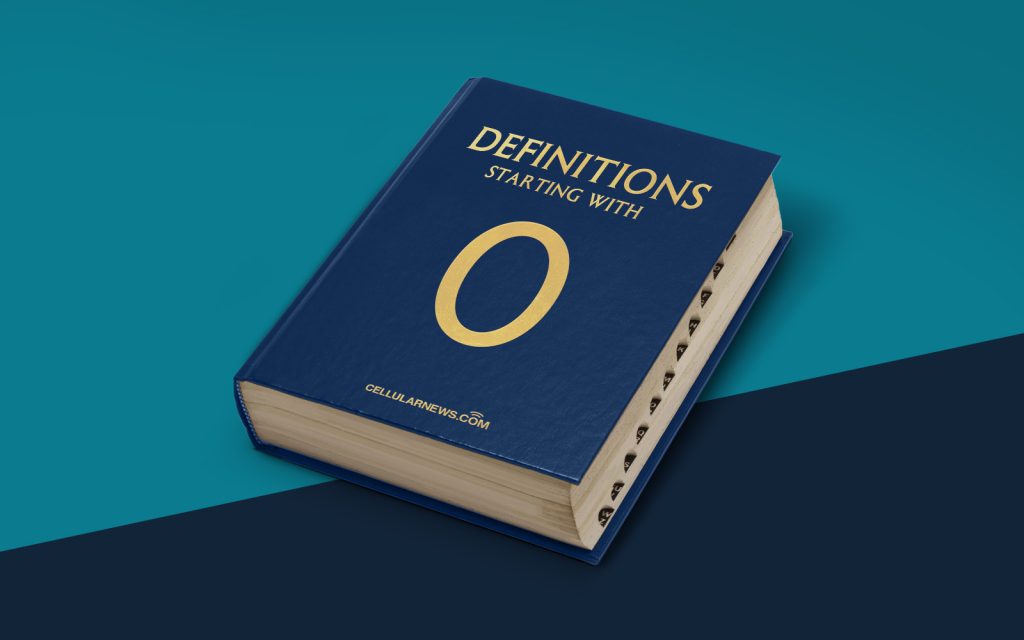
Understanding OS Virtualization: A Beginner’s Guide
Welcome to the world of OS virtualization! If you are new to the concept, you might be wondering, “What is OS virtualization, and how does it work?” Well, you’ve come to the right place! In this article, we will demystify the world of OS virtualization and explain it in simple terms.
Key Takeaways
- OS Virtualization is the process of running multiple operating systems on a single physical machine.
- This technology allows for better resource utilization, improved scalability, and increased flexibility.
So, What is OS Virtualization?
OS virtualization, also known as Operating System-level virtualization, is a technology that enables multiple operating systems to run simultaneously on a single physical machine. It provides an efficient way to maximize the utilization of hardware resources by sharing them across multiple isolated environments.
In simpler terms, OS virtualization is like having several virtual machines (VMs) on a single computer. Each virtual machine operates as a self-contained entity with its own operating system, applications, and processes. These virtual machines, or containers, are isolated from one another, allowing them to coexist peacefully on the same physical hardware.
Now, you might be wondering, “Why would anyone want to run multiple operating systems on a single machine?” Well, here are a few reasons why OS virtualization has become increasingly popular:
- Better Resource Utilization: By running multiple operating systems on a single physical machine, you can make better use of the available resources. Each virtual machine can be assigned a portion of the CPU, memory, and storage, ensuring that none of the resources are wasted.
- Improved Scalability and Flexibility: OS virtualization allows you to easily scale up or down your system by adding or removing virtual machines as needed. This provides a high level of flexibility and agility, enabling your infrastructure to adapt to changing business needs.
In addition to these benefits, OS virtualization also simplifies the management and maintenance of the infrastructure, as you have fewer physical machines to manage and update.
Types of OS Virtualization
There are different types of OS virtualization techniques available, each with its own set of advantages and use cases. Let’s take a brief look at three popular types:
- Full Virtualization: In full virtualization, the virtualization software, also known as a hypervisor, creates a complete virtual machine that emulates all the hardware components of a physical computer. Each virtual machine runs its own operating system, such as Windows or Linux, making it independent of the underlying hardware.
- Para-virtualization: In para-virtualization, the guest operating systems are aware that they are running in a virtual environment. This allows them to communicate with the hypervisor directly and optimize their performance. Para-virtualization requires modifications to the operating systems, but it can often provide better performance compared to full virtualization.
- Containerization: Containerization is a lightweight form of virtualization that shares the kernel of the host operating system. Each container runs its own isolated set of processes and applications, but they all share the same operating system kernel. This makes containers more efficient and less resource-intensive compared to traditional virtual machines.
Each type of OS virtualization has its own strengths and use cases, so it’s important to choose the right one based on your specific requirements.
In Conclusion
OS virtualization is a powerful technology that allows for the efficient utilization of hardware resources and improved scalability. By running multiple operating systems on a single physical machine, organizations can achieve better resource management and adaptability.
Whether you opt for full virtualization, para-virtualization, or containerization, each method has its unique benefits and considerations. By understanding the concept of OS virtualization and the different types available, you can make informed decisions about implementing this technology in your organization.
So, embrace the world of OS virtualization and unlock the potential of your infrastructure!
