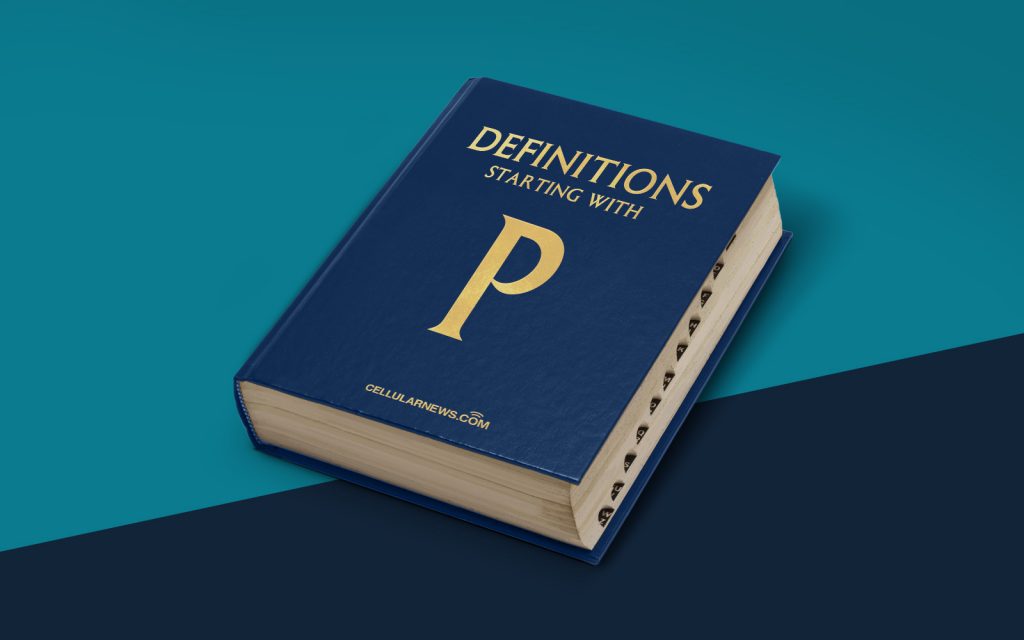
DEFINITIONS: What Is PC Load Letter?
Welcome to our DEFINITIONS category, where we dive deep into the meanings behind popular terms and expressions used in various fields. In this post, we will explore an enigmatic phrase that has puzzled many: What is PC Load Letter?
Key Takeaways:
- PC Load Letter is a cryptic error message that often appears on printers.
- This error message is related to an issue with the printer’s paper tray and can be resolved by adjusting the paper settings or reloading the paper correctly.
Now, let’s unravel the mystery behind PC Load Letter and shed some light on its true meaning.
The Origin of PC Load Letter:
PC Load Letter is a phrase that originated from the movie “Office Space” released in 1999. In the film, a disgruntled employee named Peter encounters a frustrating situation with the office printer. He receives an error message on the printer’s display screen that simply says “PC Load Letter,” leaving him bewildered and unable to continue printing his document.
While the movie portrays this error message as a source of frustration and humor, the reality is that PC Load Letter is an actual error message that printers display when they encounter a problem with their paper tray. It signifies that the printer is requesting non-standard or incorrect paper size, particularly the size known as “letter” in North America.
Solving the PC Load Letter Error:
If you encounter the PC Load Letter error message on your printer, don’t worry! Here are a few steps you can take to resolve the issue:
- First, check the paper tray to ensure it is correctly loaded with standard letter-sized paper (8.5 x 11 inches).
- If the paper is loaded correctly, verify that the printer settings match the paper size in the tray. You may need to adjust the settings to align with the paper in use.
- In some cases, the error message may persist even when everything seems to be in order. If this happens, try removing the paper from the tray, gently tap the stack to align the sheets properly, and then reload the paper.
- If none of the above steps resolve the issue, consult your printer’s user manual or contact the manufacturer’s support for further guidance.
Remember, the PC Load Letter error is a common occurrence in many printers, and it does not indicate a severe problem with the device. By following these simple troubleshooting steps, you should be able to quickly resume your printing tasks without any hassle.
Conclusion:
PC Load Letter may have initially perplexed viewers of “Office Space,” but its true meaning lies in the printer error realm. It represents an issue with the paper tray, requesting the correct paper size to resume printing. By understanding the origin and solution to PC Load Letter errors, you can navigate printer issues more effectively.
We hope this post has helped demystify the enigma known as PC Load Letter. Stay tuned for more informative posts in our DEFINITIONS category, where we unravel the meanings behind commonly used terms in various domains.
