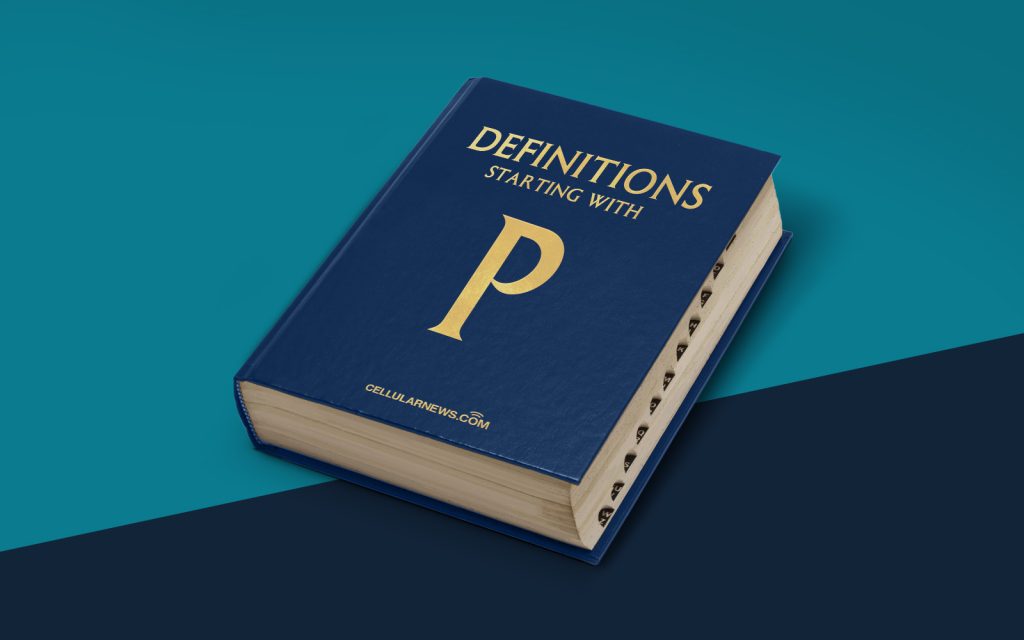
Understanding Power Cycling: A Closer Look at this Essential Process
Have you ever encountered technical issues with your electronic devices, such as a frozen computer or a malfunctioning smartphone? If so, you’ve probably heard the term “power cycling” thrown around as a potential solution. But what exactly is power cycling, and how does it work? In this article, we’ll explore the concept of power cycling, its benefits, and how you can effectively implement it to troubleshoot your devices.
Power cycling, also known as a “hard reset,” refers to the process of turning off a device and then turning it back on again. This action prompts the device to restart and can help resolve various issues, including software glitches, slow performance, and unresponsive behavior. Power cycling essentially refreshes the system, allowing it to start from scratch and potentially fix any underlying problems.
Key Takeaways:
- Power cycling is the process of turning off a device and turning it back on again.
- It can help resolve various issues, including software glitches, slow performance, and unresponsive behavior.
Now that we have a basic understanding of power cycling, let’s dive deeper into its benefits:
1. Resets System Resources
Over time, electronic devices can become overwhelmed with various processes and tasks. These tasks can consume valuable system resources, leading to sluggish performance and decreased responsiveness. By power cycling your device, you essentially clear out these accumulated tasks and free up precious system resources. This fresh start allows your device to operate at optimal efficiency and can potentially resolve any performance-related issues.
2. Resolves Software Glitches
Software glitches are a common headache for device users. These glitches can lead to freezing, crashing, or unresponsive behavior. When you power cycle your device, you effectively force it to reload the operating system and software components from scratch. This process can help resolve any temporary software issues or conflicts, allowing your device to function smoothly once again.
Now, let’s explore how you can effectively power cycle your devices:
How to Power Cycle Your Devices
- Identify the device that is exhibiting issues and ensure all unsaved work is safely backed up.
- Locate the power button or switch on your device and hold it down for a few seconds until the device completely shuts down.
- Disconnect the device from its power source, such as unplugging it from the wall outlet or removing the battery.
- Wait for at least 10 seconds before reconnecting the device to its power source.
- Turn on the device by pressing the power button or switch again.
- Allow the device to start up fully, and check if the previous issues have been resolved.
If the power cycling process doesn’t resolve the problems with your device, it might be necessary to seek further technical assistance. However, power cycling is an effective first step in troubleshooting many common device issues, so it’s always worth a try.
In conclusion, power cycling is a simple yet powerful technique that can help resolve a variety of issues with your electronic devices. Whether you’re dealing with a slow computer, an unresponsive smartphone, or a glitchy tablet, power cycling can provide a fresh start and potentially fix the problem. So, the next time you encounter technical difficulties, remember the power of a good power cycle!
