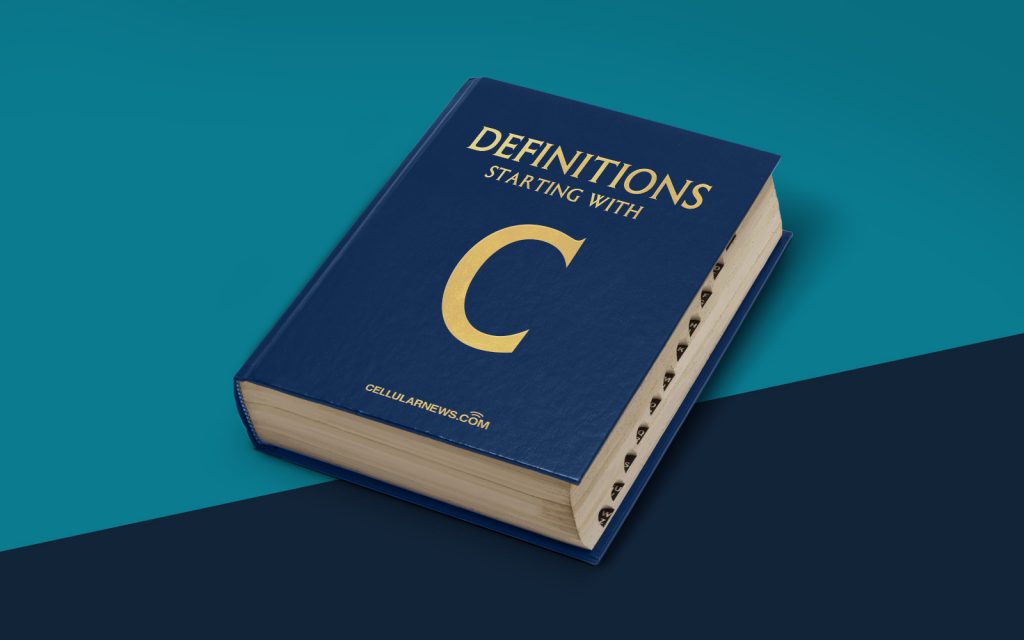
What is the Command Key?
Welcome to our “DEFINITIONS” category, where we provide clear-cut answers to various questions you might have. Today, we dive into the intriguing world of technology to answer the question, “What is the Command Key?”
Whether you are an avid Apple user or simply curious about the functionality of your keyboard, understanding the Command Key is essential. Also known as the Apple Key or the Open Apple Key, this iconic symbol on your Mac keyboard holds significant power when it comes to executing various actions. So, let’s unravel the mystery surrounding the Command Key and explore its wonders!
Key Takeaways:
- The Command Key is a modifier key found on Apple keyboards.
- It is represented by a symbol resembling a hollow cloverleaf.
The Command Key, denoted by the distinctive symbol resembling a hollow cloverleaf, is located on the left and right sides of the space bar on your Apple keyboard. This key has a unique role in Mac operating systems and applications, functioning as a modifier key to trigger a wide array of shortcuts and special commands.
So, what exactly does the Command Key do? Here are a few examples of its functionality:
- Opening applications: Pressing the Command Key along with the corresponding letter key, such as Command + A for opening the Applications folder, allows you to quickly access various programs.
- Executing shortcuts: When combined with other keys, the Command Key enables you to perform a multitude of commands efficiently. For instance, Command + C triggers the copy function, while Command + V pastes the copied item.
- Navigating menus: The Command Key provides shortcuts to access various menus within applications. Pressing Command + Shift + G, for example, opens the “Go to Folder” dialog box in Finder, enabling you to quickly navigate to a specific location.
- Activating system commands: The Command Key also plays a crucial role in executing essential system commands. Pressing Command + Option + Power button initiates a graceful system shutdown or restart.
It’s important to note that the Command Key’s functionality may vary slightly depending on the application or the version of the operating system you are using. However, the key remains a vital tool for Mac users, allowing them to navigate and control their devices with efficiency and ease.
So the next time you’re working on your Mac, remember the power that lies within the Command Key. Harness its potential to streamline your workflow, execute commands effortlessly, and unlock the full range of capabilities your Apple device has to offer!
We hope this blog post has provided you with a comprehensive understanding of the Command Key. Stay tuned for more exciting topics in our “DEFINITIONS” category!
