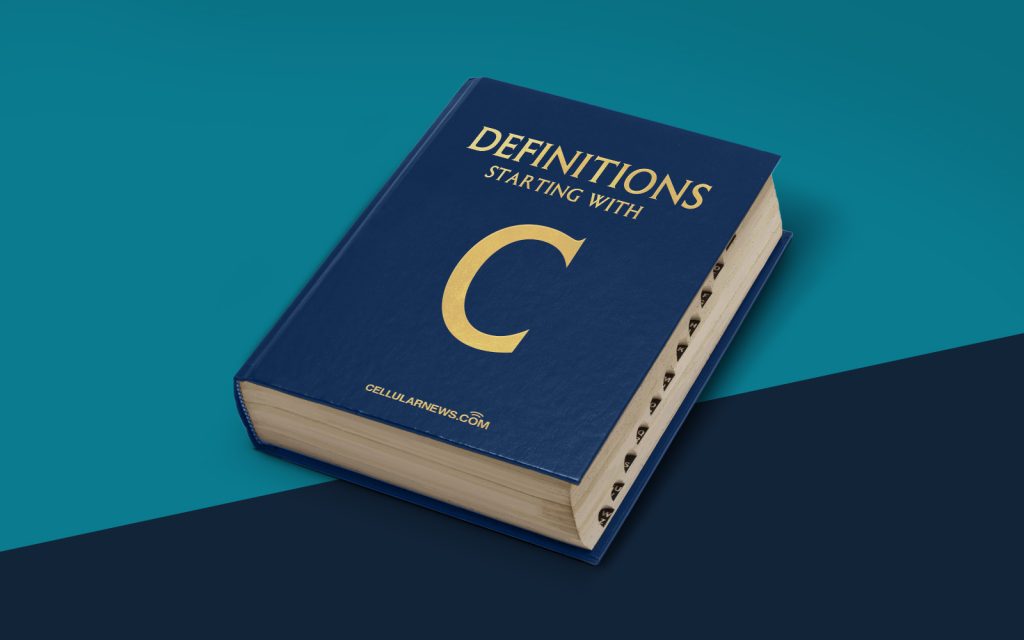
DEFINITIONS: What is a Command (.CMD)?
Do you frequently work with computers and come across the term “.CMD” but have no idea what it means? Fear not, for today we are diving into the world of commands and uncovering the mystery behind .CMD files. So, let’s get started!
Key Takeaways:
- A .CMD file is a type of script file primarily used for automating tasks and executing commands on Windows operating systems.
- Commands within a .CMD file can be executed by simply double-clicking the file or running it through the Command Prompt.
In simple terms, a .CMD file is a script file that contains a series of commands that can be executed by a computer. These files are commonly associated with the Windows operating system and are used to automate tasks, control devices, and run specific programs or scripts. A .CMD file is essentially a text file written in plain text that contains a list of instructions or commands that the computer can understand and execute.
When you double-click a .CMD file or execute it through the Command Prompt, the commands written within the file are executed one by one. This allows for the automation of various tasks and saves time by eliminating the need to manually type each command.
How to Create a .CMD File?
Creating a .CMD file is relatively simple. Here’s how you can do it:
- Open any text editor such as Notepad or Notepad++.
- Write the desired commands or instructions, each on a new line.
- Save the file with a .CMD extension. For example, “myScript.cmd”.
Executing a .CMD File
Now that you have a .CMD file ready, you might be wondering how to execute it. You have two options:
- Double-click the .CMD file in Windows Explorer. This will launch the Command Prompt and execute the commands within the file.
- Open the Command Prompt by searching for “cmd” in the Windows Start Menu, navigate to the directory where your .CMD file is saved, and then type the name of the file to execute it.
A .CMD file can be a powerful tool for automating tasks, especially for those who work with computers on a regular basis. Whether you want to install software silently, run a series of diagnostic commands, or execute a complex script, .CMD files can simplify the process and make your life easier.
Key Takeaways:
- A .CMD file is a type of script file primarily used for automating tasks and executing commands on Windows operating systems.
- Commands within a .CMD file can be executed by simply double-clicking the file or running it through the Command Prompt.
Next time you come across a .CMD file, you’ll know that it contains a set of instructions and commands that can be executed on your Windows computer. So go ahead, create a .CMD file, automate those repetitive tasks, and make the most of your computing experience!
