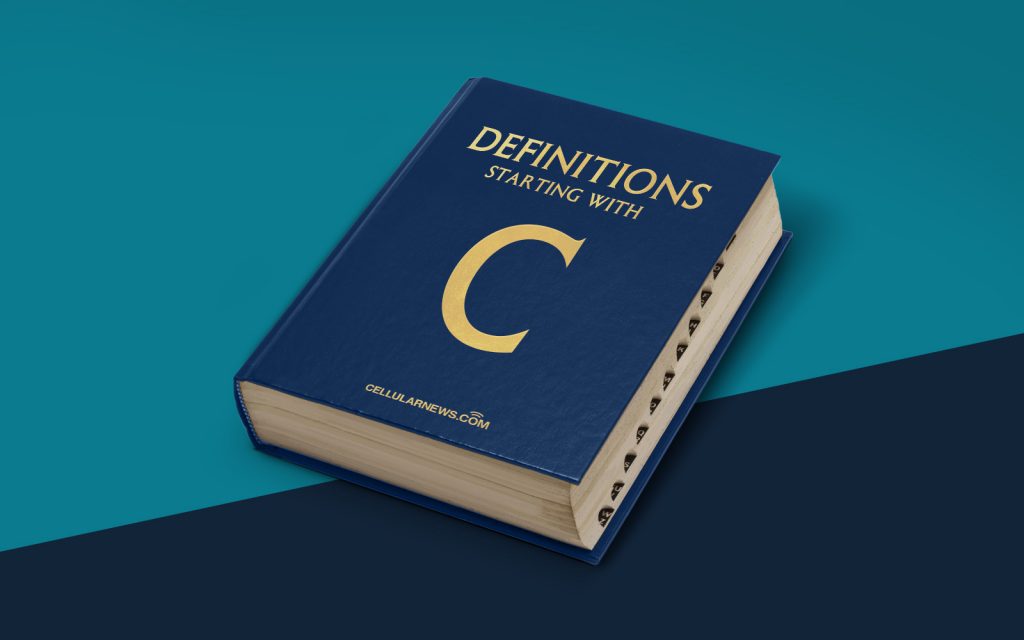
What is Command Prompt?
Command Prompt, also known as the command line or CMD, is a powerful tool used in the Windows operating system to interact with the computer through text commands. This feature has been a part of Windows since its early days and continues to be an essential component for advanced users and system administrators.
Key Takeaways:
- Command Prompt is a text-based interface used to execute commands on a Windows operating system.
- It provides direct access to various functions and utilities, enabling users to perform tasks quickly and efficiently.
Unlike the graphical user interface (GUI) that we are accustomed to, Command Prompt requires you to type commands in a specific syntax to execute various actions. This interface allows you to perform a wide range of functions, including file management, system configuration, network troubleshooting, and more. While it may seem intimidating at first, mastering Command Prompt can provide you with greater control over your computer and enhance your productivity.
Here are some key reasons why you might want to familiarize yourself with Command Prompt:
- Automation: Command Prompt allows you to create scripts and batch files to automate repetitive tasks.
- Advanced System Administration: System administrators often rely on Command Prompt to perform specialized tasks, troubleshoot issues, or configure systems.
- Efficiency: Command Prompt can execute actions quickly, making it ideal for power users who prefer the speed and precision of text-based commands.
- Troubleshooting: When graphical interfaces fail or become unresponsive, Command Prompt provides an alternative method to diagnose and fix problems.
Command Prompt commands are typed in a specific syntax, usually consisting of the command’s name followed by any necessary arguments or options. Some of the commonly used commands include ‘cd’ to navigate through directories, ‘dir’ to list files and folders, ‘ipconfig’ to view network configuration, and ‘ping’ to test network connectivity.
Overall, Command Prompt is a powerful tool that offers greater flexibility and control over your Windows operating system. While it may require a bit of learning and practice, its benefits are well worth the effort. So, next time you need to perform advanced tasks or troubleshoot issues on your Windows computer, consider harnessing the power of Command Prompt and unleash your full potential.
