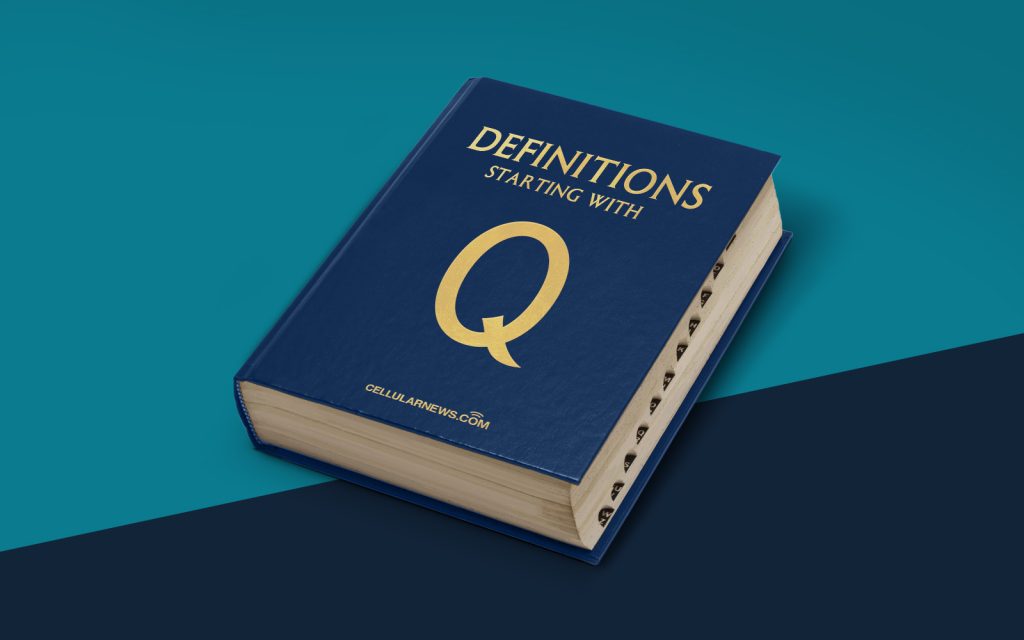
A Closer Look at the Quick Access Toolbar (QAT)
Have you ever found yourself spending too much time searching for commonly used commands in your favorite software programs? Well, worry no more! The Quick Access Toolbar (QAT) is here to save the day. In this article, we will take a closer look at what the QAT is, how it works, and why it’s a powerful tool for increasing efficiency and productivity.
Key Takeaways
- The Quick Access Toolbar (QAT) is a customizable toolbar that allows users to store frequently used commands for quick access.
- It can be found at the top left corner of the program window in most popular software applications.
What is the Quick Access Toolbar?
The Quick Access Toolbar (QAT) is a versatile feature available in many software applications, including Microsoft Office and other popular programs. It is a customizable toolbar that provides users with quick and easy access to commonly used commands and functions.
The QAT is typically located at the top left corner of the program window, above the ribbon or menu bar. It is easily identifiable by its small icons or text labels, which represent different commands or functions that you can access with a single click.
Why is the Quick Access Toolbar Important?
The Quick Access Toolbar is an invaluable tool that can greatly enhance your workflow and productivity. Here are a few reasons why it is important:
- Easy Access to Frequently Used Commands: With the QAT, you can add your most commonly used commands or functions to the toolbar, making them easily accessible from any tab or menu. This eliminates the need to navigate through multiple menus or ribbons, saving you valuable time and effort.
- Customizability: The QAT is fully customizable, allowing you to add or remove commands according to your individual needs and preferences. You can rearrange the order of commands, add custom commands, or even remove commands that you rarely use. This level of customization gives you the power to create a personalized and efficient workflow.
Conclusion
The Quick Access Toolbar is a powerful and convenient tool for accessing frequently used commands and functions in software applications. Its customizable nature allows users to tailor it to their specific needs, increasing productivity and efficiency. So, whether you’re working with Microsoft Office or other popular programs, be sure to take advantage of the QAT and revolutionize your workflow today!
