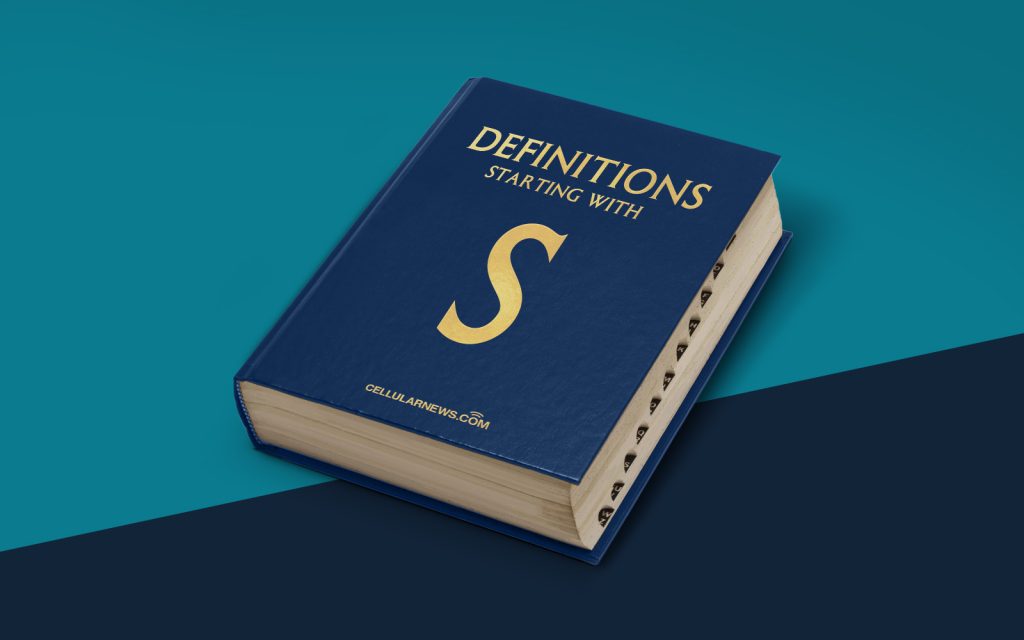
Welcome to the World of Snipping Tool
Have you ever found yourself in a situation where you needed to take a quick screenshot of something on your computer screen? Whether it’s an interesting article, a funny meme, or an important piece of information, capturing the contents of your screen can be a useful skill. That’s where the Snipping Tool comes in handy.
Key Takeaways
- The Snipping Tool is a built-in screen capture tool in Windows operating systems.
- It allows you to capture screenshots of your computer screen and modify them.
- Free-form snip: Allows you to draw a free-form shape around the area you want to capture.
- Rectangular snip: Lets you capture a rectangular area on your screen.
- Window snip: Enables you to capture a specific window or dialogue box.
- Full-screen snip: Captures your entire screen.
The Snipping Tool is a feature that has been included in various versions of Windows operating system, starting with Windows Vista. Acting as a built-in screen capture tool, the Snipping Tool allows you to capture screenshots of your computer screen and modify them to suit your needs. Let’s take a closer look at this handy tool:
1. Easy-to-Use and Versatile
The Snipping Tool is user-friendly and can be accessed directly from the Start menu or by using the search function in Windows. Once you have opened the Snipping Tool, you are presented with several options for capturing your screen:
After you have captured the desired area, the Snipping Tool provides you with basic editing tools that allow you to add annotations, highlight or underline important sections, and even draw on the captured image.
2. Saving and Sharing Options
Once you have edited your screenshot to your liking, the Snipping Tool gives you the option to save it as an image file (.png, .jpg, or .gif) or send it directly through email. This makes it incredibly convenient to share screenshots with others or save them for later reference.
Whether you’re a student, a professional, or just someone who enjoys capturing moments on your computer screen, the Snipping Tool is a powerful and versatile tool that allows you to easily capture, edit, and share screenshots with just a few clicks.
So the next time you find something interesting on your computer screen that you want to capture and share, don’t fret. Just open up the Snipping Tool and let it do the work for you.
