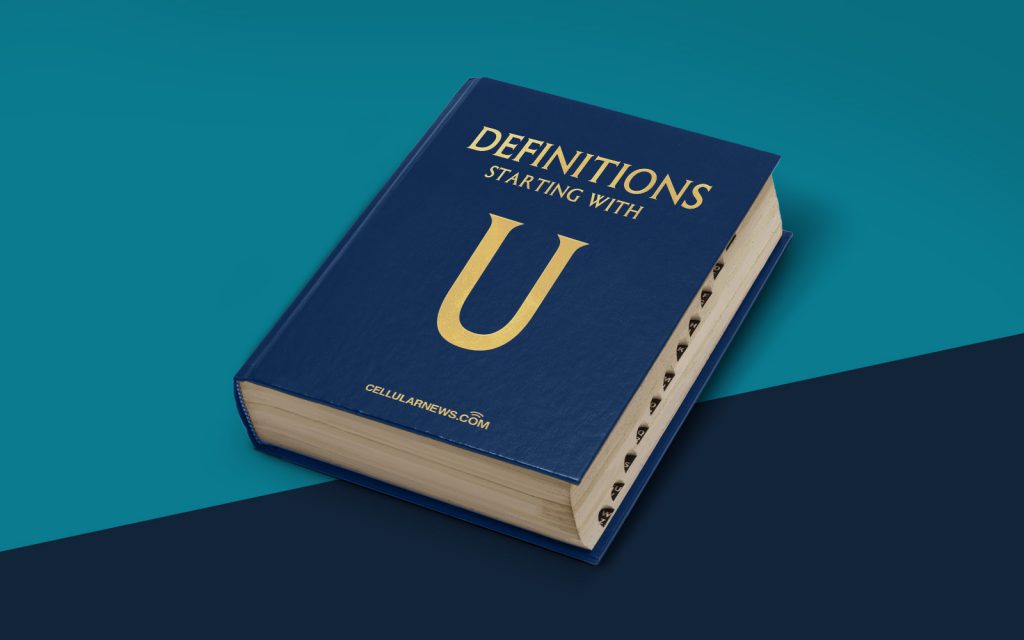
What is Undervolting? Understanding the Basics
Gaming enthusiasts and PC users are constantly seeking ways to enhance their system’s performance. From overclocking to liquid cooling, there are various techniques to push the limits of your machine. One such technique that has gained popularity in recent years is undervolting. In this post, we will dive deep into the world of undervolting, explaining its definition, benefits, and how it can optimize your system’s performance.
Key Takeaways:
- Undervolting involves reducing the voltage supplied to a computer’s components, such as the CPU or GPU, in order to achieve higher efficiency and lower temperatures.
- Undervolting can increase a system’s lifespan, improve power efficiency, and reduce heat generation, making it an attractive option for gamers, content creators, and those seeking quieter systems.
Undervolting, simply put, is the process of reducing the voltage that is supplied to a computer’s components. When a computer is manufactured, the hardware components are usually set to operate with a specific voltage level to ensure stable performance. However, it is often the case that these voltage levels are set higher than necessary, resulting in excess heat generation and power consumption.
Undervolting allows users to optimize their system by reducing the voltage supplied to the components without compromising performance. By lowering the voltage, the components can still function efficiently while operating at cooler temperatures and consuming less power.
So, why would you want to undervolt your system? Here are a few key benefits that make undervolting an appealing option:
- Improved Power Efficiency: Undervolting can significantly reduce the power consumption of your system, resulting in lower electricity bills and a reduced carbon footprint. This is especially beneficial for individuals who use their computers for extended periods or engage in resource-intensive tasks.
- Reduced Heat Generation: By lowering the voltage, undervolting helps to reduce the heat generated by your computer’s components, such as the CPU or GPU. This can lead to cooler operating temperatures, which in turn can prevent thermal throttling, prolong the lifespan of your components, and enhance system stability.
- Noise Reduction: Many gaming enthusiasts and intensive users often face the challenge of excessive system noise caused by high temperatures. Undervolting can help tackle this issue by keeping your components cooler, resulting in reduced fan speeds and quieter operation.
Now that we have explored the benefits of undervolting, let’s take a closer look at how to implement this technique. While undervolting can be done through various methods, the most common approach is utilizing specialized software or BIOS settings that allow users to adjust voltage levels. It is important to note, however, that undervolting should be done cautiously and with proper knowledge to avoid system instability or crashes.
In conclusion, undervolting is a powerful technique that can optimize your system’s performance, increase power efficiency, reduce heat generation, and provide a quieter computing experience. Whether you are a gamer, content creator, or simply a user seeking an efficient and cool-running machine, undervolting is definitely worth exploring. Just remember to do thorough research, follow proper guidelines, and proceed with caution.
