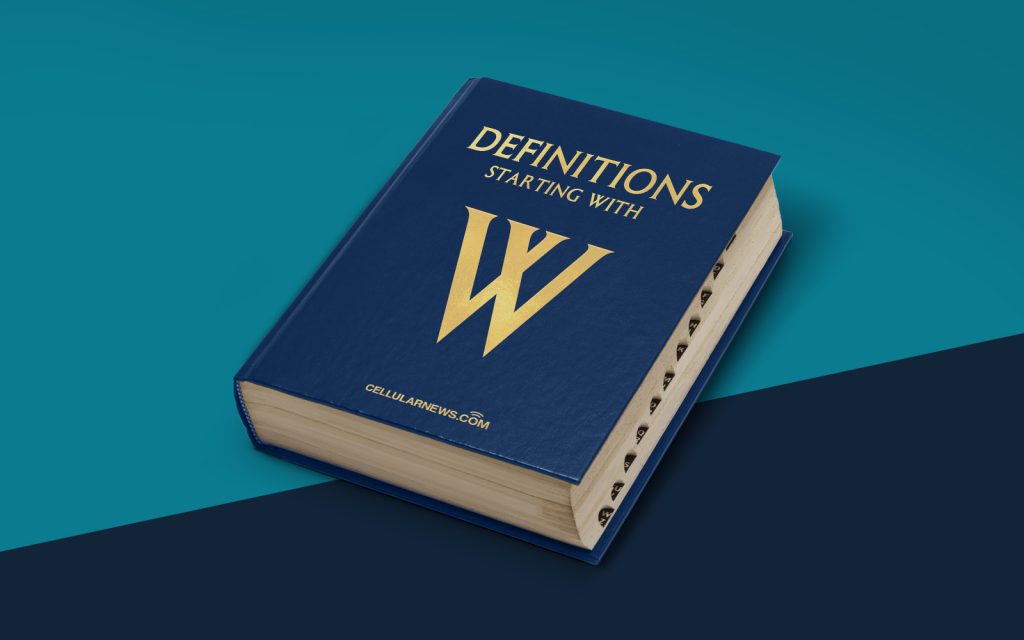
Unlocking the Doors: Understanding Wi-Fi Protected Setup (WPS)
Welcome to the world of Wi-Fi, where internet connections flow freely and connect us to the digital realm. But have you ever wondered how to make the process of connecting devices to your Wi-Fi network easier and more secure? Enter Wi-Fi Protected Setup, commonly known as WPS. In this article, we’ll delve into the world of WPS and explore its purpose, benefits, and how it works.
Key Takeaways:
- Wi-Fi Protected Setup (WPS) is a network security standard designed to simplify the process of connecting devices to a Wi-Fi network.
- WPS offers several convenient methods to establish a secure connection, including entering a PIN, pressing a physical button, or using Near Field Communication (NFC).
The Basics: What is WPS?
Have you ever struggled with complex Wi-Fi passwords or spent hours trying to connect a new device to your network? That’s where Wi-Fi Protected Setup (WPS) comes to the rescue. Simply put, WPS is a network security standard that was developed to simplify the process of connecting devices to a Wi-Fi network.
Unlike traditional methods that require manual input of long and complicated passwords, WPS streamlines the connection process, making it easier and more user-friendly for both tech-savvy individuals and newcomers to the world of Wi-Fi.
How Does WPS Work?
Now that we understand the purpose of WPS, let’s dive into how it works. Wi-Fi Protected Setup uses a combination of software and hardware solutions to establish a secure connection between devices and a Wi-Fi network. WPS offers a variety of methods to initiate the connection, depending on the device’s capabilities:
- PIN Method: The most common method is entering an eight-digit PIN (Personal Identification Number) to authenticate the device and establish a secure connection.
- Push Button Method: This method involves pressing a physical button, usually located on the Wi-Fi router, and then activating the WPS function on the device within a specified time frame. The router and device communicate and authenticate automatically.
- NFC Method: Near Field Communication (NFC) is a technology that allows devices to exchange data within a close range. Some devices support the NFC method, where you simply tap your device against the Wi-Fi router, and the connection is established.
Once the connection is established, the device gains access to the Wi-Fi network, encrypted with WPA2 (Wi-Fi Protected Access 2) security protocols, ensuring data privacy and protection against unauthorized access.
The Benefits of WPS
So, what are the advantages of using Wi-Fi Protected Setup? Let’s take a moment to explore:
- Convenience: WPS eliminates the need for complex passwords or network configurations, making it easy and hassle-free to connect new devices to your Wi-Fi network. With just a few clicks or taps, you can expand your digital ecosystem without the headache of manual setup.
- Security: Despite its simplicity, WPS does not compromise on security. By utilizing advanced encryption protocols, it ensures that your network remains protected from unauthorized access.
- Compatibility: WPS is supported by a wide range of modern Wi-Fi routers and devices, allowing for seamless compatibility and ease of use across various manufacturers and brands.
In conclusion, Wi-Fi Protected Setup (WPS) is a valuable tool that simplifies the process of connecting devices to a Wi-Fi network while maintaining a high level of security. Whether you’re a tech enthusiast or looking to make your Wi-Fi network more accessible, WPS is here to streamline the connection process and enhance your digital experience.
