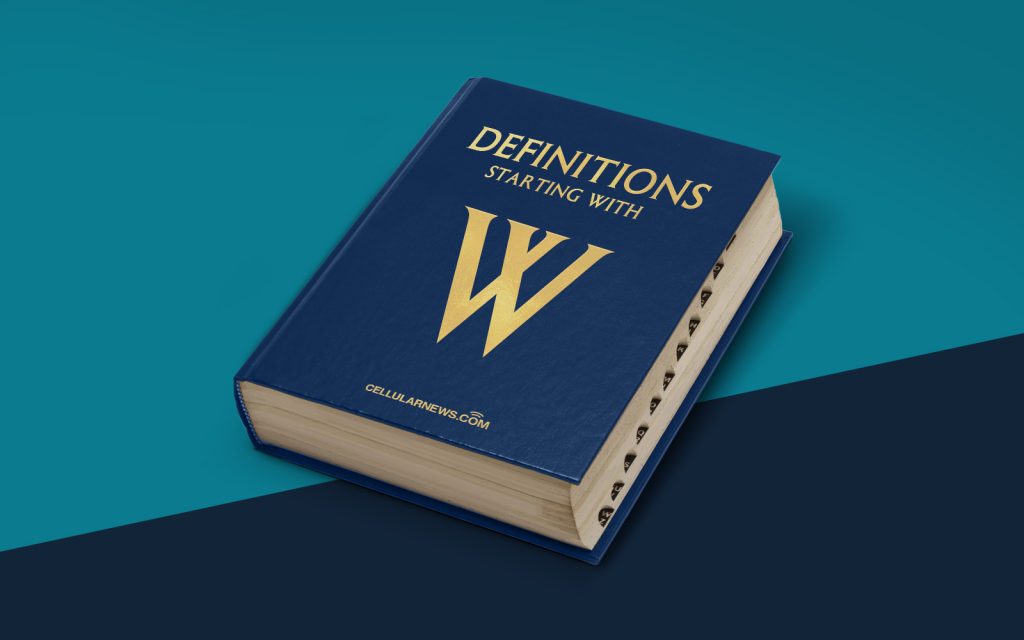
Understanding Windows Defender: Your Go-To Security Solution
Welcome to our in-depth guide on Windows Defender! If you’ve been wondering what Windows Defender is and how it can help protect your computer, you’ve come to the right place. In this article, we’ll explore the ins and outs of this powerful security solution, addressing its features, benefits, and why it’s an essential component of your digital defense strategy. So, let’s dive in!
Key Takeaways
- Windows Defender is a built-in security solution provided by Microsoft to protect your computer against various types of malware, including viruses, spyware, and ransomware.
- It offers real-time protection, automatic updates, and compatibility with other Microsoft software, making it a reliable and user-friendly choice for securing your Windows devices.
What is Windows Defender?
Windows Defender is a robust antivirus program developed by Microsoft to safeguard your computer against a wide range of threats. It comes pre-installed on Windows operating systems, providing users with a default security solution without the need for additional software. Here are some key features that make Windows Defender stand out:
- Real-time protection: Windows Defender actively scans and monitors your computer, protecting it from viruses, malware, and other malicious software in real-time. This ensures that any potential threats are detected and addressed as soon as possible.
- Automatic updates: Microsoft regularly releases updates to enhance Windows Defender’s effectiveness. These updates include the latest virus definitions and security patches, which help keep your computer protected against emerging threats.
- User-friendly interface: Windows Defender boasts a user-friendly and intuitive interface, making it easy for both novice and experienced users to navigate. Its dashboard provides quick access to important settings, scans, and quarantine management.
- Compatibility: As a Microsoft product, Windows Defender seamlessly integrates with other Microsoft software and services, such as Microsoft Office, Windows Firewall, and Windows Security Center. This integration enhances the overall security of your system and ensures a smooth user experience.
Benefits of Using Windows Defender
Now that we understand what Windows Defender is, let’s explore why it’s worth utilizing for your cybersecurity needs:
- Free of charge: Windows Defender comes pre-installed with Windows operating systems, meaning you don’t need to pay for an additional antivirus solution. It provides a solid level of protection for those on a tight budget.
- Minimal system impact: Windows Defender is designed to operate efficiently in the background, minimizing its impact on system resources. This ensures that your computer’s performance remains smooth and uninterrupted while still benefiting from strong security measures.
- Constant updates: Microsoft actively maintains and updates Windows Defender to combat new and evolving threats. You can rest assured that your computer is receiving the latest defense mechanisms to tackle emerging malware.
- Comprehensive protection: Windows Defender offers multi-layered protection against various forms of malware, including viruses, spyware, ransomware, and phishing attacks. Its robust scanning capabilities detect and remove threats effectively, keeping your system secure.
So, whether you’re a casual user or a business professional, Windows Defender provides an excellent foundation for protecting your computer and data from online threats. Its combination of real-time protection, automatic updates, and ease of use make it a reliable choice for Microsoft users.
Remember, while Windows Defender is a powerful tool in your security arsenal, it’s important to stay vigilant online. Avoid clicking on suspicious links, downloading files from untrusted sources, or opening email attachments from unknown senders. With a proactive mindset and the help of Windows Defender, you can enjoy a safer digital experience.
