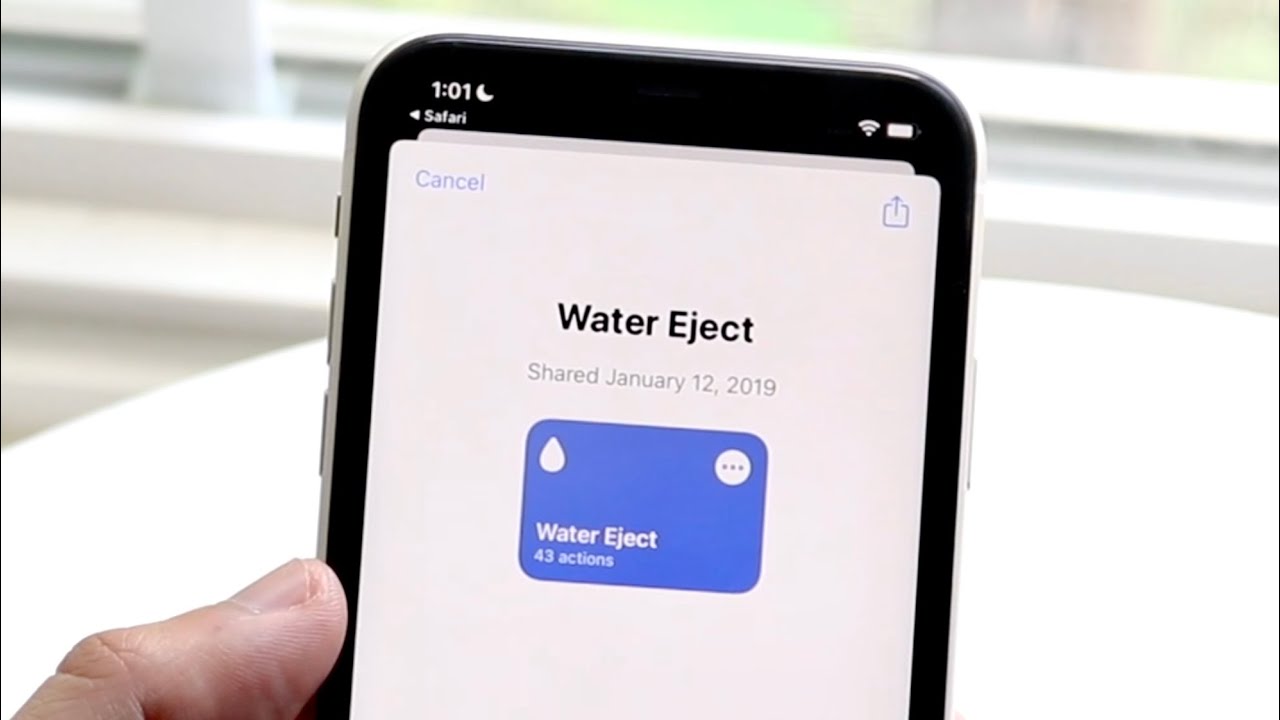
**
**We’ve all been there – the heart-stopping moment when your iPhone 12 takes an unexpected plunge into water. Whether it’s a toilet mishap, a dip in the pool, or an accidental drop into a sink, the panic sets in as you frantically retrieve your precious device. The fear of water damage and the potential loss of valuable data can be overwhelming. But fear not! In this comprehensive guide, we’ll delve into the steps you can take to remove water from your iPhone 12 and prevent long-term damage. From quick DIY methods to professional tips, we’ve got you covered. So, take a deep breath, grab your damp iPhone 12, and let’s embark on the journey to rescue it from the watery depths.
Inside This Article
- Understanding the Water Damage
- Turning Off Your iPhone 12
- Drying Your iPhone 12
- Seeking Professional Help
- Conclusion
- FAQs
Understanding the Water Damage
Accidents happen, and one of the most common mishaps with smartphones is water damage. If your iPhone 12 has taken an unexpected dive into water, it’s crucial to act quickly to prevent potential long-term damage. Understanding the impact of water on your device is the first step in mitigating the effects and potentially salvaging your phone.
When water infiltrates your iPhone 12, it can lead to a range of issues, including corrosion, short circuits, and damage to internal components. Even a small amount of water can wreak havoc on the delicate electronics within your device, potentially rendering it inoperable if not addressed promptly and effectively.
Water damage can manifest in various ways, from a malfunctioning screen to erratic behavior and complete device failure. The severity of the damage largely depends on the extent of water exposure and the swiftness of your response. Therefore, it’s imperative to take immediate action to minimize the impact of water on your iPhone 12.
Turning Off Your iPhone 12
When your iPhone 12 comes into contact with water, the first and most crucial step is to turn it off immediately. Water and electronic devices are a disastrous combination, and leaving your iPhone on can lead to irreversible damage. By turning off your device promptly, you minimize the risk of short circuits and corrosion within the internal components.
To power off your iPhone 12, press and hold the side button along with either volume button until the slide to power off slider appears. Then, swipe the slider from left to right to shut down your device. If your screen is unresponsive, you can force a shutdown by quickly pressing and releasing the volume up button, followed by the volume down button, and then holding the side button until the Apple logo disappears.
It’s important to resist the temptation to check if your iPhone is still functioning after being exposed to water. Doing so can exacerbate the damage, as the moisture may continue to infiltrate the internal components, potentially causing irreparable harm. Instead, focus on quickly powering off your device and proceeding with the necessary steps to mitigate water damage.
Drying Your iPhone 12
After turning off your iPhone 12, the next crucial step is to dry it thoroughly. Here’s how you can do it:
First, gently shake the device to remove any excess water from the ports and openings. Be careful not to shake it too vigorously, as this could cause further damage.
Next, use a soft, absorbent cloth to carefully pat the exterior of the phone. Ensure that you do not press too hard, as this could force water further into the device.
If your iPhone 12 has been exposed to saltwater or any other liquid that could leave residue, it’s essential to rinse it with clean water. Once rinsed, carefully dry the device using a soft cloth.
After the exterior is dry, it’s time to address the moisture inside the phone. One effective method is to place the iPhone 12 in a container filled with uncooked rice or silica gel packets. These materials can help absorb the remaining moisture.
Alternatively, you can use a dedicated electronic moisture-absorbing product, which is designed specifically for drying out electronic devices.
Leave your iPhone 12 in the drying agent for at least 24-48 hours. During this time, avoid the temptation to turn on the device to check if it’s working, as this could cause further damage.
Once the drying period is over, carefully remove your iPhone 12 from the drying agent and gently shake it to dislodge any residual particles.
Finally, use a soft, dry cloth to gently wipe the exterior of the device, ensuring that it is completely dry before attempting to turn it back on.
Seeking Professional Help
If your iPhone 12 has been exposed to water, and you are uncertain about the extent of the damage, it’s crucial to seek professional assistance. Water damage can lead to various issues, including corrosion and electrical damage, which may not be immediately apparent. Consulting a professional technician can help assess the damage accurately and prevent potential long-term issues.
Professional technicians have the expertise and specialized tools to diagnose and address water damage effectively. Attempting to repair extensive water damage on your own can exacerbate the problem, leading to irreversible harm to your iPhone 12. Seeking professional help ensures that the appropriate measures are taken to mitigate the damage and restore your device to optimal functionality.
When seeking professional assistance, it’s essential to choose a reputable repair service with a track record of handling water damage in iPhones. Researching customer reviews and seeking recommendations can help you identify a reliable technician or repair center. Additionally, inquire about the warranty and guarantee offered for the repair to ensure that you receive quality service and support.
Conclusion
Accidents happen, and when your iPhone 12 encounters water, swift action is crucial to prevent potential damage. By following the steps outlined in this guide, you can effectively remove water from your device and minimize the risk of long-term issues. Remember to power off the iPhone, dry it thoroughly, and wait for any residual moisture to evaporate before attempting to power it on. Additionally, seeking professional assistance from Apple or a certified technician can provide further assurance that your iPhone is in good condition. With the right approach and timely intervention, you can increase the chances of salvaging your iPhone 12 and restoring it to full functionality after a water mishap.
FAQs
Q: Can I use a hairdryer to remove water from my iPhone 12?
A: It's not recommended to use a hairdryer as the heat can potentially damage the internal components of the iPhone 12.
Q: Is there a specific method to follow if my iPhone 12 gets wet?
A: Yes, there are specific steps to take to minimize damage. It's crucial to power off the device, dry the exterior, and seek professional assistance if necessary.
Q: How long should I wait before attempting to turn on my iPhone 12 after water exposure?
A: It's best to wait at least 24 hours to ensure that the device is completely dry before attempting to power it on.
Q: Can placing my wet iPhone 12 in uncooked rice help to absorb the moisture?
A: While this method is commonly suggested, it's not the most effective. It's better to use silica gel packets or seek professional assistance for proper drying.
Q: What should I do if my iPhone 12 has been submerged in saltwater?
A: Saltwater can cause corrosion and damage to the device. It's crucial to rinse the iPhone with fresh water and seek professional assistance to prevent long-term issues.
