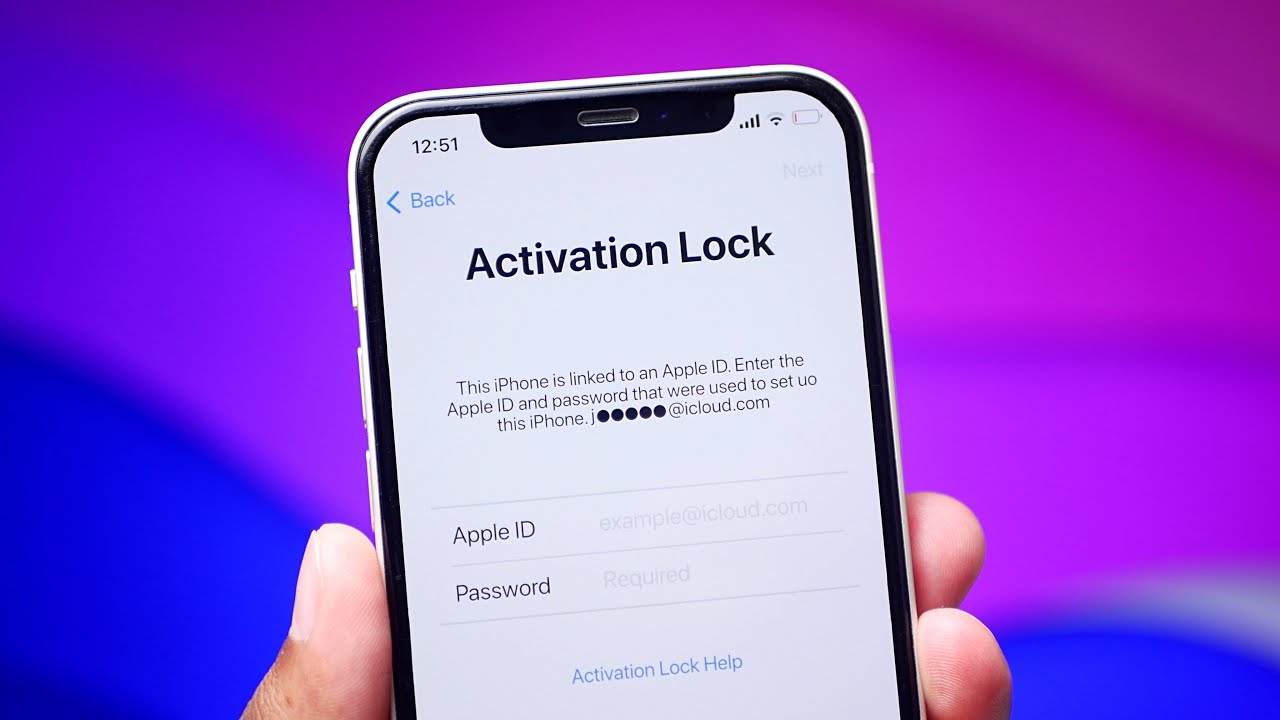
Unlocking the activation lock on an iPhone 12 can be a daunting task, but fear not! In this article, we will delve into the intricacies of bypassing this security feature, allowing you to regain access to your device. Whether you've purchased a pre-owned iPhone 12 with an existing activation lock or have encountered this issue after a reset, we've got you covered. Let's explore the various methods and solutions to overcome the activation lock on your iPhone 12, ensuring a seamless and hassle-free experience. So, if you're wondering how to unlock the activation lock on your iPhone 12, read on for a comprehensive guide to resolving this common predicament.
Inside This Article
- Understanding Activation Lock on iPhone 12
- Methods to Unlock Activation Lock on iPhone 12
- Using iCloud to Remove Activation Lock
- Contacting Apple Support for Activation Lock Assistance
- Conclusion
- FAQs
Understanding Activation Lock on iPhone 12
Activation Lock is a security feature designed to prevent unauthorized access to your iPhone 12 in case it’s lost or stolen. When Activation Lock is enabled, your Apple ID and password are required to reactivate the device, even if it’s erased or restored to factory settings. This makes it significantly more challenging for unauthorized individuals to use or sell a lost or stolen iPhone 12.
Activation Lock is automatically enabled when you turn on Find My iPhone on your device. When you sign in to iCloud and enable Find My iPhone, Activation Lock is activated, binding your iPhone 12 to your Apple ID. This means that even if someone else has physical possession of your device, they won’t be able to use it without your Apple ID and password.
Understanding Activation Lock on iPhone 12 is crucial for safeguarding your device and personal data. It provides an additional layer of security and peace of mind, knowing that your iPhone 12 is protected in case of loss or theft.
Methods to Unlock Activation Lock on iPhone 12
Unlocking the Activation Lock on your iPhone 12 is essential for accessing all the features and functionalities of the device. There are a few methods you can use to unlock the Activation Lock, ensuring that you can fully utilize your iPhone 12 without any restrictions.
Here are some effective methods to unlock the Activation Lock on your iPhone 12:
- Using iCloud: If you have enabled the Find My feature on your iPhone 12 and linked it to your iCloud account, you can remove the Activation Lock remotely through the iCloud website or the Find My app on another Apple device. This method requires you to sign in to your iCloud account and select the specific iPhone 12 that you want to remove from your account. Once the device is removed, the Activation Lock will be lifted, allowing you to set it up with a new Apple ID.
- Contacting Apple Support: If you are unable to unlock the Activation Lock using the iCloud method or if you encounter any issues during the process, contacting Apple Support is a viable option. Apple’s customer support team can provide guidance and assistance in unlocking the Activation Lock on your iPhone 12. They may require proof of ownership and other details to verify the ownership of the device before assisting you in removing the Activation Lock.
These methods offer effective solutions for unlocking the Activation Lock on your iPhone 12, ensuring that you can seamlessly set up and use your device without any hindrances.
Sure, here is the content for the section "Using iCloud to Remove Activation Lock":
Using iCloud to Remove Activation Lock
If you’ve enabled Find My iPhone on your device and need to remove the Activation Lock, iCloud can be a lifesaver. This method is particularly useful if your iPhone is lost or stolen, and you want to ensure that no one else can access your personal data.
To use iCloud to remove the Activation Lock, you’ll need to sign in to the iCloud website using your Apple ID and password. Once logged in, navigate to the “Find iPhone” section and select the device that is locked. From there, you can choose to erase the device, which will also remove the Activation Lock.
It’s important to note that using iCloud to remove the Activation Lock requires the device to be connected to the internet. Additionally, the device must be linked to your iCloud account. If you’ve purchased a used iPhone and it’s still linked to the previous owner’s iCloud account, you’ll need their cooperation to remove the Activation Lock using this method.
After the device has been erased using iCloud, it will no longer be locked by the Activation Lock. You can then set it up as a new device or restore it from a backup, depending on your preferences.
Sure, here's the content for "Contacting Apple Support for Activation Lock Assistance" section:
Contacting Apple Support for Activation Lock Assistance
If you’ve exhausted all other options and are still unable to unlock the Activation Lock on your iPhone 12, it’s time to reach out to Apple Support for expert assistance. Apple’s customer support team is well-equipped to handle Activation Lock issues and can provide personalized guidance to help you resolve the problem.
When contacting Apple Support, be prepared to provide essential details about your device, including its serial number and proof of purchase. This information will help the support team verify your ownership of the device and facilitate the process of unlocking the Activation Lock.
Apple Support offers various channels for assistance, including phone support, online chat, and in-person appointments at Apple Stores or authorized service providers. Choose the option that best suits your preferences and schedule, and be ready to follow the instructions provided by the support representative.
By reaching out to Apple Support, you can benefit from their expertise in handling Activation Lock issues and gain access to tailored solutions for unlocking your iPhone 12. Remember to approach the support process with patience and a positive attitude, as resolving Activation Lock situations may require time and cooperation.
Conclusion
Unlocking the activation lock on your iPhone 12 is a crucial process that allows you to regain access to your device and enjoy its full functionality. Whether you choose to utilize the iCloud activation lock removal service, contact Apple support, or use third-party tools, it’s essential to follow the recommended guidelines and ensure that you have the necessary proof of ownership. By understanding the various methods available and the potential risks involved, you can make an informed decision on the best approach for unlocking the activation lock on your iPhone 12. Remember to prioritize security and legitimacy when seeking assistance, and always safeguard your personal information throughout the process.
FAQs
**Q: What is iPhone Activation Lock?**
A: iPhone Activation Lock is a security feature designed to prevent unauthorized access to a lost or stolen iPhone. When enabled, it requires the original owner’s Apple ID and password to unlock and use the device.
Q: Can I remove Activation Lock without the original owner's credentials?
A: As per Apple's security protocols, the original owner's Apple ID and password are required to disable Activation Lock. However, there are specific procedures for handling Activation Lock under certain circumstances.
Q: Is there a way to bypass Activation Lock on iPhone 12?
A: Bypassing Activation Lock is not recommended, as it involves circumventing the security measures put in place by Apple. It's crucial to follow the proper channels to address Activation Lock issues.
Q: What should I do if I purchased a used iPhone with Activation Lock enabled?
A: If you've bought a used iPhone with Activation Lock, it's essential to contact the seller to ensure that the device is properly disassociated from their Apple ID. Alternatively, you can reach out to Apple Support for assistance.
Q: Can Apple assist in unlocking Activation Lock if I provide proof of purchase?
A: Apple may be able to assist in unlocking Activation Lock if you can provide valid proof of purchase for the device. Contact Apple Support and be prepared to furnish the necessary documentation for further assistance.
