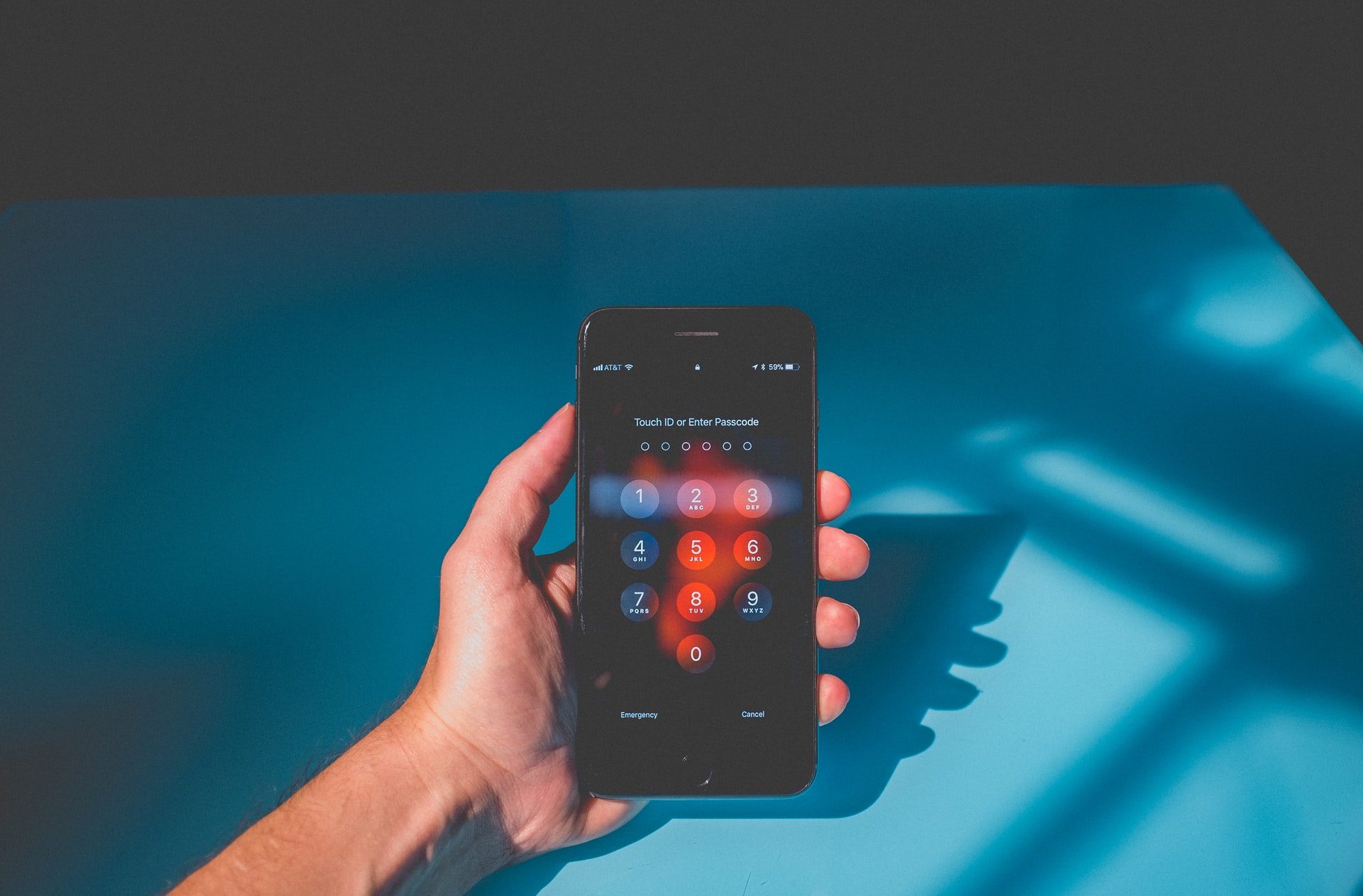
Mobile devices have become an integral part of our daily lives, serving as essential tools for communication, productivity, and entertainment. However, the widespread use of mobile devices has also made them prime targets for malware and cyber threats. As a result, protecting our mobile devices from these malicious attacks has become increasingly crucial. In this comprehensive guide, we will explore effective strategies and best practices to safeguard your mobile devices from malware. Whether you're using a smartphone, tablet, or any other mobile gadget, understanding the potential risks and implementing proactive security measures is paramount. By staying informed and taking proactive steps, you can significantly reduce the likelihood of falling victim to malware and ensure a safer and more secure mobile experience. Let's delve into the world of mobile device security and equip ourselves with the knowledge and tools needed to protect our valuable devices from the ever-present threat of malware.
Inside This Article
- Install a reputable antivirus app
- Keep your operating system and apps updated
- Be cautious of app downloads and permissions
- Use a VPN when connecting to public Wi-Fi networks
- Conclusion
- FAQs
Install a reputable antivirus app
In today's digital age, our mobile devices have become an integral part of our daily lives, serving as a gateway to a wealth of information and connectivity. However, this increased reliance on mobile technology also exposes us to various cybersecurity threats, with malware being a significant concern. To safeguard your mobile devices from these insidious digital threats, installing a reputable antivirus app is paramount.
A reputable antivirus app serves as a robust shield, protecting your mobile device from a myriad of malware, including viruses, trojans, ransomware, and spyware. By leveraging advanced detection algorithms and real-time scanning capabilities, these apps act as a vigilant guardian, constantly monitoring your device for any signs of malicious activity.
When selecting an antivirus app, opt for a well-established and trusted provider with a proven track record in mobile security. Look for features such as real-time scanning, automatic updates, and anti-theft functionalities, as these elements are crucial for comprehensive protection.
Once installed, the antivirus app should be regularly updated to ensure it remains equipped to combat the latest malware threats. This proactive approach to security maintenance is vital in safeguarding your device against emerging vulnerabilities and evolving malware tactics.
Furthermore, a reputable antivirus app offers additional security features, such as safe browsing protection and privacy advisors, which fortify your device against phishing attempts and unauthorized data access. These supplementary layers of defense contribute to a holistic approach to mobile security, creating a robust barrier against potential cyber threats.
Keep your operating system and apps updated
In the realm of mobile security, the significance of keeping your operating system and apps updated cannot be overstated. Operating system updates, often referred to as patches or software updates, are released by mobile operating system providers such as Apple, Google, and Microsoft to address security vulnerabilities, enhance performance, and introduce new features. Similarly, app updates are crucial as developers frequently release patches to fix security flaws and improve the overall functionality of their applications.
When it comes to safeguarding your mobile device from malware, staying current with operating system and app updates is a fundamental proactive measure. Security vulnerabilities, often exploited by malware creators, are routinely discovered in operating systems and applications. By promptly applying updates, you fortify your device against potential exploitation of these vulnerabilities, thereby reducing the risk of malware infiltration.
Operating system updates not only address security vulnerabilities but also deliver critical security enhancements, such as improved encryption protocols and strengthened access controls. These updates are designed to bolster the overall security posture of your device, making it more resilient against a wide array of cyber threats, including malware attacks.
App updates play an equally pivotal role in fortifying your device against malware. Developers frequently release updates to patch security vulnerabilities, fix software bugs, and fortify their applications against emerging cyber threats. By promptly updating your apps, you ensure that any known security weaknesses are swiftly addressed, reducing the likelihood of malicious exploitation.
Moreover, app updates often introduce new security features and privacy enhancements, further augmenting the protective capabilities of the applications installed on your device. These features may include enhanced data encryption, stricter permission controls, and improved authentication mechanisms, all of which contribute to a more secure mobile experience.
In essence, the practice of keeping your operating system and apps updated is a cornerstone of mobile security. By embracing this proactive approach, you create a robust defense against malware, reduce the likelihood of security breaches, and foster a safer digital environment for your mobile endeavors. Therefore, staying vigilant and promptly applying operating system and app updates is paramount in safeguarding your mobile device from the pervasive threat of malware.
Be cautious of app downloads and permissions
In the expansive digital landscape of mobile applications, exercising prudence when downloading apps and managing permissions is pivotal to fortifying your device against malware and safeguarding your personal data. The allure of diverse and feature-rich apps often leads users to overlook potential security risks, making it imperative to adopt a discerning approach when acquiring new applications and granting permissions.
When downloading apps, it is essential to prioritize reputable sources such as the Apple App Store, Google Play Store, or official app repositories provided by trusted entities. These platforms implement stringent security measures and app vetting processes, significantly reducing the likelihood of encountering malicious or counterfeit applications. By obtaining apps exclusively from these authorized sources, you mitigate the risk of inadvertently installing malware-laden or counterfeit software, thereby bolstering the security of your device.
Furthermore, exercising caution when evaluating app permissions is crucial in mitigating potential security vulnerabilities. When installing an app, scrutinize the permissions it requests and assess whether they align with the app's intended functionality. Be wary of applications that demand an excessive array of permissions that seem unrelated to their core purpose, as this could indicate malicious intent or data harvesting practices. Granting unnecessary permissions not only compromises your privacy but also exposes your device to potential security breaches and malware infiltration.
To enhance your vigilance, consider the reputation and credibility of the app developer before proceeding with the installation. Established developers with a history of delivering reputable and secure applications are more likely to adhere to stringent security practices, reducing the risk of their apps being conduits for malware or unauthorized data access. Prioritize apps developed by renowned entities and scrutinize user reviews and ratings to gauge the community's experiences with the application's security and integrity.
Moreover, leveraging mobile security solutions that offer app scanning and permission management capabilities can provide an additional layer of defense against potential malware threats. These security tools analyze app behavior, scrutinize permissions, and detect suspicious activities, empowering users to make informed decisions regarding app installations and permissions.
In essence, exercising caution when downloading apps and managing permissions is a fundamental aspect of mobile security. By adopting a discerning approach, prioritizing reputable sources, scrutinizing app permissions, and leveraging security solutions, you fortify your device against malware infiltration and mitigate the risk of unauthorized data access. This proactive stance not only safeguards your device and personal data but also fosters a more secure and resilient mobile experience.
Use a VPN when connecting to public Wi-Fi networks
In the contemporary digital landscape, public Wi-Fi networks have become ubiquitous, offering convenient connectivity in various public spaces such as cafes, airports, hotels, and shopping centers. While these networks provide on-the-go access to the internet, they also pose significant security risks, making it imperative to employ robust measures to safeguard your data and privacy. One highly effective strategy for enhancing security when utilizing public Wi-Fi networks is the use of a Virtual Private Network (VPN).
A VPN serves as a secure tunnel for your internet traffic, encrypting the data transmitted between your device and the VPN server. When connected to a VPN, all data flowing to and from your device is encapsulated within a secure, encrypted layer, shielding it from potential eavesdropping and interception by malicious actors lurking on the public Wi-Fi network. This encryption mechanism fortifies your data against unauthorized access, significantly reducing the risk of data interception, identity theft, and other cyber threats prevalent on unsecured public Wi-Fi networks.
By leveraging a VPN, you establish a secure and private connection to the internet, irrespective of the inherent vulnerabilities of the public Wi-Fi network. This not only safeguards your sensitive information, such as login credentials, financial details, and personal communications, but also mitigates the risk of falling victim to various cyber attacks, including man-in-the-middle attacks, packet sniffing, and rogue hotspot exploitation.
Furthermore, a VPN empowers users to circumvent potential geo-restrictions and censorship, enhancing their online freedom and accessibility. By connecting to a VPN server located in a different geographical region, users can bypass regional content restrictions and access online services and content that may be restricted in their current location. This added layer of flexibility and accessibility, coupled with robust security features, underscores the multifaceted benefits of integrating a VPN into your mobile security arsenal.
When selecting a VPN provider, prioritize reputable and well-established services with a proven track record in safeguarding user privacy and delivering robust encryption. Look for features such as strong encryption protocols, a strict no-logs policy, and a diverse network of servers across various locations. Additionally, ensure that the VPN service is compatible with your mobile device and offers user-friendly applications for seamless integration and usage.
In essence, the utilization of a VPN when connecting to public Wi-Fi networks is a fundamental practice in bolstering mobile security. By encrypting your internet traffic and establishing a secure connection, a VPN serves as a formidable shield against the inherent security risks of public Wi-Fi, ensuring that your data remains private and secure. Embracing this proactive approach not only safeguards your digital footprint but also fosters a more resilient and secure mobile experience in an increasingly interconnected world.
In conclusion, safeguarding your mobile devices from malware is crucial in today's digital landscape. By implementing proactive measures such as installing reputable antivirus software, keeping your operating system and apps updated, and exercising caution when downloading apps or clicking on links, you can significantly reduce the risk of malware infections. Additionally, practicing good digital hygiene, such as avoiding public Wi-Fi networks and being mindful of the permissions granted to apps, can further fortify your device's security. Remember, staying informed about the latest cybersecurity threats and adopting a proactive mindset are essential in protecting your mobile devices from malware. With these strategies in place, you can enjoy a safer and more secure mobile experience.
FAQs
-
What is malware, and how does it affect mobile devices?
Malware, short for malicious software, encompasses various types of harmful software designed to infiltrate or damage a computer system. When it comes to mobile devices, malware can compromise personal data, disrupt device functionality, and even lead to financial loss if not addressed promptly. -
What are the common signs of malware infection on a mobile device?
Some common indicators of malware infection on a mobile device include unusual battery drainage, sudden slowdown in performance, unauthorized charges on your mobile bill, unexplained data usage, and the appearance of unfamiliar apps or pop-up ads. -
How can I protect my mobile devices from malware?
To safeguard your mobile devices from malware, it's crucial to install reputable antivirus software, regularly update your device's operating system and apps, avoid downloading apps from unverified sources, be cautious of suspicious links and attachments, and consider using a virtual private network (VPN) when connecting to public Wi-Fi networks. -
Why is it important to keep my mobile device's operating system and apps updated?
Keeping your mobile device's operating system and apps updated is vital as updates often include security patches that address vulnerabilities exploited by malware. By staying current with updates, you can significantly reduce the risk of malware infiltration. -
What should I do if I suspect my mobile device is infected with malware?
If you suspect that your mobile device is infected with malware, it's essential to run a full scan using your antivirus software, uninstall any suspicious apps, change your passwords, and consider resetting your device to factory settings if the issue persists. Additionally, seeking professional assistance from a reputable tech support service can help mitigate the impact of malware on your device.
