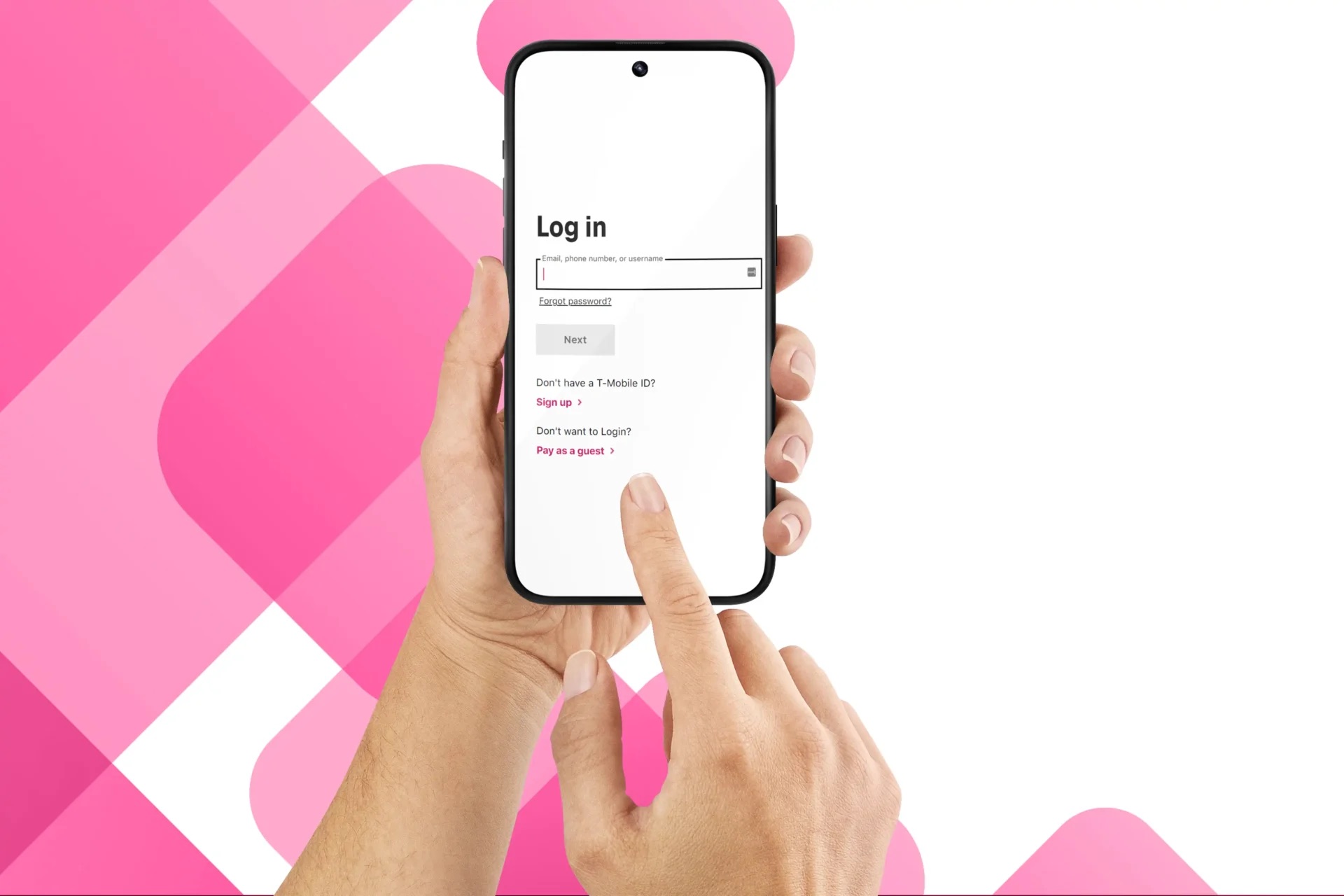
Activating a phone on T-Mobile is a straightforward process that allows you to start using your new device on their network. Whether you're bringing your own phone or purchasing a new one, T-Mobile provides simple and convenient activation options. By following a few easy steps, you can quickly get your phone up and running, enabling you to enjoy T-Mobile's reliable network and services. In this article, we'll guide you through the activation process, covering everything from preparing for activation to completing the setup on your T-Mobile device. Whether you're a new T-Mobile customer or an existing one looking to activate a new phone, this comprehensive guide will help you navigate the activation process with ease. Let's dive in and explore the seamless steps to activate your phone on T-Mobile's network.
Inside This Article
- Checking Compatibility
- Gathering Necessary Information
- Contacting T-Mobile
- Activating Online
- Activating Over the Phone
- Conclusion
- FAQs
Checking Compatibility
Before activating a phone on T-Mobile, it's crucial to ensure that the device is compatible with the network. This step is essential for a seamless activation process and optimal performance. Here's how to check compatibility and set the stage for a successful activation.
1. Device Compatibility:
First and foremost, it's important to determine if the phone is compatible with T-Mobile's network. Most modern smartphones are designed to work across various carriers, but it's always wise to confirm compatibility. One way to do this is by checking the device's specifications provided by the manufacturer. Look for compatibility with T-Mobile's network bands and technologies, such as GSM, LTE, and 5G.
2. IMEI Check:
The International Mobile Equipment Identity (IMEI) number is a unique identifier for mobile devices. T-Mobile provides an online IMEI checker tool that allows users to verify if a specific device is compatible with their network. By entering the IMEI number on T-Mobile's website, users can quickly determine if the device is eligible for activation.
3. Network Coverage:
In addition to device compatibility, it's essential to consider network coverage in the intended area of use. T-Mobile offers an interactive coverage map on its website, enabling users to check the strength of the network signal in specific locations. This step ensures that the activated phone will have reliable connectivity and optimal performance within T-Mobile's coverage area.
4. SIM Card Compatibility:
Another critical aspect of compatibility is the SIM card. T-Mobile utilizes different types of SIM cards, including standard SIM, micro-SIM, and nano-SIM, depending on the device's requirements. It's important to ensure that the SIM card matches the phone's SIM card slot size to facilitate a smooth activation process.
By thoroughly checking the device's compatibility with T-Mobile's network, verifying the IMEI number, assessing network coverage, and confirming SIM card compatibility, users can lay the groundwork for a successful phone activation. This proactive approach minimizes potential issues and sets the stage for a seamless transition onto T-Mobile's network.
Remember, ensuring compatibility is the first step towards unlocking the full potential of a phone on T-Mobile's network.
Gathering Necessary Information
Gathering the necessary information is a crucial step in the process of activating a phone on T-Mobile. This phase involves collecting essential details and documents to streamline the activation process and ensure a hassle-free transition to T-Mobile's network. By preparing the required information in advance, users can expedite the activation process and avoid potential delays or complications. Here's a comprehensive guide on gathering the necessary information for activating a phone on T-Mobile.
-
Account Information:
Before initiating the activation process, it's essential to have the account information readily available. This includes the account holder's name, address, and contact details associated with the T-Mobile account. Having this information at hand ensures a smooth transition and facilitates the verification process during activation. -
Device Details:
Collecting specific details about the device being activated is crucial. This includes the device's make and model, IMEI number, and any relevant purchase information. The IMEI number, in particular, serves as a unique identifier for the device and is essential for verifying compatibility with T-Mobile's network. -
SIM Card Information:
If a new SIM card is required for the activation, it's important to have the SIM card details ready. This includes the SIM card number and the associated activation code, if applicable. Ensuring that the SIM card information is readily available expedites the activation process and minimizes the risk of errors during setup. -
Previous Carrier Details (if applicable):
For users transitioning from another carrier to T-Mobile, having details about the previous carrier's account, such as the account number and PIN, can facilitate the porting process. This information is crucial for seamlessly transferring the existing phone number to T-Mobile and ensuring continuity of service. -
Billing and Payment Information:
It's important to have billing and payment information on hand, including preferred payment methods and billing details. This ensures that the account setup and payment processing during activation are completed without any hitches, allowing for uninterrupted service on T-Mobile's network.
By gathering and organizing the necessary information as outlined above, users can streamline the activation process and minimize potential challenges. This proactive approach not only expedites the transition to T-Mobile but also ensures a seamless and hassle-free experience when activating a phone on the network. Remember, preparedness is key to a successful activation process, and having the necessary information at your fingertips sets the stage for a smooth transition onto T-Mobile's network.
Contacting T-Mobile
When it comes to activating a phone on T-Mobile, reaching out to the carrier directly can be a pivotal step in the activation process. Whether seeking assistance with technical queries, account-related concerns, or guidance on the activation procedure, contacting T-Mobile's customer support can provide invaluable support and guidance. Here's a detailed exploration of the various methods to contact T-Mobile and the potential benefits of doing so.
1. Customer Support Hotline:
T-Mobile offers a dedicated customer support hotline that allows users to connect with a representative for personalized assistance. By dialing the customer service number, users can directly speak with a T-Mobile representative who can address queries related to phone activation, compatibility issues, account management, and other service-related matters. This direct line of communication enables users to receive real-time support and guidance tailored to their specific needs.
2. Online Chat Support:
For those who prefer digital communication, T-Mobile provides an online chat support feature on its official website. This option allows users to engage in real-time text-based conversations with T-Mobile's support agents. The online chat support offers a convenient way to seek assistance with phone activation, troubleshooting, and general inquiries while leveraging the ease and accessibility of digital communication.
3. Social Media Channels:
T-Mobile maintains an active presence on various social media platforms, including Twitter and Facebook. Users can reach out to T-Mobile through these channels to seek assistance with phone activation and related queries. Social media engagement can provide a direct line of communication with T-Mobile's support team and may offer a more informal yet effective means of resolving activation issues and obtaining guidance.
4. Retail Store Visits:
Visiting a T-Mobile retail store presents an opportunity to engage with in-person support from T-Mobile's staff. Users can receive hands-on assistance with phone activation, SIM card provisioning, and troubleshooting, leveraging the expertise of T-Mobile's store representatives. This approach can be particularly beneficial for users who prefer face-to-face interactions and personalized support.
Benefits of Contacting T-Mobile:
Contacting T-Mobile directly offers several advantages, including personalized assistance, tailored guidance, and real-time support. By engaging with T-Mobile's customer support channels, users can address activation-related queries, resolve compatibility issues, and receive step-by-step guidance on the activation process. Additionally, direct communication with T-Mobile's support team can expedite issue resolution, ensuring a smoother and more efficient phone activation experience.
Activating Online
Activating a phone on T-Mobile through the online platform offers a convenient and user-friendly approach to seamlessly transition onto the network. This method provides users with the flexibility to initiate the activation process from the comfort of their own homes, leveraging T-Mobile's digital resources and intuitive interfaces. Here's a comprehensive guide on how to activate a phone on T-Mobile using the online activation method.
1. Accessing T-Mobile's Activation Portal:
To begin the online activation process, users can access T-Mobile's official website and navigate to the dedicated activation portal. This portal is designed to guide users through the activation steps, providing a streamlined and intuitive interface to facilitate the setup of a new device on T-Mobile's network.
2. Account Verification and Authentication:
Upon accessing the activation portal, users are prompted to verify their T-Mobile account and authenticate their identity. This typically involves entering the account holder's credentials, such as the T-Mobile ID and password, to ensure secure access to the activation platform.
3. Device and SIM Card Verification:
The next step involves verifying the device and SIM card details. Users are prompted to enter the device's IMEI number, which serves as a unique identifier, and validate the SIM card information to ensure compatibility and seamless integration with T-Mobile's network.
4. Selecting Service Plans and Features:
During the online activation process, users have the opportunity to select their desired service plans and features. This includes choosing from T-Mobile's range of voice, data, and messaging plans, as well as optional add-on features such as international roaming or device protection services.
5. Completing Activation and Setup:
Once the necessary information has been provided and verified, users can proceed to complete the activation and setup process. This may involve confirming the activation request, provisioning the SIM card, and configuring the device settings to ensure optimal connectivity and functionality on T-Mobile's network.
6. Confirmation and Verification:
Upon successful completion of the online activation process, users receive confirmation of the activation status. This may include a confirmation message displayed on the activation portal, as well as a notification sent to the registered email or mobile number, verifying that the device has been successfully activated on T-Mobile's network.
Activating a phone online through T-Mobile's dedicated activation portal offers a seamless and efficient method to onboard a new device onto the network. This user-centric approach empowers individuals to take control of the activation process, customize their service preferences, and ensure a smooth transition to T-Mobile's network, all from the convenience of their preferred digital devices. By leveraging T-Mobile's online activation platform, users can experience the convenience of self-service activation while benefiting from the carrier's robust network and service offerings.
Activating Over the Phone
Activating a phone over the phone with T-Mobile provides a personalized and guided approach to seamlessly integrate a new device onto the network. This method offers users the convenience of receiving step-by-step assistance from T-Mobile's dedicated support team, ensuring a smooth and efficient activation process. Here's a detailed exploration of the process of activating a phone over the phone with T-Mobile and the benefits it offers.
1. Initiating the Activation Process:
To activate a phone over the phone, users can begin by contacting T-Mobile's customer support hotline. By dialing the designated activation support number, users can connect with a knowledgeable representative who will guide them through the activation process. This initial step sets the stage for personalized assistance tailored to the user's specific needs and ensures that the activation proceeds smoothly.
2. Account Verification and Authentication:
During the phone activation process, the T-Mobile representative will verify the user's account details to ensure a secure and authorized activation. This may involve confirming the account holder's identity, validating the account credentials, and ensuring that the user has the necessary permissions to activate a new device on the account.
3. Device and SIM Card Verification:
The T-Mobile representative will guide the user through the process of verifying the device and SIM card details. This includes providing the device's IMEI number and validating the SIM card information to ensure compatibility with T-Mobile's network. The representative will ensure that the device and SIM card are provisioned correctly for seamless integration.
4. Service Plan Selection and Configuration:
During the phone activation call, users have the opportunity to discuss and select their desired service plans and features with the T-Mobile representative. This personalized consultation allows users to explore T-Mobile's range of voice, data, and messaging plans, as well as optional add-on features, ensuring that the selected plans align with their specific needs and preferences.
5. Completing the Activation Process:
The T-Mobile representative will oversee the completion of the activation process, ensuring that all necessary steps are executed accurately. This may involve confirming the activation request, provisioning the SIM card, and guiding the user through the device setup and configuration to ensure a seamless transition onto T-Mobile's network.
6. Confirmation and Support:
Upon successful activation, the T-Mobile representative will provide confirmation of the activation status, ensuring that the user's device is fully operational on the network. Additionally, the representative will offer ongoing support, addressing any additional queries or concerns the user may have regarding the newly activated device and its functionality on T-Mobile's network.
Activating a phone over the phone with T-Mobile offers a personalized and supportive approach to the activation process, ensuring that users receive dedicated assistance and guidance at every step. This method empowers users to navigate the activation process with confidence, leveraging the expertise of T-Mobile's support team to facilitate a seamless transition onto the network. By activating a phone over the phone, users can benefit from personalized support, tailored service selection, and expert guidance, ensuring a positive and hassle-free activation experience.
In conclusion, activating a phone on T-Mobile is a straightforward process that can be completed in a few simple steps. By following the guidelines provided by T-Mobile and ensuring that the device is compatible with the network, users can enjoy seamless activation and access to T-Mobile's reliable services. Whether it's a new phone or a device being transferred from another carrier, T-Mobile's activation process is designed to be user-friendly and efficient. With the right information and a few clicks, customers can be up and running on T-Mobile's network, ready to make calls, send texts, and enjoy the benefits of their chosen plan.
FAQs
-
How do I activate my phone on T-Mobile?
To activate your phone on T-Mobile, you can either visit a T-Mobile store, call T-Mobile customer service, or activate your phone online through the T-Mobile website or mobile app. You will need your new T-Mobile SIM card and the IMEI number of your device to complete the activation process. -
Can I activate a used phone on T-Mobile?
Yes, you can activate a used phone on T-Mobile as long as it is compatible with T-Mobile's network. Ensure that the used phone is unlocked and not reported as lost or stolen. You can check the compatibility of your device on T-Mobile's website or by visiting a T-Mobile store. -
What information do I need to activate my phone on T-Mobile?
When activating your phone on T-Mobile, you will need the IMEI number of your device, the SIM card number, your personal information, and the account information associated with your T-Mobile plan. Make sure to have these details on hand to expedite the activation process. -
How long does it take to activate a phone on T-Mobile?
The activation process for a phone on T-Mobile typically takes a few minutes if done online or through the T-Mobile app. If you visit a T-Mobile store or contact customer service, the activation may be completed on the spot. In some cases, it may take up to 24 hours for the activation to be fully processed. -
Do I need to transfer my contacts and data when activating a new phone on T-Mobile?
If you are upgrading to a new phone on T-Mobile, you can transfer your contacts and data from your old device to the new one. T-Mobile provides various options for transferring data, including using the T-Mobile Content Transfer app, syncing with cloud services, or transferring data directly from your old phone to the new one during the activation process.
