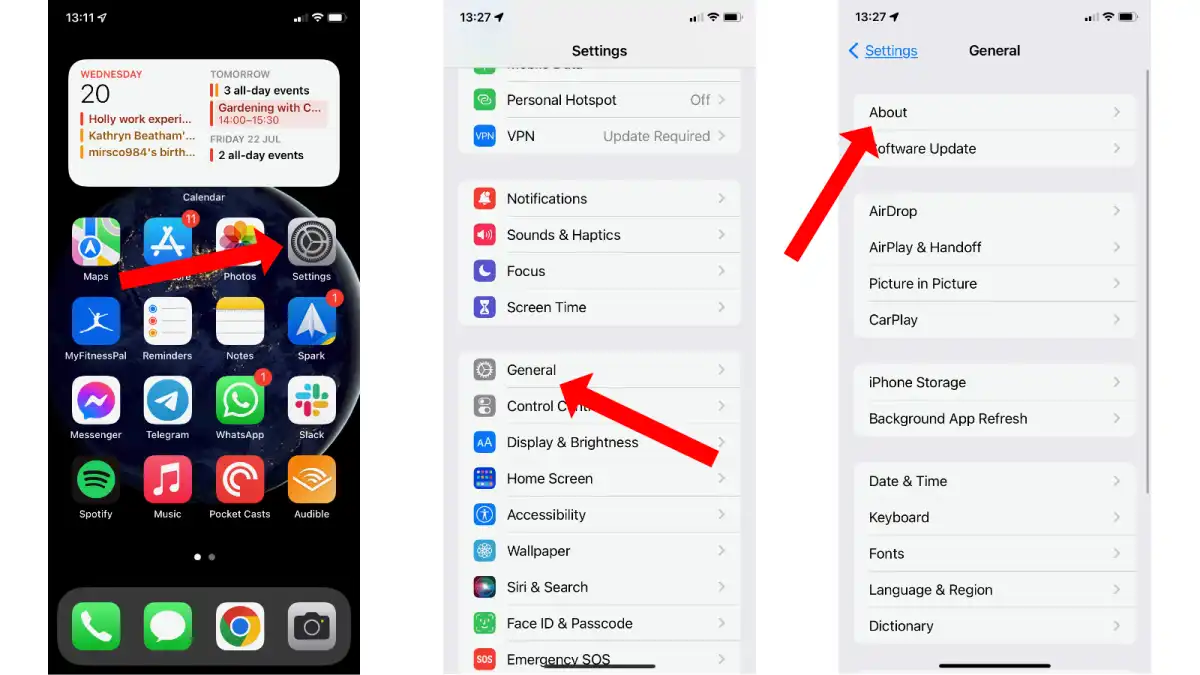
Are you wondering whether your phone is unlocked? The issue of locked and unlocked phones can be a confusing one, but understanding the status of your device is essential. An unlocked phone allows you to switch carriers and use different SIM cards, providing you with more flexibility and freedom. In contrast, a locked phone is tied to a specific carrier and restricts you from using other networks. In this article, we will dive into the key indicators that help you determine if your phone is unlocked. By following our guide, you can gain a clear understanding of your phone’s status and explore your options for switching carriers or using your device with different SIM cards. So, let’s uncover the mystery and find out if your phone is unlocked!
Inside This Article
- Introduction
- How to Know If Your Phone Is Unlocked
- Checking SIM Card Compatibility
- Contacting Your Carrier
- How to Know If Your Phone Is Unlocked
- Checking SIM Card Compatibility
- Contacting Your Carrier
- Using an Online IMEI Checker
- Inserting a Different SIM Card
- Conclusion
- Conclusion
- FAQs
Introduction
Having a mobile phone that is unlocked can provide you with the freedom and flexibility to switch between different carriers and use your device with ease when traveling abroad. But how do you know if your phone is unlocked? In this article, we will explore various methods to determine if your phone is unlocked or not, allowing you to make informed decisions about using your device.
Before we delve into the ways of checking if your phone is unlocked, let’s first understand what phone locking actually means. When you purchase a mobile phone from a carrier, it is often locked to that specific carrier’s network. This means that you can only use the phone with SIM cards from the same provider. However, if your phone is unlocked, it is not tied to any particular carrier, allowing you to use SIM cards from different networks.
Now that we have a basic understanding of phone locking, let’s explore the methods you can use to determine if your phone is unlocked or not.
How to Know If Your Phone Is Unlocked
Unlocking a phone allows you the freedom to use it with any carrier or network provider of your choice. Whether you are purchasing a new phone or considering unlocking your current device, it is important to know whether your phone is already unlocked or still locked to a specific carrier. In this article, we will guide you through different methods to determine if your phone is unlocked, so you can make informed decisions about your mobile device.
Phone locking is a practice commonly used by mobile service providers to tie a device to their network. Locked phones usually come with a contract or installment plan, limiting their use to a specific carrier for a specific duration. However, once the contract is fulfilled or if you purchase an unlocked phone, you can freely switch between carriers by simply swapping out the SIM card.
Method 1: Checking with Your Carrier
The first and easiest method to determine if your phone is unlocked is to contact your carrier directly. Reach out to their customer support and provide them with the details of your phone, such as the make, model, and IMEI number. The carrier will be able to check their records and inform you whether your phone is locked or unlocked. This method is particularly useful if you are currently using a carrier-locked phone and planning to switch to a different network provider.
Method 2: Inserting Different SIM Cards
A common way to test if your phone is unlocked is by inserting a SIM card from a different carrier into your device. If your phone recognizes the new SIM card and connects to the network, it means that your phone is likely unlocked. However, if your phone displays a message indicating that it is locked or requires an unlock code, it means that your phone is still locked to the original carrier.
It’s worth noting that some devices are designed to work only with specific networks or regions. So, if you have a phone purchased from an international market, it may not work with all carriers in your country. In such cases, even if your phone is unlocked, it may not work with certain networks due to compatibility issues.
Method 3: Using Online IMEI Checkers
If you are unable to get information from your carrier or want to verify the unlocked status of a used phone before purchasing it, you can use online IMEI checkers. The IMEI number is a unique identifier assigned to every mobile device, and these online tools can provide you with valuable information about your phone, including its locked or unlocked status.
To use an IMEI checker, simply find the IMEI number of your phone by dialing *#06# on the phone’s keypad or checking the settings. Then, visit a reputable IMEI checker website and enter the IMEI number. The tool will generate a report containing details like the manufacturer, model, and carrier status of your phone.
Knowing whether your phone is unlocked is crucial, as it allows you to enjoy the flexibility of choosing the best network provider and switching between carriers whenever you desire. By following the methods mentioned above, you can easily determine if your phone is locked or unlocked, empowering you to make the most of your mobile device.
Checking SIM Card Compatibility
When it comes to determining whether your phone is unlocked, one of the easiest ways to do so is by checking the compatibility of your SIM card. A locked phone is typically tied to a specific carrier or network, meaning it can only accept SIM cards from that particular network. On the other hand, an unlocked phone is not restricted to any specific carrier and can work with SIM cards from different networks.
To check the compatibility of your SIM card, follow these steps:
- Power off your phone and remove the current SIM card.
- Obtain a SIM card from a different carrier or network.
- Insert the new SIM card into your phone.
- Power on your phone.
If your phone displays the network signal from the new carrier and allows you to make calls, send messages, and access the internet, it is likely unlocked. However, if it prompts you to enter an unlocking code or displays an error message, it is probably locked to the previous carrier.
Keep in mind that not all phones support the same frequency bands and technologies utilized by different carriers. Thus, even if your phone is unlocked, it may not be compatible with all networks. To ensure compatibility, check the specifications of your phone and the frequencies used by the desired network.
Checking SIM card compatibility is a straightforward method to determine if your phone is unlocked. However, if you don’t have access to SIM cards from different carriers, there are other ways to verify your phone’s lock status, which will be discussed in the following sections.
Contacting Your Carrier
If you are uncertain about whether your phone is unlocked or not, one of the most reliable ways to find out is by contacting your carrier directly. The carrier that originally provided your phone will have the information on whether it is locked to their network or if it can be used with other carriers.
Start by reaching out to the customer service department of your carrier. You can typically find the contact information on their website or on your monthly billing statement. Call their customer support hotline and explain that you want to determine if your phone is unlocked.
The customer service representative will ask for some information to verify your identity, such as your account details or the IMEI number of your phone. The IMEI (International Mobile Equipment Identity) is a unique number that identifies your specific device. You can usually find it by dialing *#06# on your phone’s keypad or by looking on the back of your phone or in the settings menu.
Once you provide the requested information, the customer service representative will be able to check in their system if your phone is unlocked. They will inform you whether your phone is already unlocked or if it needs to be unlocked.
If your phone is locked, they may provide you with instructions on how to request an unlock. In some cases, there may be some requirements or fees associated with unlocking your phone, such as completing the terms of your contract or paying off any outstanding balances.
It’s important to note that contacting your carrier directly is the most accurate way to determine if your phone is unlocked. Third-party tools or websites may not always provide the most up-to-date information. Additionally, not all carriers or countries have the same policies regarding phone unlocking, so it’s best to go straight to the source for the most reliable information.
Remember, if your phone is locked to a specific carrier, it means that you can only use it with that carrier’s SIM card. If you want the freedom to switch carriers or use a local SIM card while traveling internationally, you’ll need to get your phone unlocked.
Now that you know how to check with your carrier, let’s move on to the next method of determining if your phone is unlocked: inserting different SIM cards.
How to Know If Your Phone Is Unlocked
Unlocking a cell phone has become increasingly common among smartphone users. An unlocked phone gives you the freedom to use it with any carrier, allowing you to switch between networks or use local SIM cards when traveling abroad. However, many people are unsure whether their phone is locked or unlocked. In this article, we will explore three easy methods to determine if your phone is unlocked.
Checking SIM Card Compatibility
The first method to check if your phone is unlocked is through SIM card compatibility. Begin by obtaining a SIM card from a different carrier than the one you are currently using. This can be from a friend or purchased from a local retail store. Power off your phone and remove the current SIM card. Insert the new SIM card into the designated slot and power on the device.
If your phone successfully detects and connects to the new carrier’s network, it is likely unlocked. You will be able to make calls, send messages, and access mobile data using the new SIM card. However, if you receive a message stating “Invalid SIM” or a similar error, it suggests that your phone is still locked to your current carrier.
Contacting Your Carrier
If the first method does not provide a conclusive answer, contacting your carrier directly is the next step. Reach out to your current carrier’s customer support and inquire about the status of your phone’s unlock status. They will be able to verify if your phone is unlocked or if it can be unlocked. Some carriers may require you to meet specific requirements before unlocking your device, such as completing your contract or paying off any outstanding balances.
When contacting your carrier, be sure to provide them with your phone’s IMEI (International Mobile Equipment Identity) number. This unique identifier can be found by dialing *#06# on your phone or checking the device settings. The carrier will use this IMEI number to check the unlock status in their database and provide you with the necessary information.
Using an Online IMEI Checker
If you prefer a more convenient and immediate method, you can use an online IMEI checker to determine the unlock status of your phone. Several websites offer IMEI checking services for free or for a small fee. Simply visit one of these websites and enter your phone’s IMEI number. The checker will verify the unlock status and provide you with the results.
Keep in mind that when using an online IMEI checker, it is essential to choose a reputable and trustworthy website. Avoid websites that require you to download any suspicious software or provide personal information beyond the IMEI number. Always prioritize your online security and privacy.
Knowing whether your phone is unlocked is crucial for enjoying the flexibility and freedom that comes with an unlocked device. By following these three methods – checking SIM card compatibility, contacting your carrier, or using an online IMEI checker – you can easily determine if your phone is unlocked and make informed decisions regarding your mobile network usage.
Inserting a Different SIM Card
Another way to check if your phone is unlocked is by inserting a different SIM card into your device. This method can help determine if your phone is restricted to a specific carrier or if it can be used with any network provider.
To perform this check, follow these steps:
- Power off your phone.
- Eject the SIM card tray using a SIM eject tool or a paperclip.
- Remove your current SIM card from the tray.
- Insert a SIM card from a different carrier into the tray.
- Insert the tray back into your phone.
- Power on your phone.
Once your phone is powered on, it will attempt to connect to the new network using the inserted SIM card. If your phone recognizes the new SIM card and you can make calls, send messages, and access data, it is likely that your phone is unlocked.
However, if your phone displays an error message, shows “SIM locked”, or asks for an unlock code, it indicates that your phone is still locked to a specific carrier. In this case, you may need to contact your carrier to request an unlock code or explore other options to unlock your phone.
It’s important to note that some phones may display a message stating that the SIM card is not from a supported carrier, even if the phone is unlocked. If this happens, you can try inserting the SIM card into another unlocked phone or visit a carrier store to further verify if the SIM card is compatible.
Keep in mind that if you are using a CDMA phone (such as those on Verizon or Sprint networks), you may not be able to perform this test as CDMA phones do not use SIM cards for network connectivity. In this case, it is best to check with your carrier to determine if your CDMA phone is unlocked.
By inserting a different SIM card into your phone and observing its behavior, you can gain valuable insights into the unlocking status of your device.
Conclusion
Knowing whether your phone is unlocked is essential, as it gives you the freedom to switch carriers, use local SIM cards when traveling, and take advantage of competitive pricing plans. There are several methods to determine if your phone is unlocked, each with its own benefits and limitations.
Firstly, checking SIM card compatibility can be a quick and easy way to determine if your phone is unlocked. Simply insert a SIM card from a different carrier and see if your phone recognizes it. If you can make calls, send texts, and access the internet, then your phone is likely unlocked.
Secondly, contacting your carrier is another reliable method to verify the status of your phone’s lock. Reach out to your carrier’s customer support and provide them with your phone’s information. They can check their records and confirm if your phone has been unlocked or if it is still tied to their network.
Thirdly, utilizing an online IMEI checker can give you an immediate answer regarding your phone’s unlock status. The IMEI checker uses your phone’s unique identification number to determine if it is locked or unlocked. Simply enter your IMEI number into a reputable IMEI checking website, and it will provide you with the details you need.
Lastly, inserting a different SIM card into your phone is a practical and cost-effective method of checking if your phone is unlocked. Borrow a SIM card from a friend or family member who uses a different network and insert it into your phone. If you can make calls and access the network, then your phone is likely unlocked.
In conclusion, determining if your phone is unlocked is crucial for maximizing its potential and gaining freedom in choosing your network provider. By following the methods mentioned above, you can confidently establish whether your phone is unlocked or if it is still locked to a specific carrier. Remember, if you find that your phone is indeed locked, you can contact your carrier to request an unlock, or explore third-party services that may be able to assist you in unlocking your device.
Conclusion
Ensuring that your phone is unlocked is crucial for a variety of reasons. It gives you the freedom to switch service providers, travel internationally without hefty roaming charges, and take full advantage of your device’s capabilities. While the process may seem daunting at first, whether you purchased the phone outright or it was provided by your carrier, there are several ways to determine if your phone is unlocked.
By following the steps outlined in this article, you can check the status of your phone and make an informed decision about whether or not to unlock it. Remember to check with your carrier for specific requirements and fees associated with unlocking your phone. Once your phone is unlocked, you can enjoy the flexibility and benefits that come with it.
So, take control of your mobile device and unlock the potential it holds. Whether you plan on switching carriers or exploring the global network, knowing if your phone is unlocked will provide you with the freedom to do so. Don’t let your phone hold you back – unlock it and seize the endless possibilities that lie ahead!
FAQs
1. What does it mean for a phone to be unlocked?
When a phone is unlocked, it means that it can be used with any carrier or SIM card. This allows you to switch between different network providers without any restrictions.
2. How can I check if my phone is unlocked?
To check if your phone is unlocked, you can try inserting a SIM card from a different carrier into your device. If your phone recognizes the new SIM card and you can make calls or access mobile data, then it is likely unlocked. Another way to check is by contacting your phone’s manufacturer or referring to the device’s settings to see if there is an option to unlock it.
3. What are the advantages of having an unlocked phone?
Having an unlocked phone offers several advantages. Firstly, it allows you to switch between different carriers, giving you the freedom to choose the best service provider for your needs. Secondly, it enables you to use international SIM cards while traveling abroad, avoiding hefty roaming charges. Lastly, unlocked phones generally have a higher resale value since they appeal to a broader range of potential buyers.
4. Can I unlock my phone myself?
Depending on your phone model and carrier, it is possible to unlock your phone yourself. Some devices have built-in options to unlock them, while others require you to obtain an unlock code from your carrier. However, it is important to note that not all phones are easily unlockable, and for some models, you may need to seek assistance from a professional unlocking service or your carrier.
5. Is there a difference between a locked phone and a carrier-locked phone?
No, there is no difference between a locked phone and a carrier-locked phone. Both terms refer to a phone that is restricted to a specific carrier or network. It means that the phone is programmed to only work with SIM cards from that particular carrier, and cannot be used with SIM cards from other carriers unless it is unlocked.
