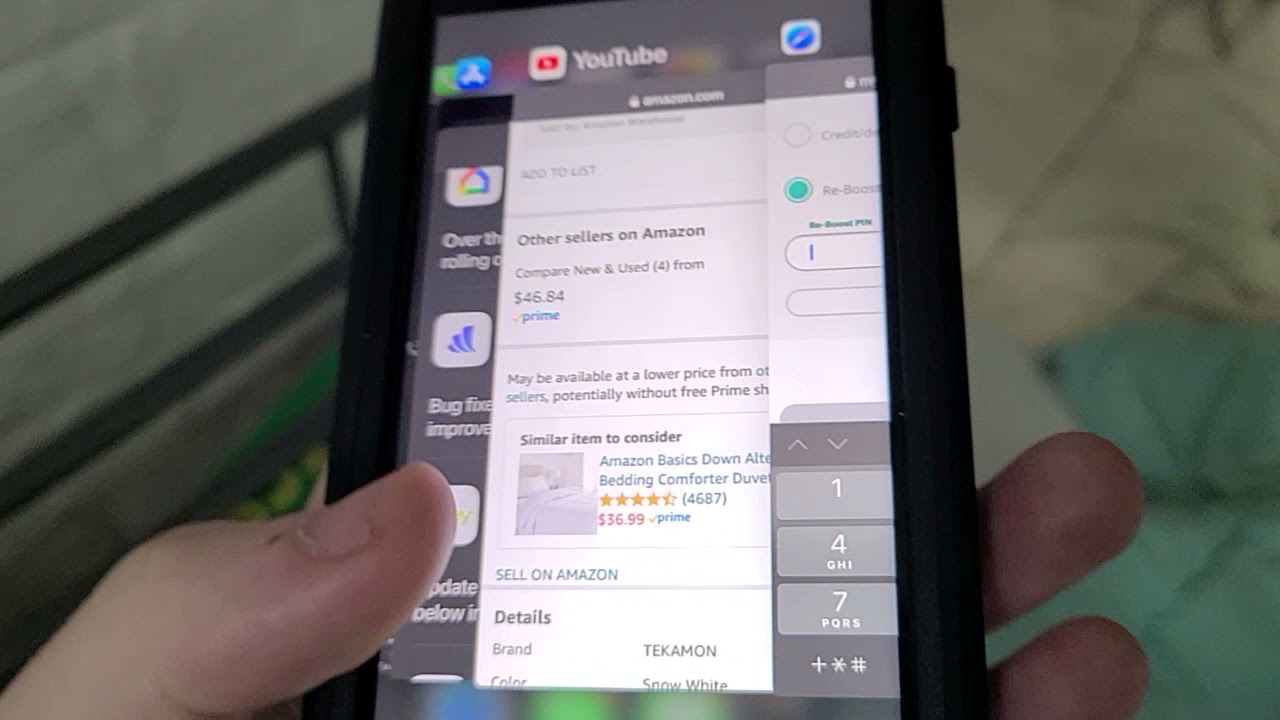
Boost Mobile is a popular choice for individuals seeking flexible and affordable mobile plans. However, adding minutes to a Boost Mobile account is a common need for many users. Whether you're a long-time Boost Mobile customer or considering making the switch, understanding how to add minutes to your plan is essential for staying connected. In this comprehensive guide, we'll explore the various methods available for adding minutes to your Boost Mobile account. From traditional top-up cards to convenient online options, we'll cover everything you need to know to ensure that you can easily and efficiently add minutes to your Boost Mobile plan. Whether you're a seasoned Boost Mobile user or new to the platform, this guide will provide you with the knowledge and confidence to manage your minutes effectively. Let's dive in and discover the simple yet crucial steps to keep your Boost Mobile plan topped up with minutes.
Inside This Article
- Check Your Current Balance
- Purchase a Re-Boost Card
- Use the Boost Mobile App
- Call Boost Mobile Customer Service
- Conclusion
- FAQs
Check Your Current Balance
Before adding minutes to your Boost Mobile phone, it's essential to check your current balance to determine how many minutes you have left and when you need to top up. This simple step ensures that you have a clear understanding of your usage and can make an informed decision about the amount of minutes to add.
To check your current balance, you can follow these easy steps:
-
Dial the USSD Code: Using your Boost Mobile phone, dial the USSD code *233# and press the call button. This will prompt the system to display your current balance on the screen. It's a quick and convenient way to get an instant update on your remaining minutes.
-
Access the Boost Mobile App: If you have the Boost Mobile app installed on your smartphone, simply open the app and log in to your account. Once logged in, navigate to the "My Account" or "Balance" section to view your current balance. The app provides a user-friendly interface, making it easy to check your minutes anytime, anywhere.
-
Visit the Boost Mobile Website: Alternatively, you can visit the official Boost Mobile website and log in to your account. Once logged in, you can access your account details, including your current balance and usage history. The website offers a comprehensive overview of your account, allowing you to track your minutes with ease.
By checking your current balance through these methods, you gain valuable insights into your usage patterns and remaining minutes. This knowledge empowers you to make informed decisions when it comes to adding minutes to your Boost Mobile phone, ensuring that you always have sufficient minutes to stay connected.
Remember, staying on top of your balance not only helps you manage your minutes effectively but also enables you to take advantage of the best options for adding minutes based on your usage habits. With a clear understanding of your current balance, you can proceed to add minutes through various convenient methods offered by Boost Mobile.
Purchase a Re-Boost Card
When it comes to adding minutes to your Boost Mobile phone, purchasing a Re-Boost card is a straightforward and convenient option. Re-Boost cards, also known as top-up cards, are available at numerous retail locations, making it easy to find a convenient place to purchase one. These cards come in various denominations, allowing you to choose the amount that best suits your needs.
To purchase a Re-Boost card, you can visit a wide range of retail outlets, including convenience stores, grocery stores, electronic retailers, and Boost Mobile authorized dealers. Upon locating a participating retailer, simply look for the section dedicated to prepaid mobile products, where you'll find a selection of Re-Boost cards displayed prominently.
Once you've selected the Re-Boost card that matches your desired amount, proceed to the checkout counter to complete the purchase. The cashier will activate the card and provide you with a receipt as proof of your transaction. It's important to retain the receipt as it contains essential information that may be required in the event of any issues with the card activation process.
After obtaining the Re-Boost card, you can proceed to add the minutes to your Boost Mobile phone using the unique PIN provided on the card. This PIN serves as the key to unlocking the minutes and applying them to your account. To redeem the minutes, follow these simple steps:
-
Scratch Off the Protective Coating: On the back of the Re-Boost card, there is a protective coating that conceals the PIN. Use a coin or your fingernail to gently scratch off the coating, revealing the hidden PIN.
-
Dial the Re-Boost Number: Using your Boost Mobile phone, dial the designated Re-Boost number provided on the back of the card. This number is typically a toll-free or short code that connects you to the Re-Boost service.
-
Enter the PIN: When prompted, enter the unique PIN from the Re-Boost card using your phone's keypad. Be sure to input the digits accurately to avoid any errors during the redemption process.
-
Confirmation and Activation: After entering the PIN, you will receive a confirmation message indicating that the minutes have been successfully added to your account. Your new balance will reflect the additional minutes, allowing you to continue using your Boost Mobile phone without interruption.
Purchasing a Re-Boost card offers a convenient way to add minutes to your Boost Mobile phone, providing flexibility and control over your mobile usage. With the widespread availability of Re-Boost cards at retail locations, you can easily replenish your minutes whenever needed, ensuring that you stay connected and communicative at all times.
Use the Boost Mobile App
Utilizing the Boost Mobile app to add minutes to your phone offers a seamless and efficient method that aligns with the modern digital lifestyle. The app, available for both iOS and Android devices, empowers Boost Mobile customers with a range of features, including the ability to manage their accounts, track usage, and conveniently add minutes on the go.
Upon downloading and installing the Boost Mobile app from the respective app store, users can log in to their accounts to access a comprehensive suite of tools and functionalities. The user-friendly interface of the app ensures a smooth navigation experience, allowing customers to effortlessly perform various tasks, including adding minutes to their phones.
To add minutes using the Boost Mobile app, follow these simple steps:
-
Log In to Your Account: Upon launching the app, log in to your Boost Mobile account using your credentials. If you don't have an account, you can easily create one within the app to gain access to the full range of features.
-
Navigate to the Re-Boost Section: Once logged in, locate the "Re-Boost" or "Add Minutes" section within the app. This dedicated area is designed to facilitate the process of adding minutes to your phone, providing a streamlined and intuitive interface.
-
Select the Desired Amount: Within the Re-Boost section, you can choose the specific amount of minutes you wish to add to your Boost Mobile phone. The app typically offers a range of options to cater to varying usage needs, allowing you to select the most suitable denomination.
-
Complete the Transaction: After selecting the desired amount, proceed to complete the transaction within the app. The Boost Mobile app provides secure payment processing, ensuring that your transaction is handled with the utmost reliability and protection.
-
Confirmation and Updated Balance: Upon successful completion of the transaction, you will receive a confirmation message within the app, indicating that the minutes have been added to your account. Your updated balance will be displayed, reflecting the additional minutes that have been successfully applied.
The Boost Mobile app not only simplifies the process of adding minutes but also offers additional benefits, such as account management tools, usage tracking, and exclusive promotions. By leveraging the app's capabilities, Boost Mobile customers can enjoy a comprehensive mobile experience that encompasses both communication and account management within a single, user-friendly platform.
With its intuitive interface and convenient features, the Boost Mobile app stands as a testament to the brand's commitment to providing modern, digital solutions that cater to the evolving needs of mobile users. Whether at home or on the go, the app empowers customers to stay connected and in control of their mobile usage, making the process of adding minutes a seamless and hassle-free endeavor.
Call Boost Mobile Customer Service
When it comes to adding minutes to your Boost Mobile phone, reaching out to Boost Mobile's customer service is a reliable and personalized option that ensures a seamless experience. Whether you have specific inquiries about adding minutes, require assistance with your account, or seek guidance on the best options for your usage needs, the dedicated customer service team is readily available to provide comprehensive support.
To initiate contact with Boost Mobile's customer service, you can dial the toll-free customer support number provided by the carrier. This number is prominently displayed on the Boost Mobile website, official documentation, and may also be found on your Boost Mobile phone packaging. By placing a call to the customer service line, you gain direct access to knowledgeable representatives who are equipped to address your inquiries and assist you in adding minutes to your phone.
Upon dialing the customer service number, you will be greeted by an interactive voice response system that guides you through the initial steps, such as language selection and menu options. This system is designed to streamline the process and direct your call to the appropriate department, ensuring that you are connected with a representative who can best assist you with your specific needs.
Once connected with a customer service representative, you have the opportunity to communicate your requirements and receive personalized assistance in adding minutes to your Boost Mobile phone. The representative will guide you through the process, addressing any questions or concerns you may have along the way. Whether you prefer to purchase a specific denomination of minutes, require guidance on the available options, or seek clarification on the billing and payment process, the customer service team is dedicated to providing clear and helpful information.
In addition to adding minutes, contacting Boost Mobile's customer service allows you to explore various aspects of your account, including usage details, plan options, and promotional offers. The knowledgeable representatives can provide insights into the latest promotions, ensuring that you have access to the most advantageous deals when adding minutes to your phone.
Furthermore, the customer service team is equipped to assist with troubleshooting and technical support, addressing any potential issues related to adding minutes or managing your account. Whether you encounter difficulties redeeming a Re-Boost card, experience challenges with the Boost Mobile app, or require guidance on checking your current balance, the customer service representatives are committed to resolving your concerns effectively.
By engaging with Boost Mobile's customer service, you benefit from a personalized and supportive interaction that prioritizes your needs and ensures a positive experience. The dedicated team is committed to delivering exceptional service, empowering you to add minutes to your Boost Mobile phone with confidence and convenience.
In conclusion, adding minutes to your Boost Mobile plan is a straightforward process that can be completed through various convenient methods. Whether you opt for online recharges, purchasing refill cards, or utilizing the Boost Mobile app, ensuring that your phone remains topped up with minutes is essential for uninterrupted communication and connectivity. By following the outlined steps and exploring the available options, you can easily manage your account and enjoy seamless access to the services offered by Boost Mobile. Keep your minutes topped up and stay connected with ease.
FAQs
-
How can I add minutes to my Boost Mobile phone?
To add minutes to your Boost Mobile phone, you can purchase a Re-Boost card at a participating retailer, visit the Boost Mobile website, or use the Boost Mobile app to add funds to your account.
-
Are there any alternative methods to add minutes to my Boost Mobile phone?
Yes, you can also add minutes to your Boost Mobile phone by dialing #ADD (#233) from your Boost Mobile device and following the prompts to add funds using a credit or debit card.
-
What is the minimum amount of minutes I can add to my Boost Mobile phone?
Boost Mobile offers various denominations for adding minutes, with options starting as low as $10. You can choose the amount that best suits your needs and budget.
-
Can I set up automatic payments to add minutes to my Boost Mobile phone?
Absolutely! Boost Mobile provides the option to set up Auto Re-Boost, allowing you to schedule automatic payments to add minutes to your phone on a recurring basis, ensuring that you never run out of minutes.
-
How quickly will the added minutes reflect on my Boost Mobile phone?
Once you've successfully added minutes to your Boost Mobile phone, the funds should reflect in your account almost instantly, allowing you to continue enjoying uninterrupted service.
