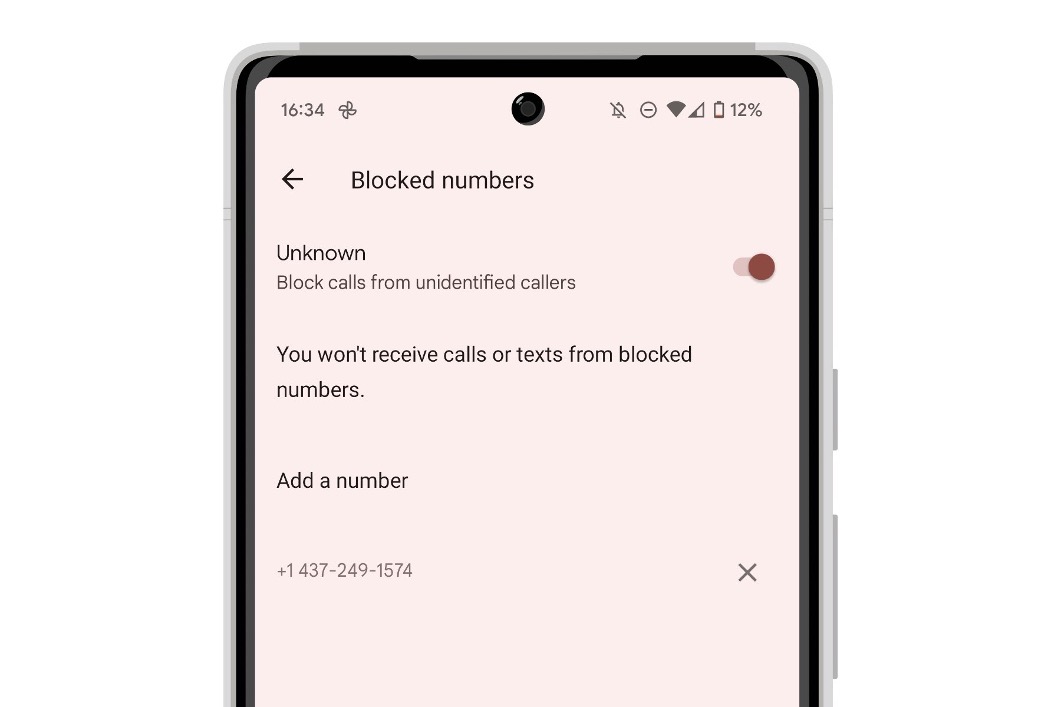
Spam calls have become an increasingly frustrating issue for mobile phone users, disrupting daily life and causing annoyance. Boost Mobile customers are not immune to this nuisance, but there are effective ways to block spam calls and regain control over their mobile experience. In this comprehensive guide, we will explore the various methods and tools available to block spam calls on Boost Mobile. From built-in features to third-party apps, we'll cover everything you need to know to protect yourself from unwanted calls. By implementing these strategies, Boost Mobile users can enjoy a more peaceful and uninterrupted communication experience, free from the intrusion of spam calls. Let's dive into the world of spam call prevention and reclaim the power over our mobile devices.
Inside This Article
- Use Boost Mobile's Call Screener
- Enable Do Not Disturb Mode
- Install a Third-Party Call Blocking App
- Register with the National Do Not Call Registry
- Conclusion
- FAQs
Use Boost Mobile's Call Screener
Boost Mobile offers a powerful tool to help you combat the nuisance of spam calls: the Call Screener feature. This handy feature empowers you to take control of your incoming calls and filter out unwanted spam. By leveraging Boost Mobile's Call Screener, you can effectively minimize the disruptions caused by unsolicited calls and enjoy a more peaceful communication experience.
When you activate Boost Mobile's Call Screener, you gain the ability to create a personalized list of approved contacts. This means that only calls from numbers on your approved list will ring through to your device, while all other calls will be screened and potentially blocked. This feature puts you in the driver's seat, allowing you to decide who can reach you and who gets redirected to voicemail or a blocked list.
To activate Call Screener on your Boost Mobile device, simply navigate to the settings menu and locate the Call Screener option. Once there, you can easily customize your call screening preferences, including setting up your approved contacts list and specifying the actions to be taken for calls from unknown or blocked numbers.
Boost Mobile's Call Screener also provides the flexibility to block specific numbers or entire area codes, giving you the power to tailor your call filtering to your specific needs. This level of customization ensures that you can effectively combat spam calls while still receiving important communications from legitimate sources.
Moreover, Boost Mobile's Call Screener is designed to learn from your actions. If a call is identified as spam and subsequently blocked, the system will remember this decision and automatically handle similar calls in the future. This intelligent learning capability further enhances the effectiveness of the Call Screener feature, continuously refining its ability to identify and block spam calls.
By utilizing Boost Mobile's Call Screener, you can reclaim control over your incoming calls and enjoy a more peaceful and streamlined communication experience. This powerful tool empowers you to proactively combat spam calls, minimize disruptions, and ensure that your phone remains a reliable and efficient means of communication.
Enable Do Not Disturb Mode
Do Not Disturb mode is a valuable feature that can significantly enhance your mobile experience by providing a way to manage incoming calls and notifications according to your preferences. When enabled, Do Not Disturb mode ensures that you remain undisturbed during specific times or activities, allowing you to focus, relax, or simply enjoy uninterrupted moments without the intrusion of unwanted calls or notifications.
To activate Do Not Disturb mode on your Boost Mobile device, simply navigate to the settings menu and locate the Do Not Disturb option. Once there, you can customize the settings to align with your specific needs and schedule. This includes the ability to set specific time periods during which you do not wish to be disturbed, such as during sleep hours or important meetings. Additionally, you can choose to allow certain contacts or repeated calls to bypass the Do Not Disturb settings, ensuring that urgent or essential calls can still reach you.
Enabling Do Not Disturb mode not only provides a respite from unwanted interruptions but also contributes to a more mindful and balanced use of your mobile device. By creating designated periods of uninterrupted time, you can cultivate a healthier relationship with technology and reduce the stress and distractions that often accompany constant connectivity.
Furthermore, Do Not Disturb mode can be particularly beneficial in mitigating the impact of spam calls. By activating this feature, you can effectively silence the disruptions caused by unsolicited calls, allowing you to maintain focus and productivity without the annoyance of constant interruptions. This proactive approach to managing incoming calls empowers you to reclaim control over your communication experience and minimize the negative impact of spam calls on your daily routine.
In addition to silencing calls, Do Not Disturb mode also allows you to manage notifications, ensuring that alerts and messages do not disrupt your designated quiet times. This comprehensive control over both calls and notifications enables you to create a personalized and distraction-free environment, promoting a more peaceful and balanced use of your mobile device.
By leveraging Do Not Disturb mode on your Boost Mobile device, you can establish boundaries, prioritize your well-being, and take proactive steps to manage the influx of calls and notifications. This feature serves as a valuable tool in maintaining a healthy relationship with your mobile device, allowing you to enjoy uninterrupted moments and a more mindful approach to communication.
Install a Third-Party Call Blocking App
In addition to the built-in call screening features offered by Boost Mobile, you can further fortify your defense against spam calls by installing a third-party call blocking app. These apps are specifically designed to identify and block unwanted calls, providing an additional layer of protection and customization to suit your preferences.
When exploring third-party call blocking apps, consider reputable options with a track record of effectiveness and user satisfaction. These apps often leverage advanced algorithms and crowd-sourced data to continuously update their databases of known spam numbers, ensuring that you are equipped with the latest protection against emerging spam call tactics.
One of the key advantages of third-party call blocking apps is their ability to provide real-time call identification and blocking. By analyzing incoming calls in real time, these apps can swiftly determine whether a call is likely to be spam and take appropriate action, such as redirecting it to voicemail or blocking it altogether. This proactive approach minimizes the disruption caused by spam calls and empowers you to maintain a clutter-free call log.
Furthermore, many third-party call blocking apps offer customizable blocking options, allowing you to specify criteria for blocking calls based on factors such as caller ID, call frequency, or specific number patterns. This level of customization ensures that you can tailor the call blocking app to align with your unique preferences and effectively filter out unwanted calls while allowing important communications to reach you unhindered.
In addition to call blocking, some third-party apps also provide insights into call statistics, such as the frequency of blocked calls and the types of calls being intercepted. This valuable data can offer visibility into the extent of spam call activity and the effectiveness of the app in mitigating it, empowering you with actionable information to further refine your call blocking settings.
Moreover, certain call blocking apps may offer additional features, such as the ability to report spam calls to a central database, contributing to the collective effort to combat spam calls on a larger scale. By participating in this collaborative approach to identifying and blocking spam calls, you not only protect yourself but also contribute to the broader community's defense against this pervasive issue.
By installing a reputable third-party call blocking app on your Boost Mobile device, you can enhance your spam call defense strategy with advanced features, real-time protection, and customizable settings. This proactive approach empowers you to take control of your incoming calls and enjoy a more streamlined and secure communication experience, free from the disruptions caused by spam calls.
Register with the National Do Not Call Registry
One of the most effective measures to combat spam calls is to register with the National Do Not Call Registry. This official database, managed by the Federal Trade Commission (FTC) in the United States, provides a centralized platform for individuals to opt out of receiving unsolicited telemarketing calls. By adding your phone number to this registry, you can significantly reduce the influx of unwanted calls and minimize the disruptions caused by spam.
The process of registering with the National Do Not Call Registry is straightforward and can be completed online or by phone. To initiate the registration, simply visit the official website of the National Do Not Call Registry or call the designated phone number to submit your request. During the registration process, you will be required to provide the phone number(s) that you wish to register, along with an email address for confirmation purposes.
Once your phone number is successfully added to the National Do Not Call Registry, telemarketers are legally obligated to refrain from contacting you for sales purposes. While this measure primarily targets telemarketing calls, it can also serve as a deterrent to certain types of spam calls, particularly those originating from businesses seeking to promote products or services.
It is important to note that while the National Do Not Call Registry is a powerful tool for reducing unwanted calls, it may not completely eliminate all spam call activity. Certain categories of calls, such as those from political organizations, charities, and survey companies, are exempt from the registry's restrictions. Additionally, malicious actors engaged in illegal or fraudulent activities may disregard the registry's guidelines. However, registering with the National Do Not Call Registry remains a proactive step in minimizing the impact of spam calls and asserting your preference for a more peaceful and respectful communication experience.
Furthermore, the National Do Not Call Registry provides recourse for reporting violations and filing complaints against entities that continue to place unsolicited calls after your number has been registered. This enforcement mechanism serves as a deterrent to non-compliant telemarketers and reinforces the regulatory framework designed to protect consumers from intrusive and unwelcome solicitations.
By registering with the National Do Not Call Registry, you not only assert your preference for privacy and respectful communication but also contribute to the collective effort to combat spam calls on a broader scale. This proactive step, combined with other call blocking measures, empowers you to take control of your incoming calls and enjoy a more streamlined and secure communication experience, free from the disruptions caused by spam calls.
In conclusion, effectively blocking spam calls on Boost Mobile is crucial for maintaining a seamless communication experience. By implementing the strategies outlined in this article, Boost Mobile users can significantly reduce the nuisance of spam calls and enjoy uninterrupted communication. Leveraging the call blocking features and utilizing third-party apps can empower users to take control of their incoming calls and filter out unwanted spam. With these tools and techniques at their disposal, Boost Mobile subscribers can reclaim their peace of mind and ensure that their phone calls remain free from disruptive spam. Embracing these solutions will ultimately contribute to a more enjoyable and hassle-free mobile communication experience.
FAQs
- How can I block spam calls on my Boost Mobile phone?
- Are there any built-in features on Boost Mobile to help block spam calls?
- Can I use third-party apps to block spam calls on my Boost Mobile device?
- What should I do if I continue to receive spam calls despite using call-blocking features?
- Are there any additional steps I can take to protect my Boost Mobile phone from spam calls?
